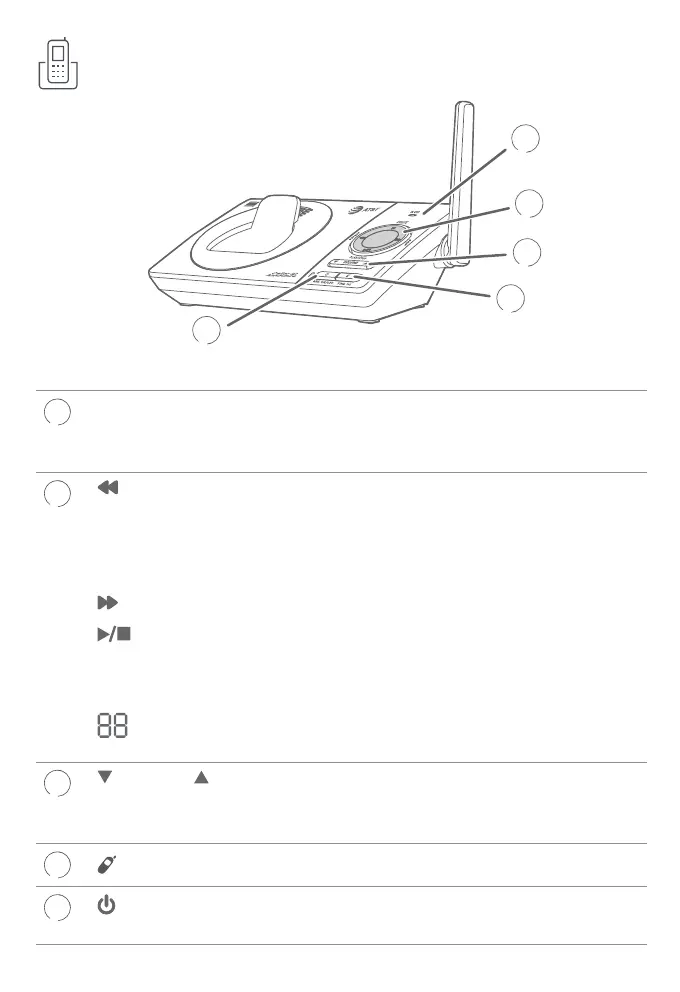11
Telephone base
IN USE light
f On when the telephone is in use.
f Flashes when there is an incoming call.
f Flashes when another telephone is in use on the
same line.
/REPEAT
f Press to repeat a message.
f Press twice to play the previous message.
X/DELETE
f Press to delete the message currently playing.
f Press twice to delete all old messages when the
telephone is not in use.
/SKIP
f Press to skip a message.
PLAY/STOP
f Press to play messages.
f Press to stop message playback.
f During call screening, press to temporarily turn the
call screening on or o.
Message
counter
f Displays the number of messages or other answering
system information.
3
VOLUME
f When the telephone is not in use, press to adjust the
telephone base ringer volume.
f During call screening or message playback, press to
adjust the listening volume.
4
FIND HS
f Press to page all handsets.
/
ANS ON/OFF
f Press to turn the built-in answering system on or o.
Telephone base overview
1
2
3
4
5