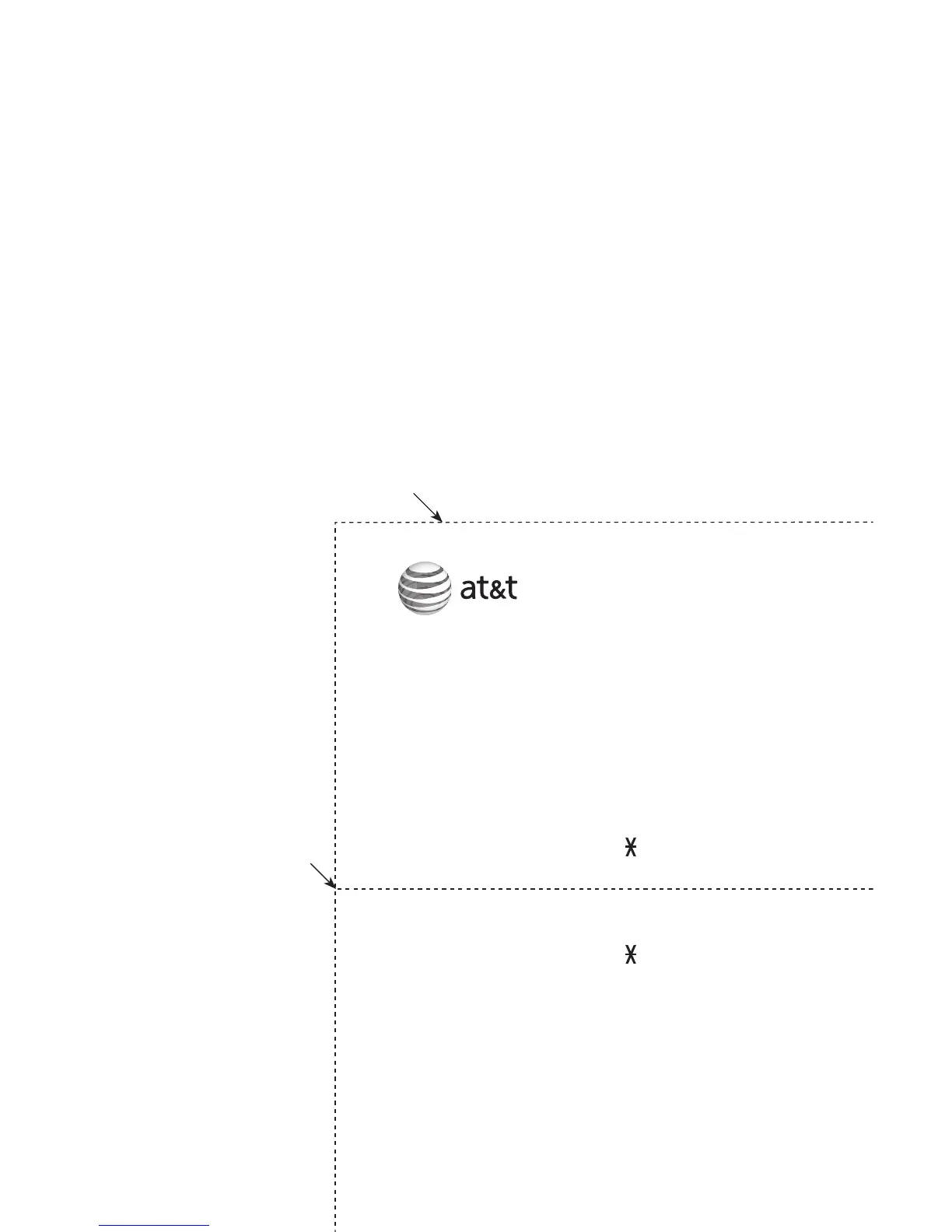Use the wallet card below to help you remember commands to control your
answering system from any touch-tone telephone.
Remote access wallet card
Fold here.
Cut along dotted line.
Action Remote command
Play all messages ..................1
Play new messages ...............2
Delete the message ..............3
Delete all old messages .....33
Repeat or go back .................4
Stop ...............................................5
Help menu .................................TONE
5
Skip the message ...................6
Record announcement ........TONE
7
End remote access call ......
8
(or hang up)
Turn system off or on ..........
0
Call your phone number,
then enter your two-digit
access code (preset to 19).
Models: CL82101/CL82201/CL82251/CL82301/CL82351/CL82401/
CL82451/CL82501/CL82551/CL8601
Type: DECT 6.0 cordless telephone/answering system withDECT 6.0 cordless telephone/answering system with
caller ID/call waiting
© 2010-2012 Advanced American Telephones. All Rights Reserved.
AT&T and the AT&T logo are trademarks of AT&T Intellectual Property
licensed to Advanced American Telephones, San Antonio, TX 78219.
Printed in China.