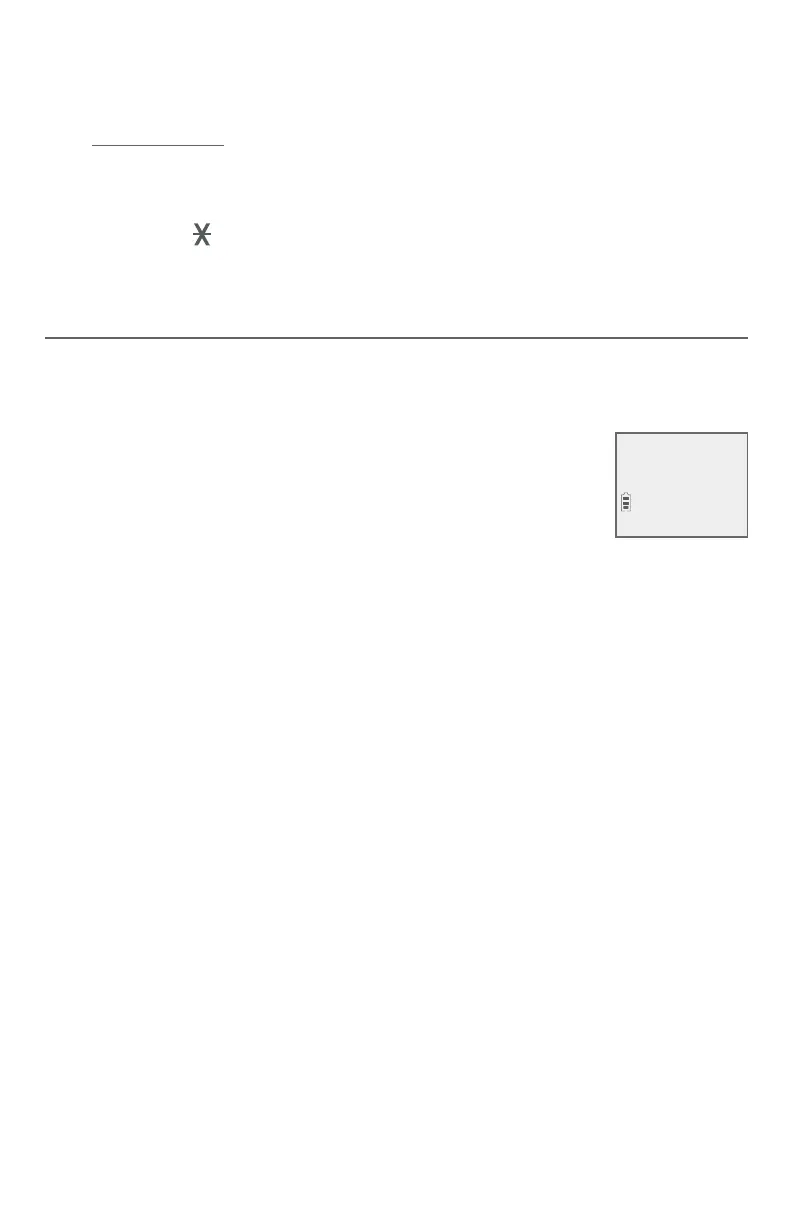Caller ID
75
Caller ID operation
Press MUTE/DELETE to erase a character.
Press and hold MUTE/DELETE to erase all characters.
Press # (pound key) to move the last word to the front. For example,
Johnson Charlie becomes Charlie Johnson when you press # (pound
key).
Press TONE to change the next letter to upper or lower case.
7. Press MENU/SELECT when done. The screen shows Saved to block list.
Save a caller ID log entry to the star name list
Using a cordless handset or the telephone base:
1. When in the caller ID log, press CID or DIR to browse.
2. When the desired entry displays, press MENU/SELECT.
3. Press CID or DIR to choose Star name list, then
press MENU/SELECT.
4. When the screen displays Star this name? and the
caller’s name, press MENU/SELECT to conrm. The
screen shows Saved to star name list.
Star this name?
Bayriver Eleme
