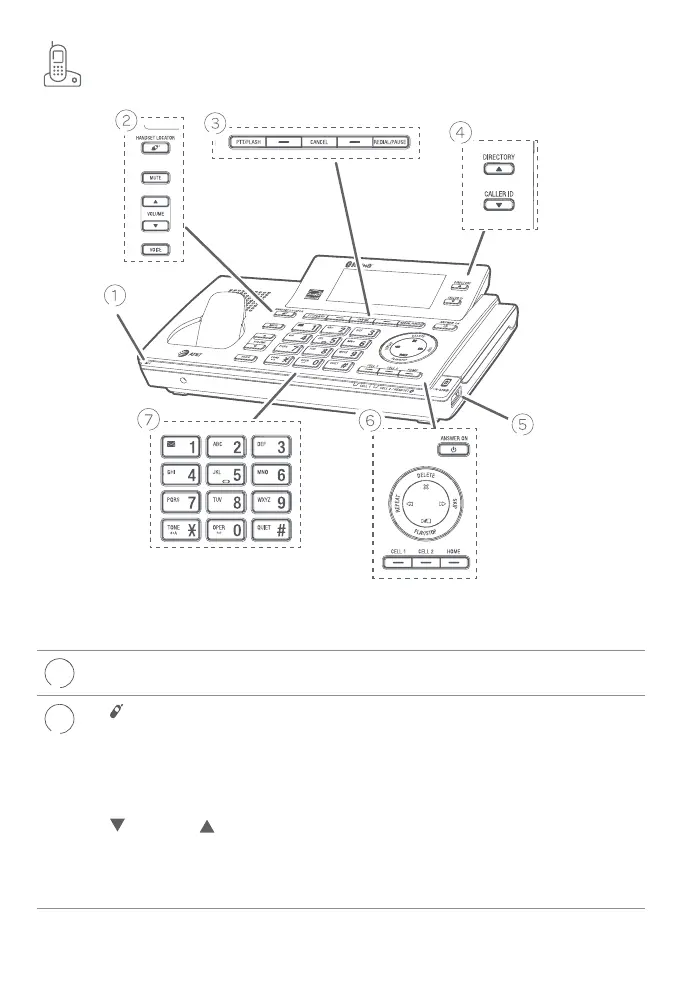8
Telephone base
MIC Ì Microphone.
2
/HANDSET
LOCATOR
Ì Press the button to page all system handsets.
MUTE Ì During a call, press to mute the microphone.
Ì While the telephone base is ringing, press to
silence the ringer temporarily.
VOLUME
Ì Press to adjust the volume during message
playback.
Ì Press to adjust the listening volume during a call.
Ì When the phone is not in use, press to adjust the
telephone base ringer volume for all lines.
Handset / Telephone base overview
