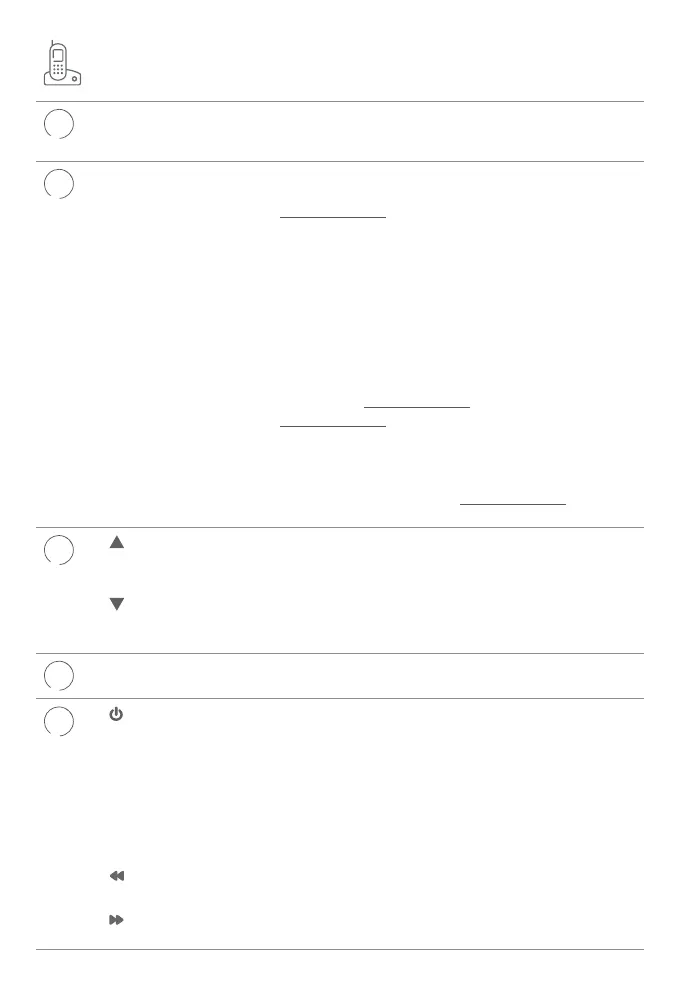9
2
VOICE Ì When the telephone is not in use, press to
activate the voice-controlled application of
connected cell phone.
3
PTT/FLASH Ì Press to display the PTT menu to begin a PTT
call.
Ì Press and hold to begin a one-to-group
broadcast when the telephone base is not in use.
Ì During a call, press to answer an incoming home
call when you receive a call waiting alert.
Sokey (2) Ì Press to select the menu item displayed above
the key.
Ì While in a menu, press to select an item, save an
entry or setting, cancel an operation, or back up
to the previous menu.
CANCEL Ì While in a menu, press to exit without making
changes or press and hold to return to idle mode.
Ì Press and hold while the telephone is not in use
to erase the missed call indicator.
REDIAL/PAUSE Ì Press repeatedly to view the last 10 numbers
dialed.
Ì While entering numbers, press and hold to insert
a dialing pause.
4
DIRECTORY Ì Press to scroll up while in a menu.
Ì Press to show directory entries when the
telephone base is not in use.
CALLER ID
Ì Press to scroll down while in a menu.
Ì Press to show caller ID log when the telephone
base is not in use.
5
USB port Ì The standard size USB port in the telephone
base is used for charging your cell phones.
6
/ANSWER ON
Ì Press to turn the built-in answering system on
or o.
X/DELETE Ì During a call, press to mute the microphone.
Ì While entering numbers or names, press to
delete a digit or character.
Ì Press to delete the message currently playing.
Ì Press twice to delete all previously reviewed
messages when the telephone is not in use.
/REPEAT Ì Press to repeat a message or press twice to play
the previous message.
/SKIP Ì During message playback, press to skip to the
next message.
Telephone base overview
