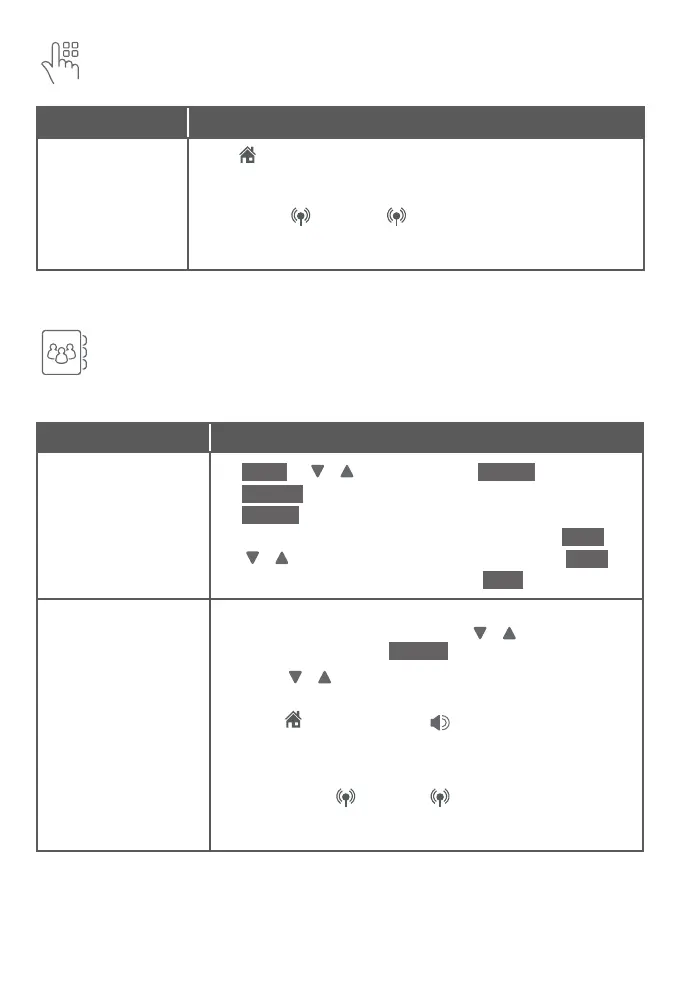16
Directory
The directory can store up to 200 entries, which are shared by all system devices.
Operation Steps
Adding an entry in
the home directory
1. MENU -> / -> Directory -> SELECT.
2. OPTION to select Home.
3. SELECT to select Add contact.
4. Enter a telephone number up to 30 digits -> NEXT.
5. / to select Home, Cell, Work, Other -> NEXT.
6. Enter a name up to 15 characters -> SAVE.
Searching/dialing an
entry
1. Press DIR on the handset or DIRECTORY on the
telephone base in idle mode -> / to select the
desired directory -> REVIEW.
2. Press / to browse through the directory, or
press the dialing keys (0-9) to start a name search.
3. Press HOME/FLASH or /SPEAKER on the
handset, or press HOME on the telephone base to call
using the home line.
-OR-
Press CELL 1 or CELL 2 on the handset, or press
CELL 1 or CELL 2 on the telephone base to call using
the cell line.
Operate
Operation Steps
Call waiting
(Requires
subscription from
telephone)
Press HOME/FLASH on the handset or PTT/FLASH on
the telephone base to put current call on hold and to take
the new call.
Press CELL 1 or CELL 2 on the handset, or press
CELL 1 or CELL 2 on the telephone base to put the current
call on hold and to take the new call.
