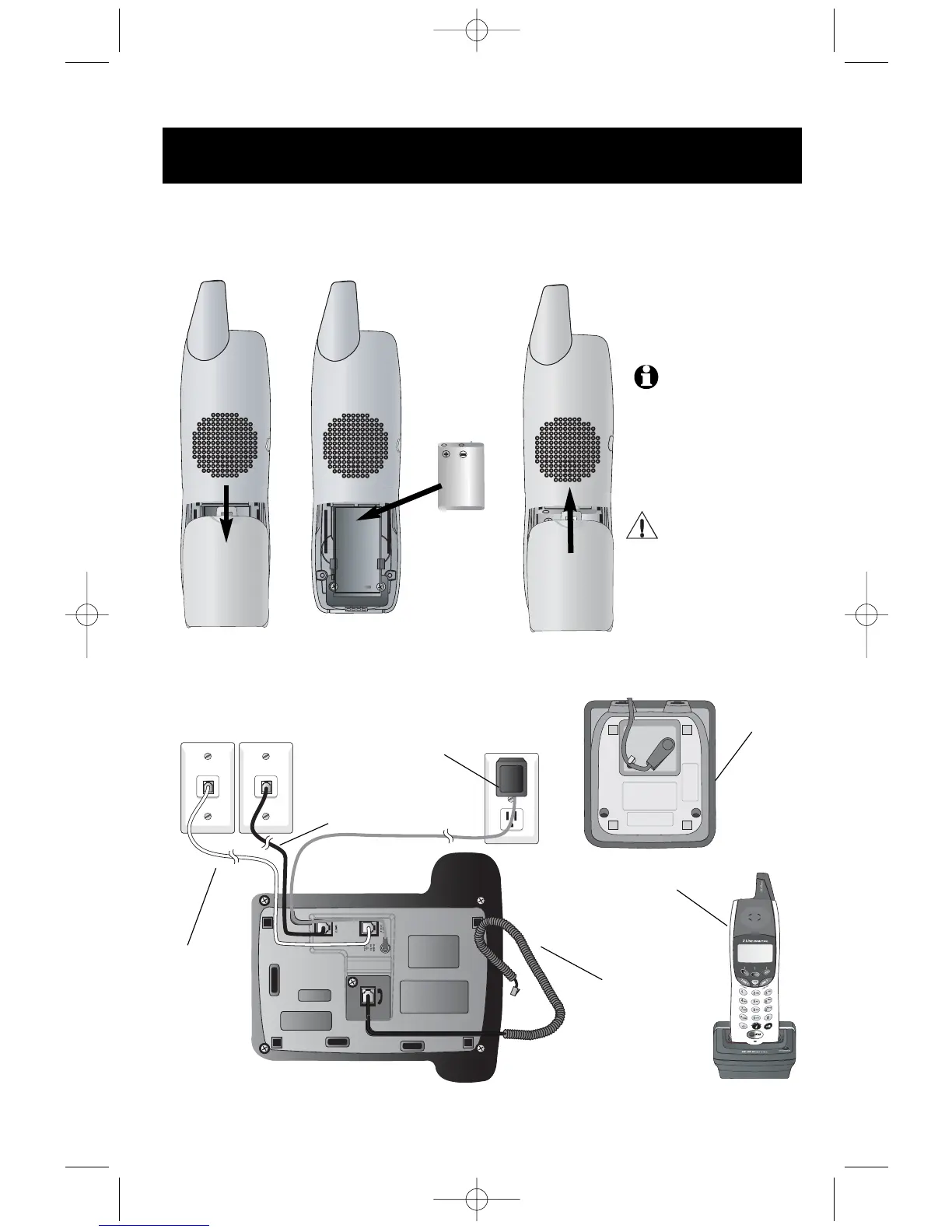NOTE:
Use only the
power cord supplied with
this product. If you need a
replacement, call 1-800-
222–3111.
Be sure to use an electrical
outlet not controlled by a wall
switch.
Plug base power
cord transformer
into electrical outlet.
Connect black
line cord to jack
labeled LINE 2.
Line 1
Line 2
Connect clear
line cord to jack
labeled LINE
1/L1+L2.
Connect handset
cord to base
handset.
Installation and setup
Connect the base and install battery as shown below. After installation, place the cord-
less handset in its charger to charge for at least 10-12 hours before use. You can keep
the battery charged by returning the handset to the charger after each use.
Place handset in
charger for 12 hours
before first use.
Plug power cord
into jack on
underside of
charger, then
plug transformer
into electrical
outlet.
Insert supplied
battery.
Caution: Use only supplied
rechargeable battery (model
102) or AT&T replacement bat-
tery model 103.
Press tab to open
battery compartment.
Replace compartment
cover.
