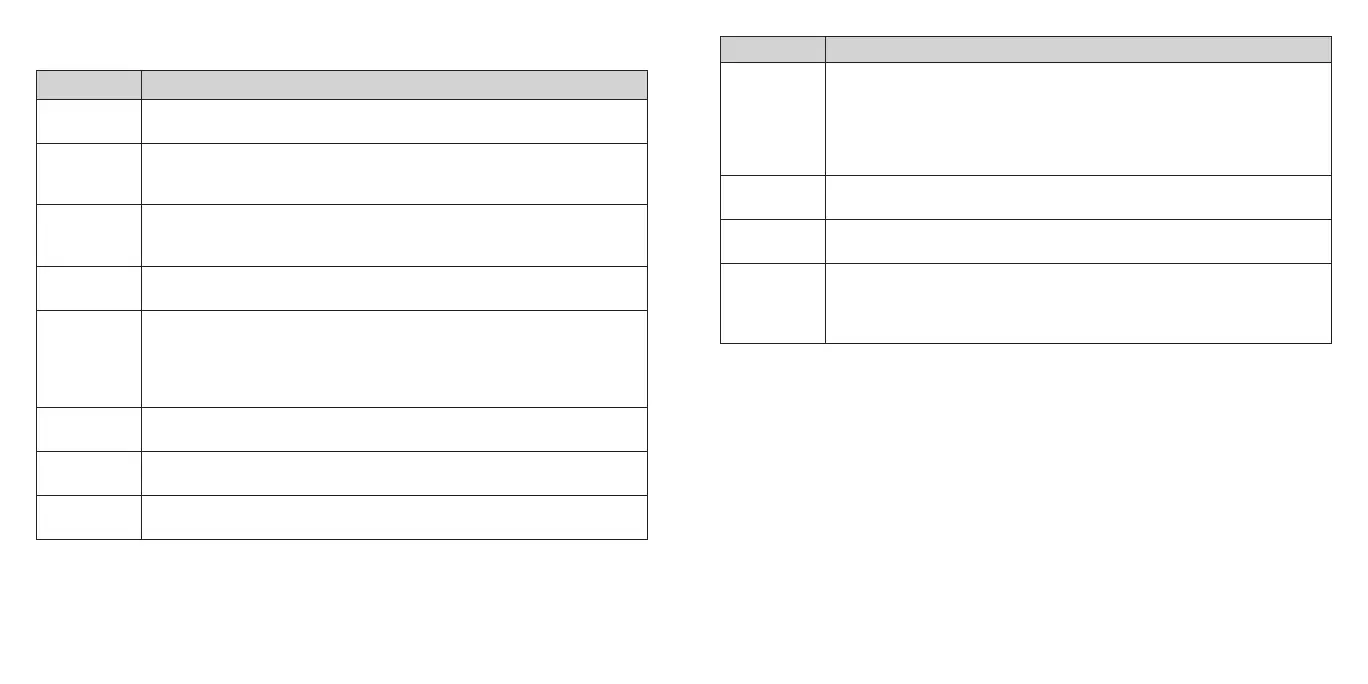Key Functions
Key Description
OK Key From standby mode: Press to open the Yahoo! homepage.
In lists and menus: Press to start an application/function.
4-Way
Navigation
Key
From standby mode: Used to activate preset functions.
In lists, messages, and menus: Used to scroll up, down, left,
and right.
Left Soft
Key/Right
Soft Key
The bottom line of the display shows the options that can be
selected using the Left and Right Soft Keys. The options change
depending on the application/function being used.
Send Key Press to dial or answer calls.
From
standby
mode: Press to show a list of all calls.
Power/End
Key
Hold to turn the phone on/off.
Press to end a call.
Press to reject an incoming call.
Press to cancel dialing.
Press to return to standby mode.
Volume Up/
Down Keys
Adjust the volume of the phone.
Task Key
Press to perform multiple tasks and switch among various
applications.
Camera
Key
Press to activate the camera.
6 Getting Started
Key Description
Clear &
Back Key
Press to delete the character on the left of the cursor when
entering text or numbers.
Hold to delete all characters during text entry.
Press to return to the previous page when navigating menus or
browsing the Internet.
Number
Keys
Press the number keys to enter a phone number.
* Key
Press to enter *.
In an editing screen: Press to enter punctuation and symbols.
# Key Press to enter #.
In an editing screen: Press to change the input method.
From standby mode: Hold to activate/deactivate silent mode
with vibration.
7Getting Started
