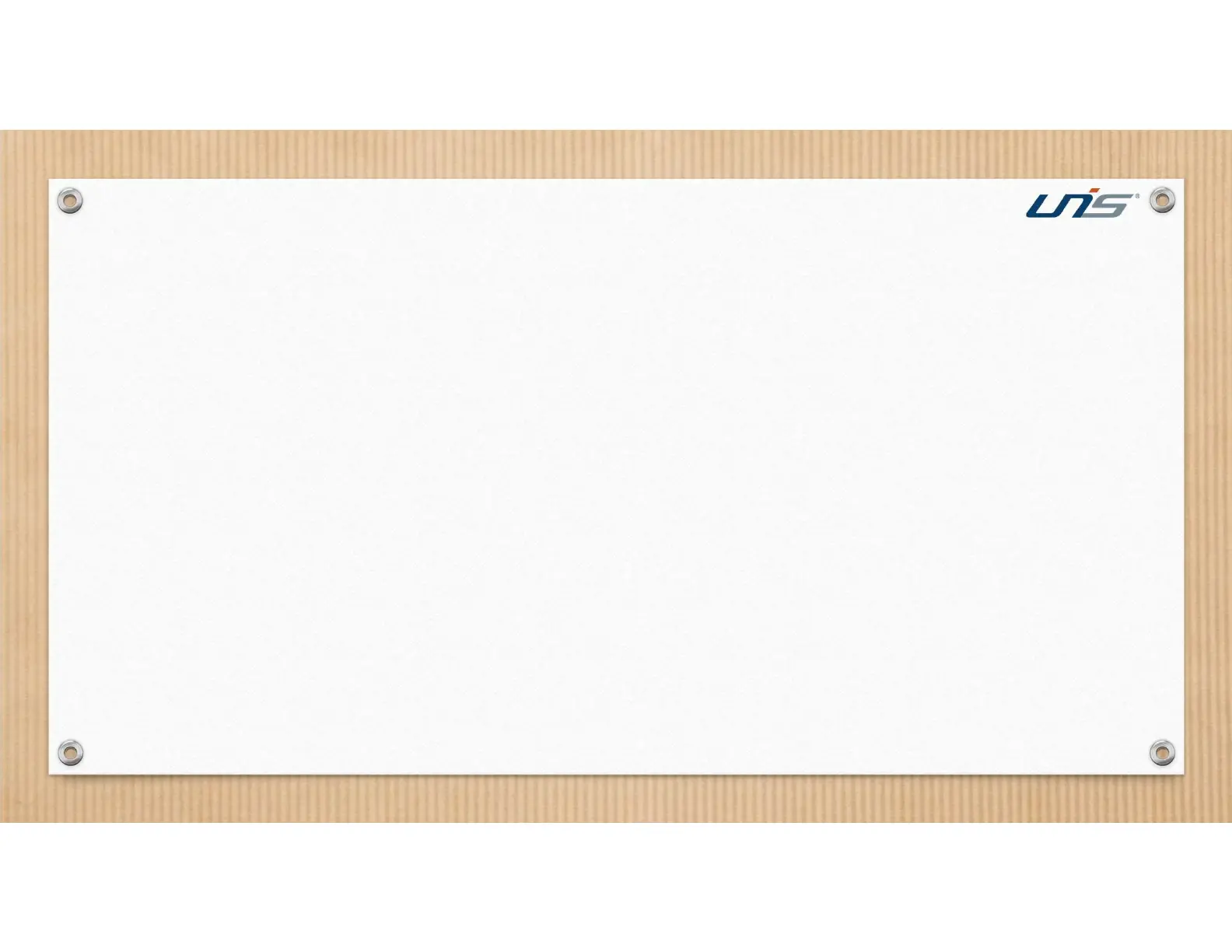How do I get into configuration mode?
The configuration mode can only be accessed from Player 1 side. Simply hold both orange buttons
down for at least 3 seconds, then press the 1P start button.
Use the jog to move through the menu options. Right orange button to confirm settings, left orange
button to go back/exit.
Can I change the background music and sounds?
Yes. The table comes with 4 music themes and 4 sound effect themes to choose from. Pick what
you like best or change it up every now and then to keep the beats fresh!
What are some of the other adjustable settings?
You can go into the configuration mode to adjust the volume, music, play mode, difficulty, speed,
clock, ambient light, etc. You can customize the table to your own preference!
How do I reset the game?
You can reset the game at any time. From Player 1 side, hold down both orange buttons and press
the 1P start button.
