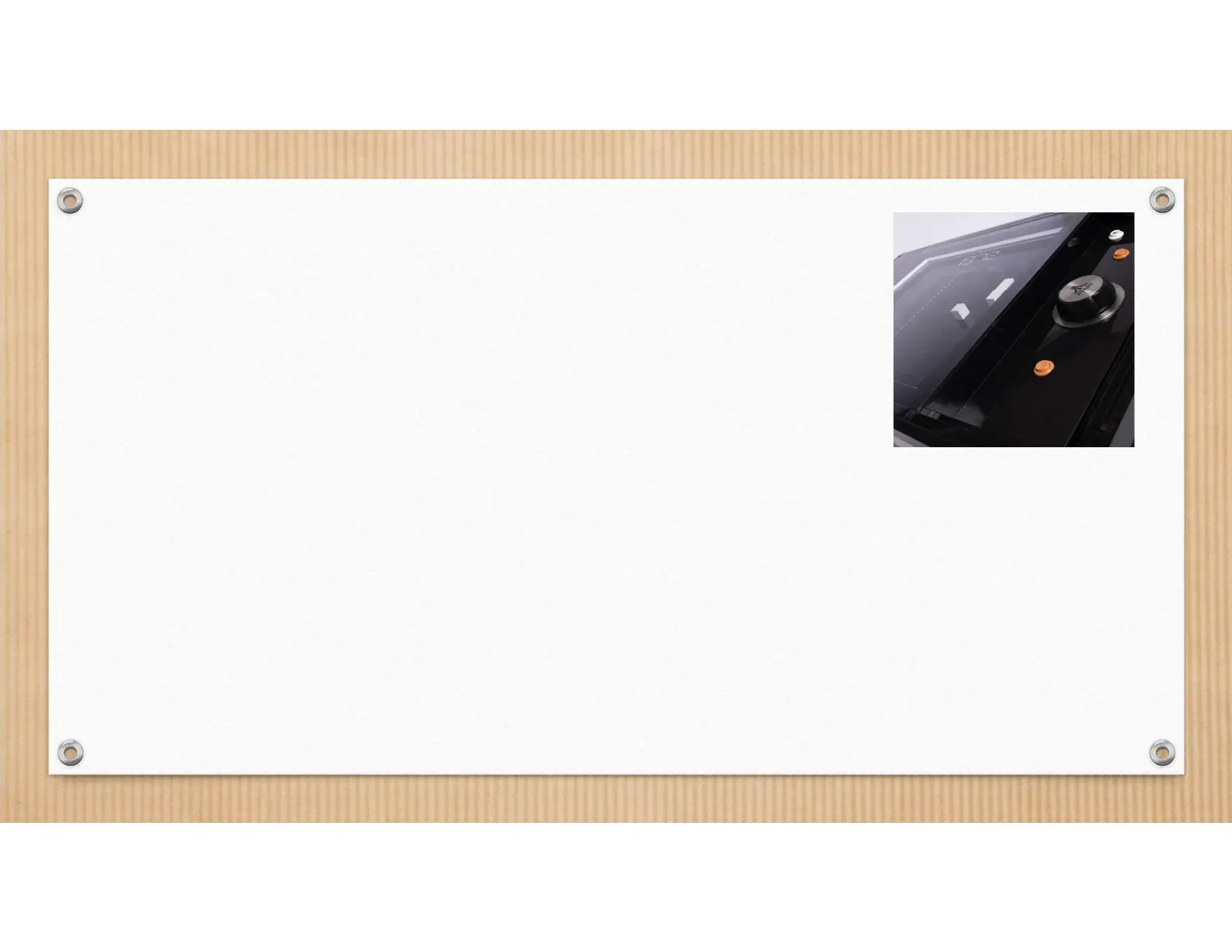Where are the 4 built-in USB Ports located?
They are located underneath the table, bottom left of Player 1 side.
Why are there two orange buttons?
To accommodate both right-handed and left-handled players. The orange
button is used to shoot the ball.
How do I stream my own music using Bluetooth?
First, go into CONFIG to set the background music volume to 0. Then turn on Bluetooth on your
mobile device and connect to “XpecialAudio”. Control the music volume on your mobile device.
Will it work with my country’s main voltage or will I need an adaptor?
The power supply is a standard 110-220v, with a universal power connector. The cord comes out of
one of the legs of the table, on the inside.
Is there assembly required?
Nope, just plug and play. Simple as that!
