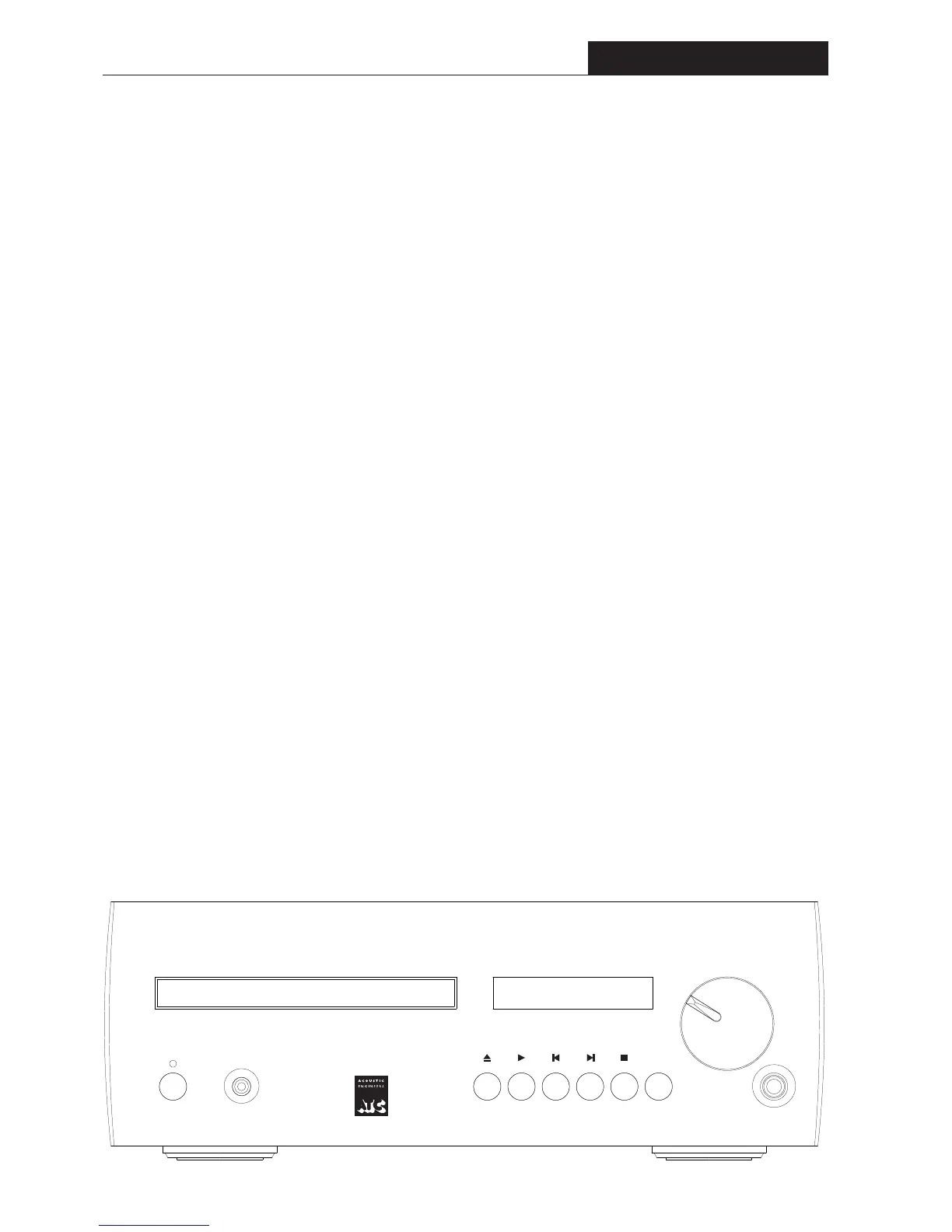standby aux in
volume
headphones
Input
SIACD
Compact Disc Amplifier
Diagram 5 - SIACD front panel and connection sockets
SIACD
CD Player & Integrated Amplifier
Outputs
The SIACD rear panel, as illustrated in Diagram 4 carries the power amplifier
outputs for connection to loudspeakers, and also a preamp stereo line level output
for connection to additional ancillary equipment eg. power amp or a separate zone
in the home. The headphone output, via a 6.35mm/0.25” jack is front panel mounted
and is illustrated in Diagram 5.
Connections to loudspeakers are made via the two pairs of proprietary ATC
loudspeaker terminals. The positive terminal is marked with a red trim and the
negative terminal is marked with a black trim. The left and right channels are clearly
marked and correspond to the left and right inputs. The loudspeaker cable used for
connection between the amplifier outputs and the loudspeakers will usually have
some identification of the positive conductor; usually a red mark, but sometimes a
moulded stripe on the insulation. Care must be taken that both the left and right
loudspeakers are connected with correct polarity. If the pair of loudspeakers are
connected out of phase, the result will be a serious lack of low frequency output and
a very wide stereo image with no defined phantom centre.
Operation
Once connected to the mains power and powered up using the rear panel mains
switch, the SIACD will assume the input selected when the unit was last turned off.
Alternative inputs may be selected by pressing the Input push button on the front
panel. The Input selected will be illuminated on the display.
Pressing the Standby button on the front panel will place the unit into standby; the
standby indicator above the standby indictor will glow red.
Output level is controlled by the rotary Volume control on the front panel, the
position of which is indicated by the black pointer. Clockwise rotation will increase
the output level. It is good practice to lower the volume setting before switching on
the unit or any associated equipment, or while changing the input selection or
changing connections from/to the outputs/inputs.
CD player commands are entered by 6 push buttons on the front panel. Commands,
functions or selections are shown in the display window.
All the above commands are duplicated on the
ATC remote control.
A headphone output is provided via a front panel
mounted 6.35mm/0.25” jack socket and will drive
a very wide range of popular headphones. When
headphones are connected, the signal to the power
amplifier and pre amplifier outputs is muted.
The stereo line level output on the rear panel can
be used to drive an additional power amplifier or
zone.
Excessively high operating temperatures are
potentially very damaging. The SIACD heatsink is
fitted with a 60°C thermal switch and if the
heatsink temperature exceeds this limit, the unit
will shut down. Excessive operating temperature is
only likely if the load is too great (speaker
impedance too low) or, if the ventilation is not
adequate. It will only be possible to restart the unit
after enough time has passed that the heatsink
temperature has fallen well below the 60°C
threshold.