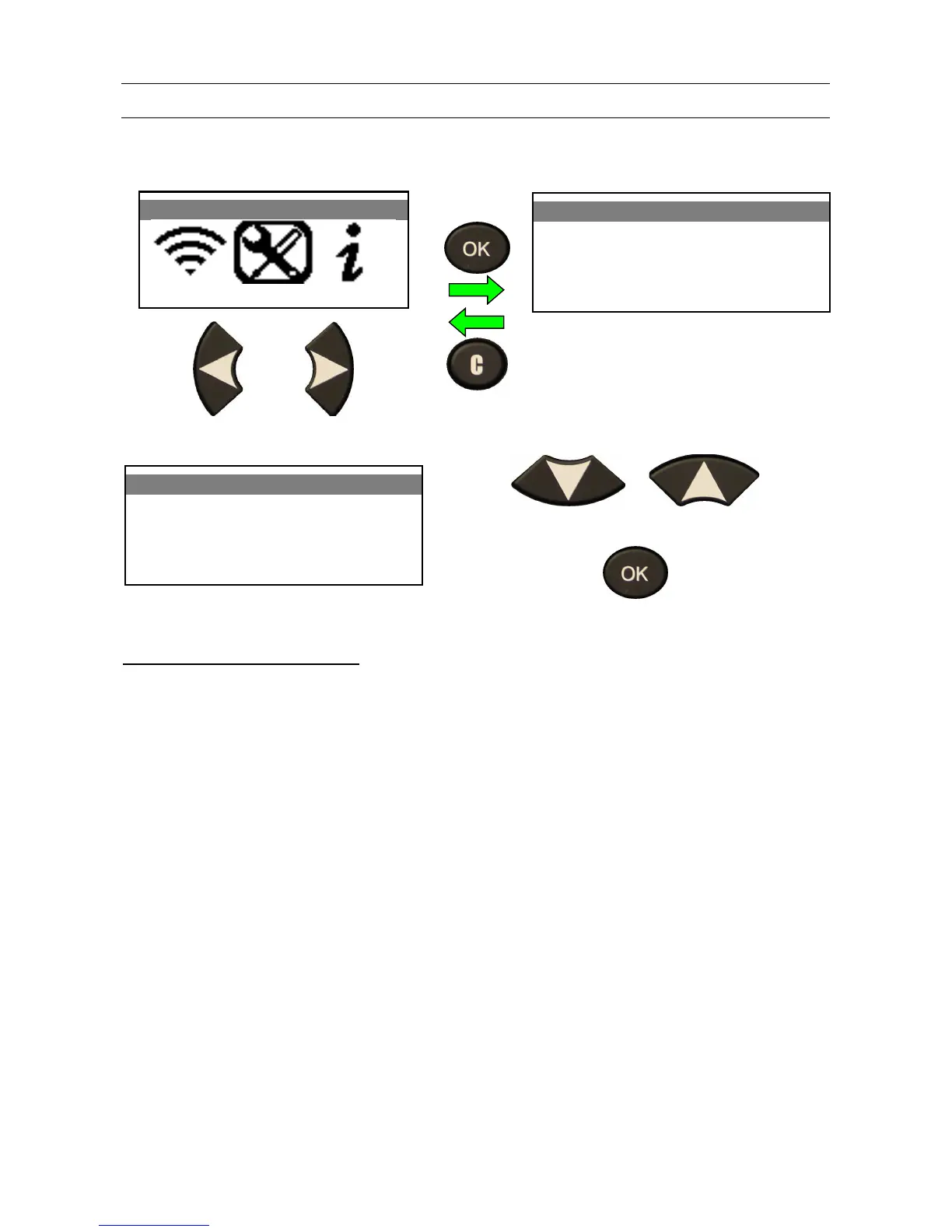VT31 TPMS TOOL user guide
User manual ATEQ VT31 Page 13/23
SETTINGS
1. ENTER SETTINGS MENU
MAIN MENU
SETTINGS
SETTINGS
> ZONE : AMERICA
UNITS : PSI/°F
FORMAT : AUTO
CONTRAST: 80%
SETTINGS
> AUTO OFF : 5min
Complete listing.
Scroll up and down to select function or settings.
Enter menu or validate settings by enter key.
Key functional descriptions:
ZONE
: to select the area of work,
AMERICA
or
EUROPE
.
UNITS
: change the air pressure and temperature display (kPa, Bar or PSI with F° or C°).
FORMAT
: change the format of sensor ID display.
CONTRAST
: adjust LCD contrast level (0% to 100%).
AUTO OFF
: time to turn off the device automatically after not being operated.