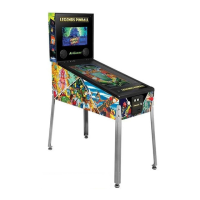
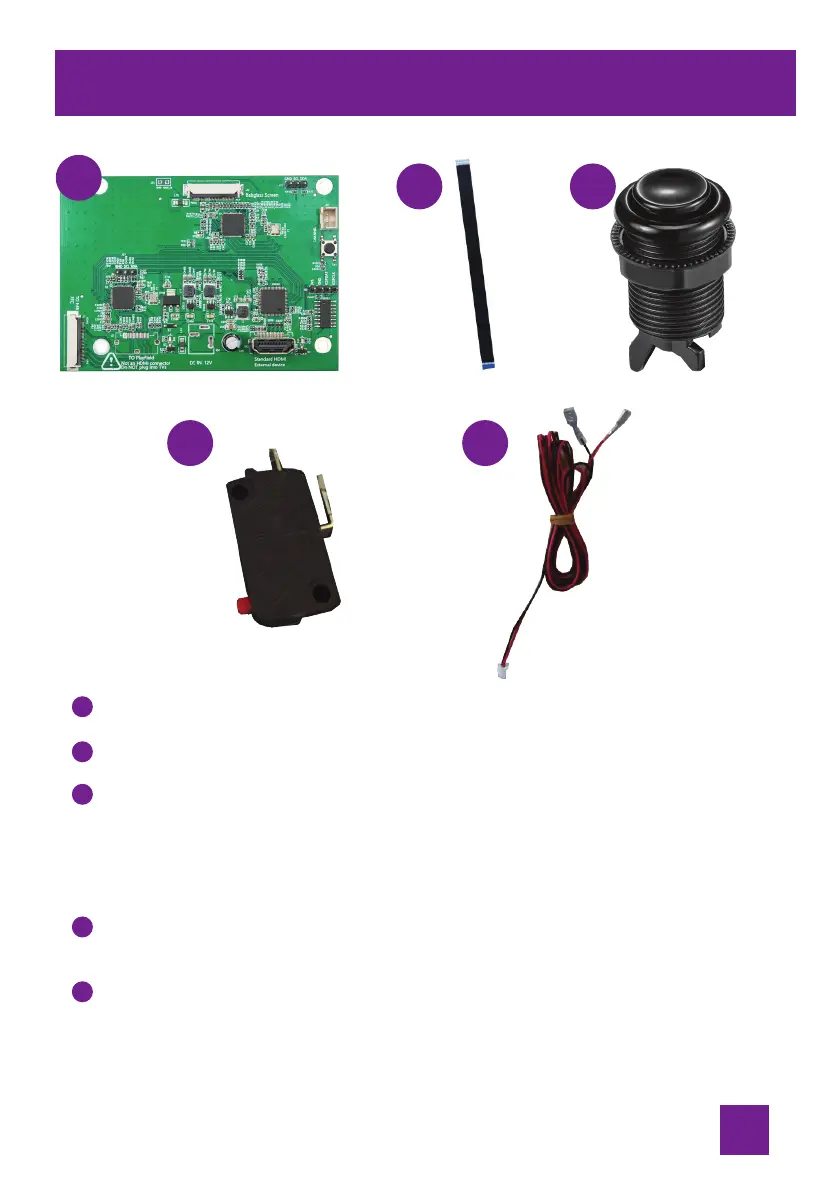 Loading...
Loading...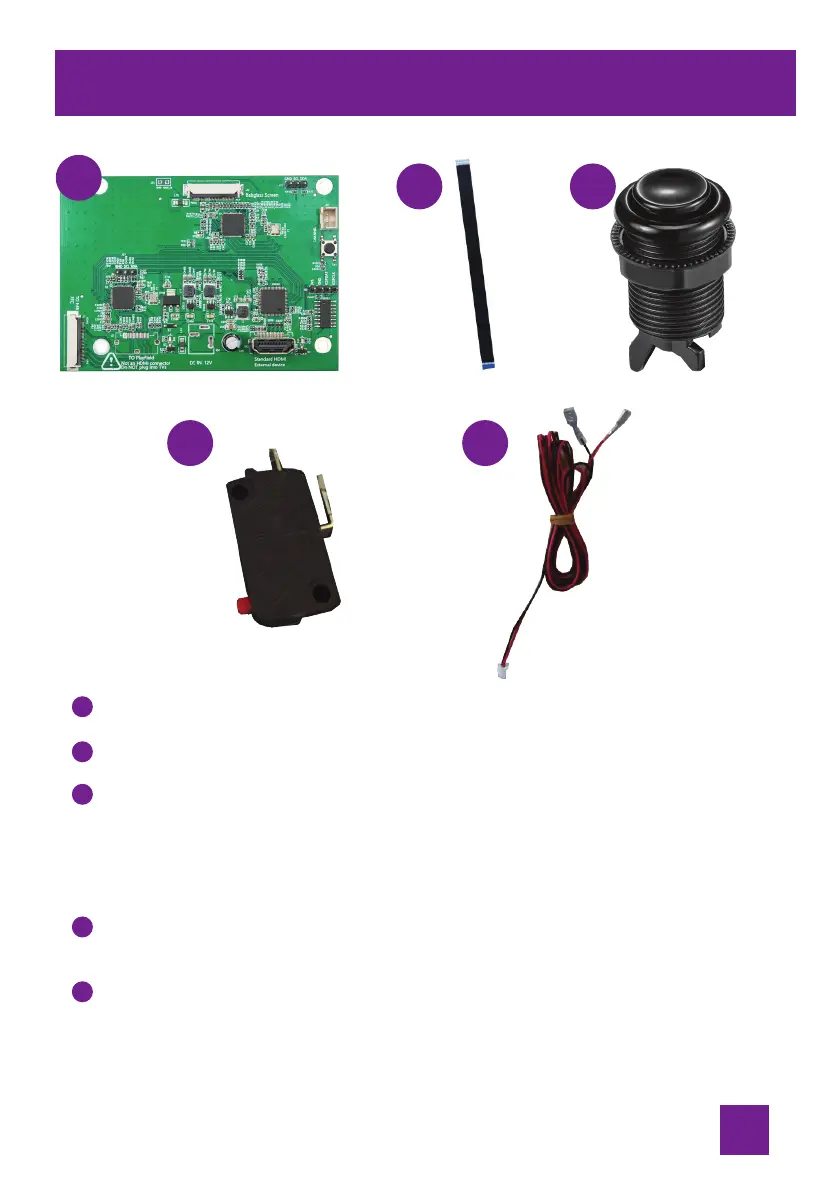
Do you have a question about the AtGames LEGENDS PINBALL and is the answer not in the manual?
| Manufacturer | AtGames |
|---|---|
| Type | Virtual Pinball Machine |
| Backglass Display | 15.6-inch LCD |
| Audio | Stereo speakers with subwoofer |
| Weight | 150 lbs |
| Display | 32-inch LCD Playfield |
| Resolution | 1920 x 1080 |
| DMD Display | LCD |
| Storage | 16GB |
| Connectivity | Wi-Fi, Bluetooth |
| Games Included | 22 |
| Expandable Games | Yes |
| Haptics | Yes |
| Power Supply | 110-240V, 50/60Hz |