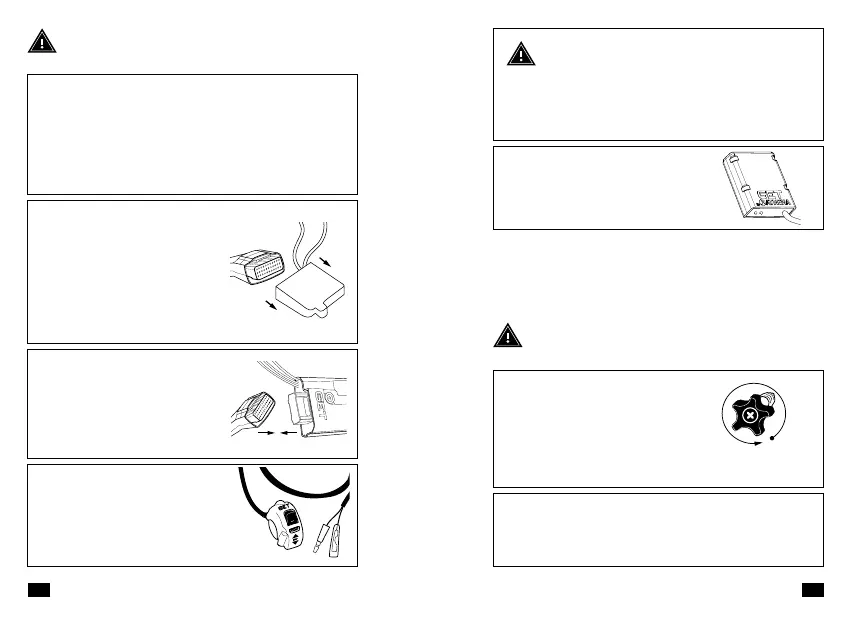4 5 ENEN
1. This ECU has been developed for bikes without power
restrictors, such as DB Killer, catalyst, lambda sensor, air
restrictors: check on your motorbike’s workshop manual
where to find them. Remove the power restrictors before
installing GET RX1 Pro ECU.
2. Find the OEM ECU: check on
your motorbike’s workshop manual
where to find it. Press the retainer
clip of the OEM ECU connector before
pulling it: make sure to remove the
connector without damaging it.
OEM
3. Connect GET RX1 PRO ECU to
OEM connector. Make sure the
connector is properly plugged in, and
the retainer clip is fully engaged.
4. Install GET Map Switch by
following the instructions in “Map
Switch Installation” Section in
GET RX1 Pro manual.
REMEMBER TO WORK UNDER SAFETY CONDITIONS
AND TO KEEP THE ENGINE TURNED OFF.
ATTENTION:
OEM handlebar commands to change maps and
launch control will not work after installing GET RX1
Pro ECU. To grant proper functionality and reliability
use only GET Map Switch (included in the kit) and
GET LC-GPA module (sold separately).
5. If included in the kit, install
GET WiFi-COM by following the
procedures in the dedicated manual.
C. IDLE REGULATION
Idle issues may be caused by wrong TPS calibration: follow these
steps to get the best performances from your GET RX1 Pro ECU.
BEFORE STARTING THE CALIBRATION PROCEDURE,
MAKE SURE THE ENGINE STOP SWITCH IS IN RUN
POSITION AND THE THROTTLE IS COMPLETELY CLOSED.
1. Find the throttle body: check
on your motorbike’s workshop
manual where to find it. Rotate
the red throttle position
adjuster counterclockwise for
7 rounds.
7
2. Perform the RESET TPS procedure as described in the
“ZERO TPS CALIBRATION” section of GET RX1 Pro manual.
