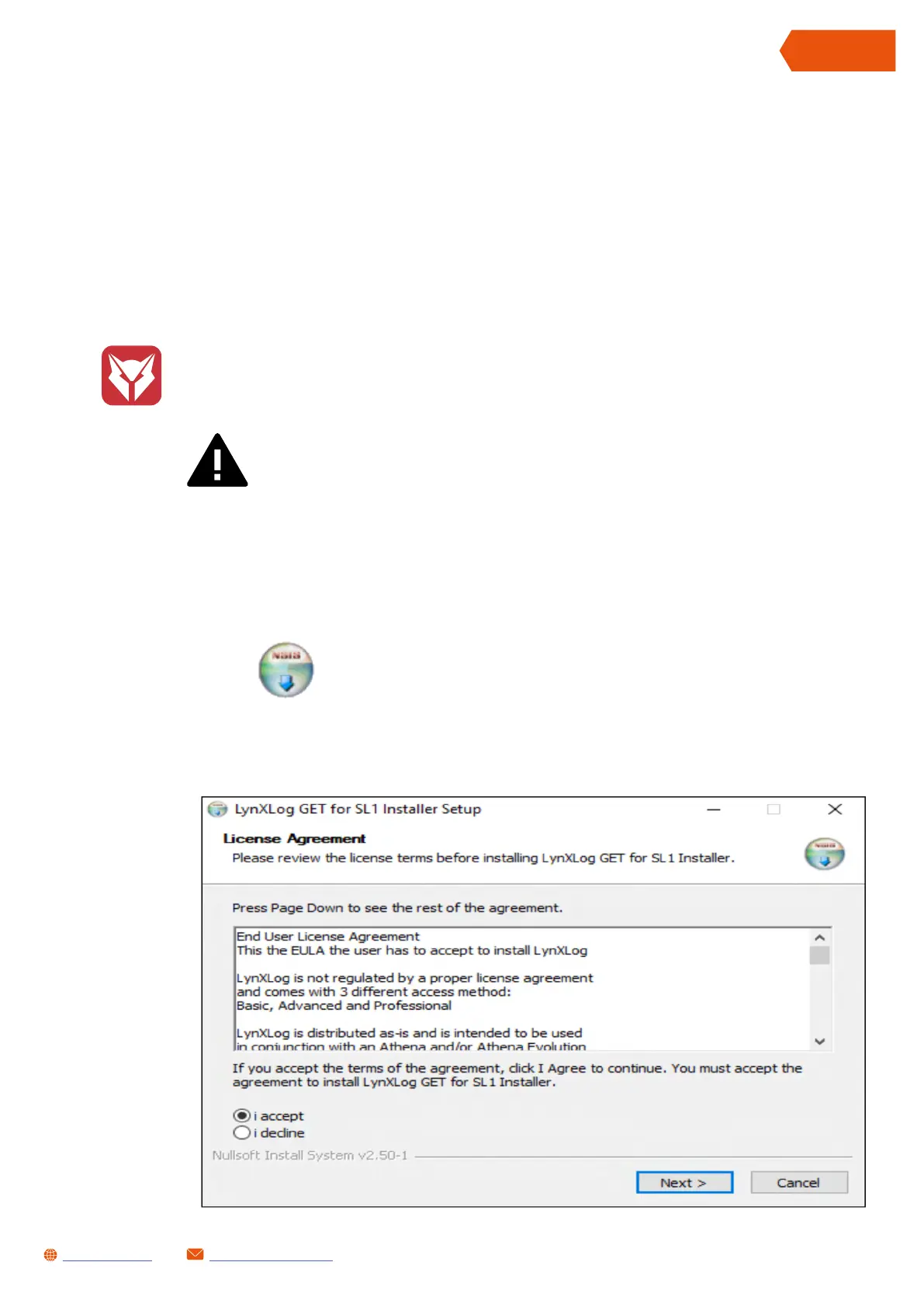12
SL1 DATA LOGGER User Manual Rev. AD
sales.get@athena.euwww.getdata.it
ENGLISH
7 BEFORE STARTING...
7.1 INSTALLING THE SOFTWARE
(LynXLog + WinTAX Junior version)
The SL1 Data Logger requires LynXLog and WinTAX software.
Follow these instructions:
The SL1 kit includes one Get USB flash drive that contains a file called StartHere, double click
the file and follow the instructions that appear on the screen.
If you want to install the software manually, follow these instructions:
Accept the terms of the license and then press Next>
Proceed as follows to install the LynXLog software:
• Double click the software installer icon:
LynXLog_GET_Install_<Version>.exe
LynXLog is available for Microsoft Windows©. The officially supported versions are:
Windows© 7 (32 - 64 bit), Windows© 8 (32 - 64 bit), Windows© 10 (32 - 64 bit).
ATTENTION: Internet Explorer 11 is also required, make sure it is installed.
