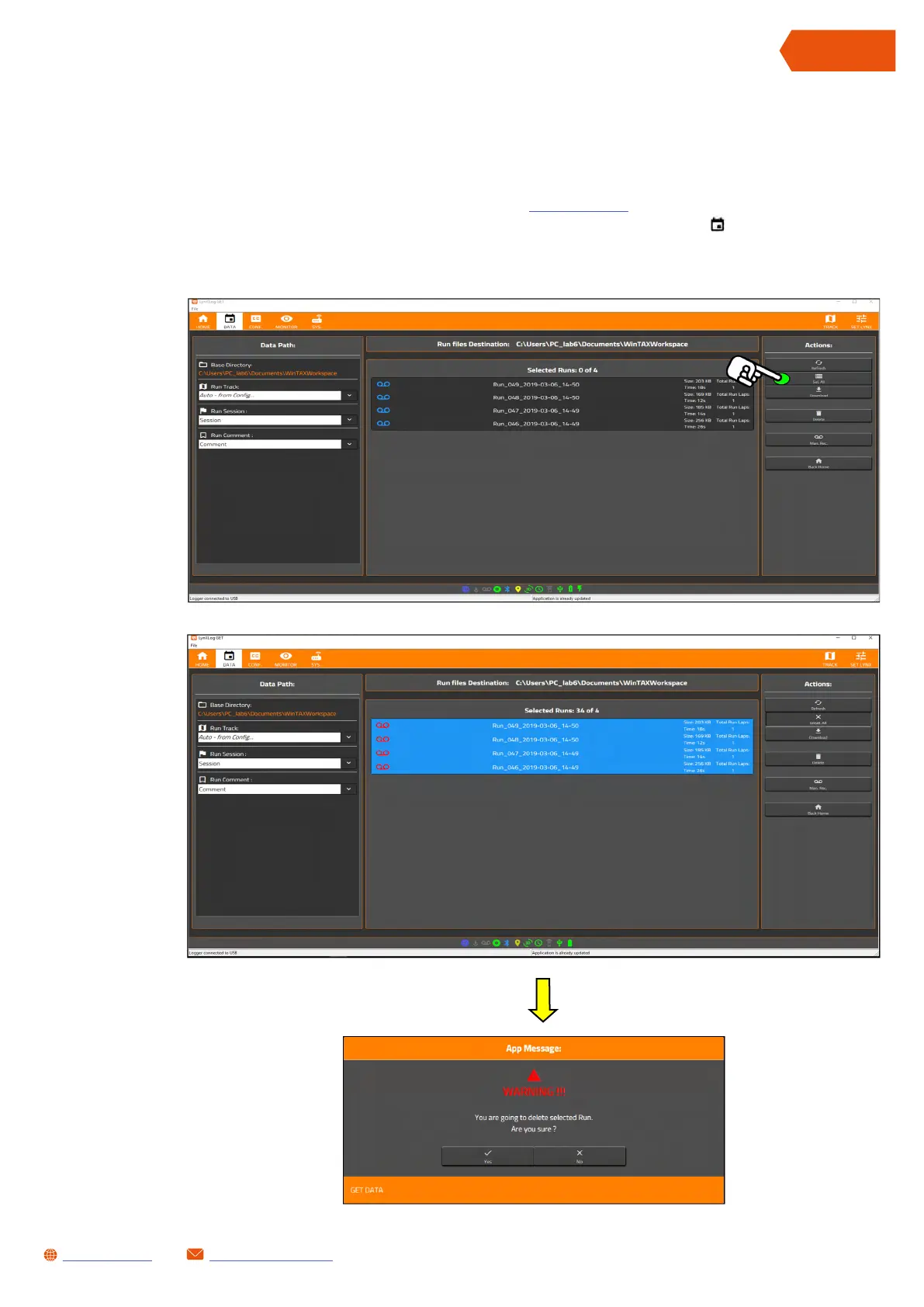29
SL1 DATA LOGGER User Manual Rev. AD
sales.get@athena.euwww.getdata.it
ENGLISH
12.4 DELETING THE ACQUIRED DATA RUN
The saved acquired data can be deleted from the SL1 Data Logger as follows:
• Connect the SL1 Data Logger to the PC (see chapter 12.1)
• Open the Data page by pressing the Data button or pressing the icon on the navigation bar
• Press a single Run or press the Sel. All button to select all the data saved in the SL1 Data
Logger memory
