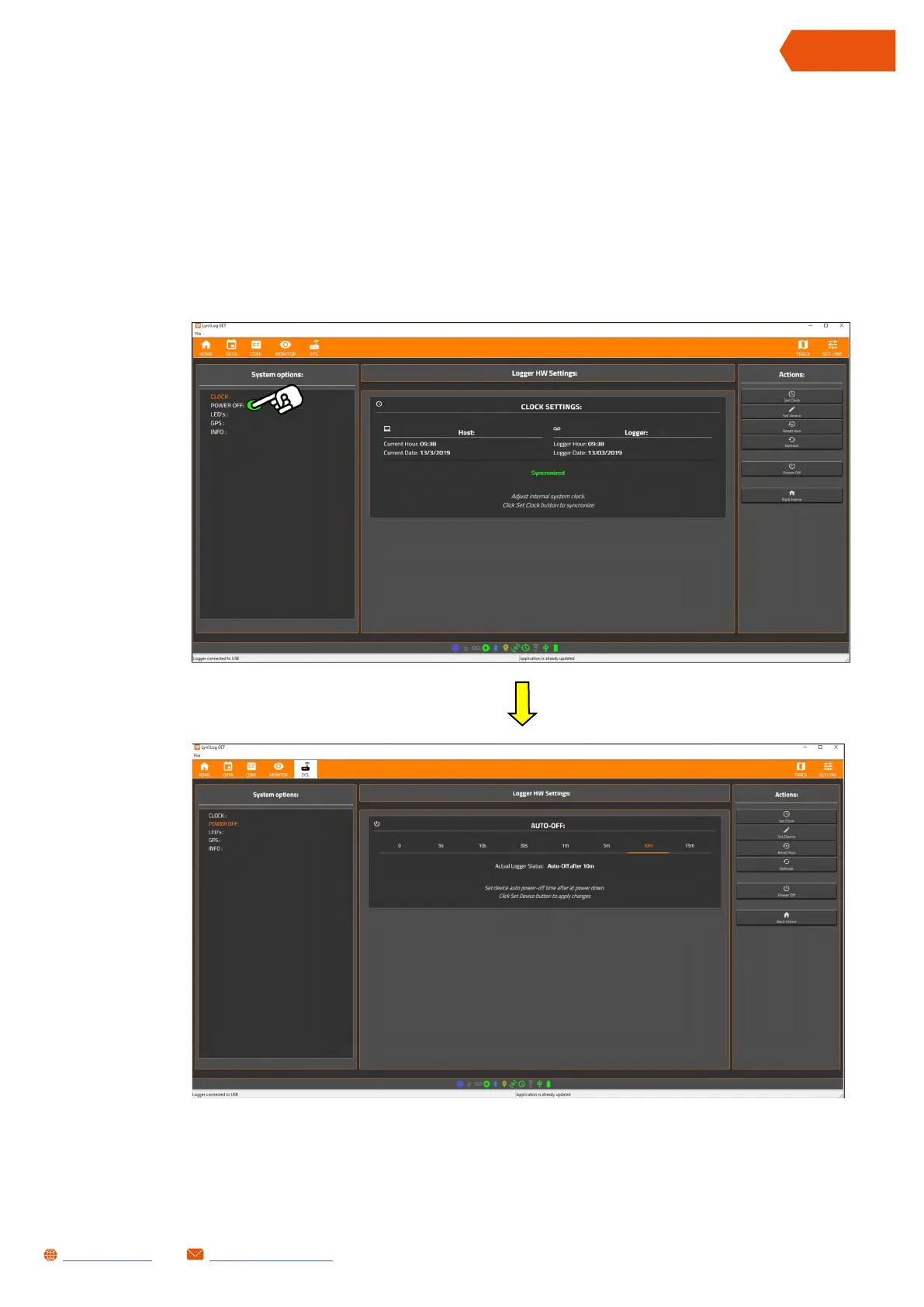43
SL1 DATA LOGGER User Manual Rev. AD
sales.get@athena.euwww.getdata.it
ENGLISH
12.8.1 CHANGING THE AUTO POWER OFF TIME
• It is possible to change the auto power off time for the SL1 Data Logger.
• If the SL1 Data Logger is not in acquisition mode, is not connected to a PC and is not powered
by an external power supply, it will turn off automatically after the Auto Power Off time.
Proceed as follows:
• Press POWER OFF in the System options column
