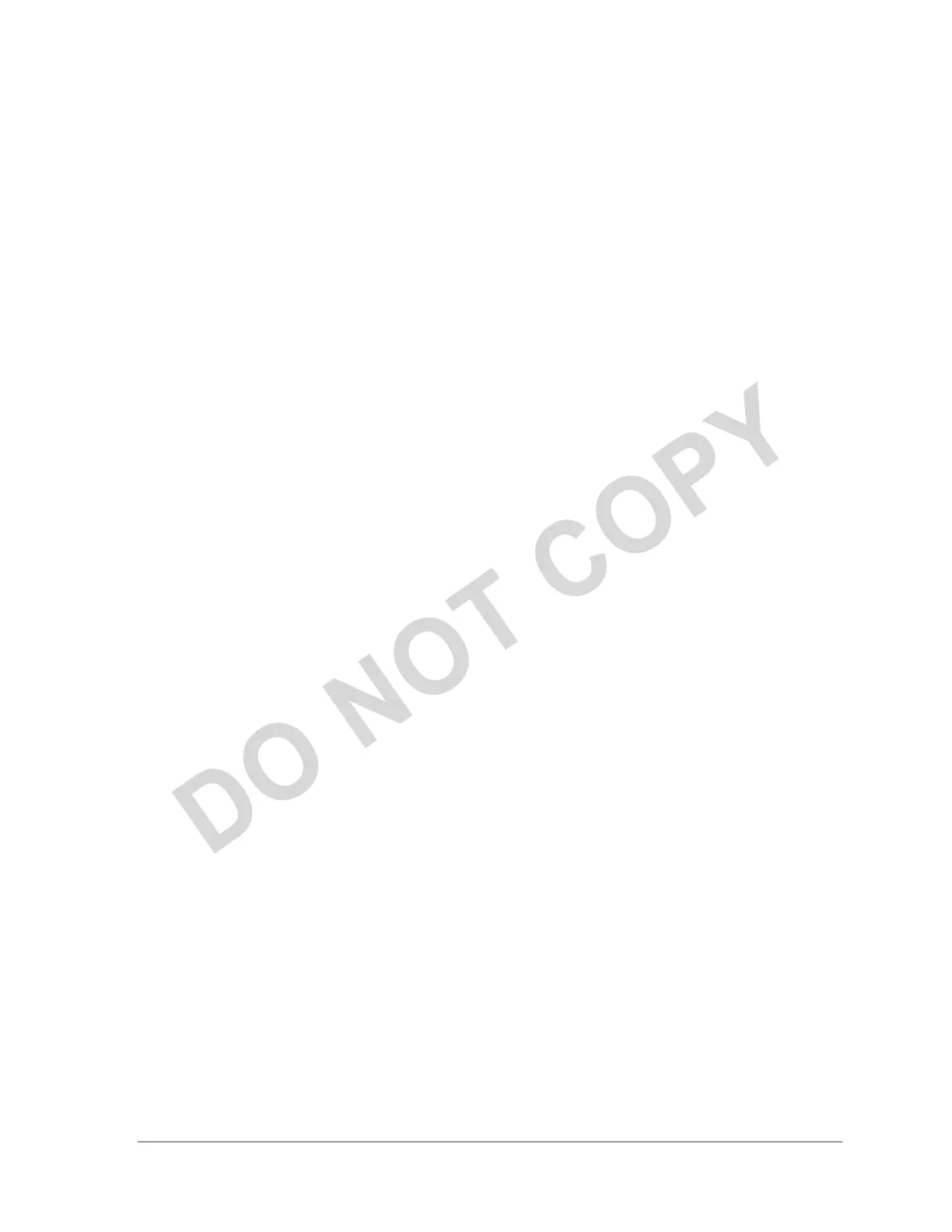Qualcomm Atheros, Inc. • v
COMPANY CONFIDENTIAL July 2013
Contents
Introduction ............................................................................................................... 7
System Requirements ........................................................................................ 7
Profile Management ................................................................................................. 7
Create or Modify a Configuration Profile ....................................................... 7
Remove a Configuration Profile ....................................................................... 8
Auto Profile Selection Management ....................................................................... 8
Switching to a Different Configuration Profile ..................................................... 9
Import and Export Profiles ....................................................................................... 9
Importing a Profile ..................................................................................................... 9
Exporting a Profile ..................................................................................................... 9
TCP/IP Configuration .............................................................................................. 9
Configuring the TCP/IP Address for the network device: .................................... 9
General Tab .............................................................................................................. 10
Advanced Tab.......................................................................................................... 10
Security Tab ............................................................................................................. 11
Using EAP-TLS Security ................................................................................. 12
Using EAP-TTLS Security ............................................................................... 12
Using PEAP (EAP-GTC) Security .................................................................. 13
Using PEAP-MSCHAP V2 Security ............................................................... 15
Using LEAP Security ....................................................................................... 16
Configuring LEAP .................................................................................................... 16
Pre-Shared Encryption Keys.................................................................................. 17
Defining pre-shared encryption keys: ................................................................... 17
Overwriting an Existing Static WEP Key ............................................................. 17
Disabling Static WEP .............................................................................................. 18
Using WPA Passphrase Security .......................................................................... 18
Zero Configuration ................................................................................................. 18
Wireless Network Configuration ............................................................................ 18
Check the Status Information or Diagnostics ...................................................... 19
Current Status ................................................................................................... 19
Adapter Information Button .................................................................................. 20
Diagnostics Tab ....................................................................................................... 20
Transmitted Frames ................................................................................................ 21
Received Frames .................................................................................................... 21
Scan Available Networks ....................................................................................... 21
Connecting to a different network ......................................................................... 21
