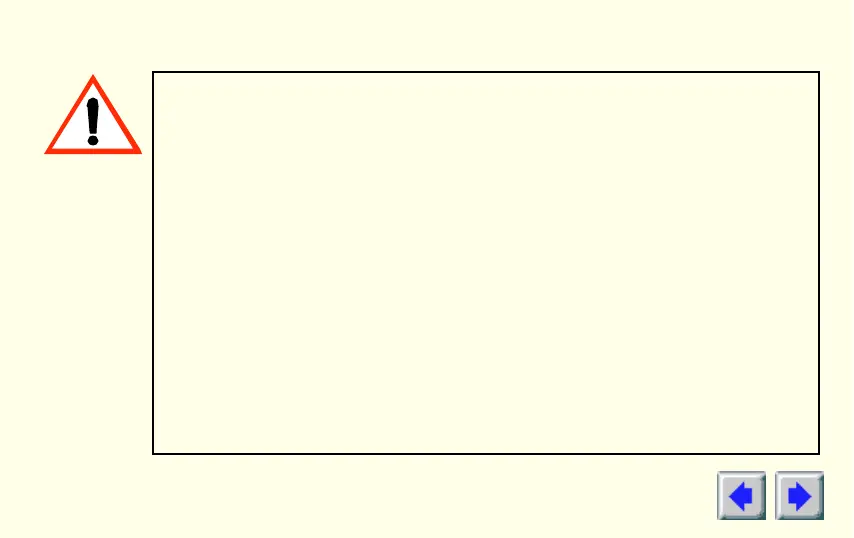When you restart your system following installation of your ATI
card, Windows 95 will detect the new hardware and may attempt to
install a driver from its system registry. When prompted to “Restart
the computer now”, select NO. Then follow the normal installation
procedure below.
Selecting ‘NO’ for the initial restart prompt is a necessary step since
Windows 95 may load an older display driver that is incompatible
with your new graphics card. Always use the driver available on the
ATI Installation CD-ROM, or an applicable driver update.
All ATI Installation CD-ROMs include a complete set of display
drivers and multimedia software. Use the same ATI Installation
CD-ROM to install the ATI enhanced display driver and the
ATI VIDEO PLAYER.