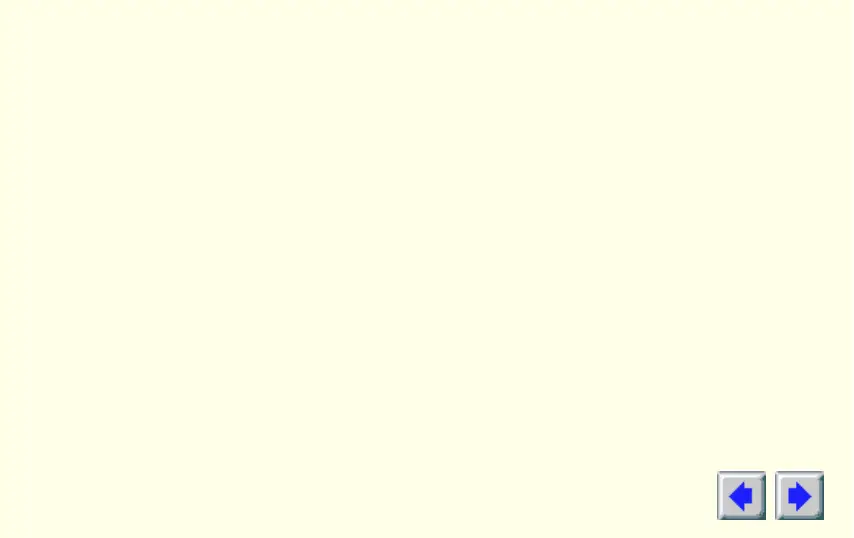Troubleshooting
The following troubleshooting tips may help you if you experience
problems. Contact your dealer for more advanced troubleshooting
information.
Basic Troubleshooting Tips
• Check that the card is seated properly in its expansion slot. If the
problem still exists, try a different expansion slot.
• Ensure the monitor cable is securely fastened to the card.
• Make sure that the monitor and computer are plugged in and receiving
power.