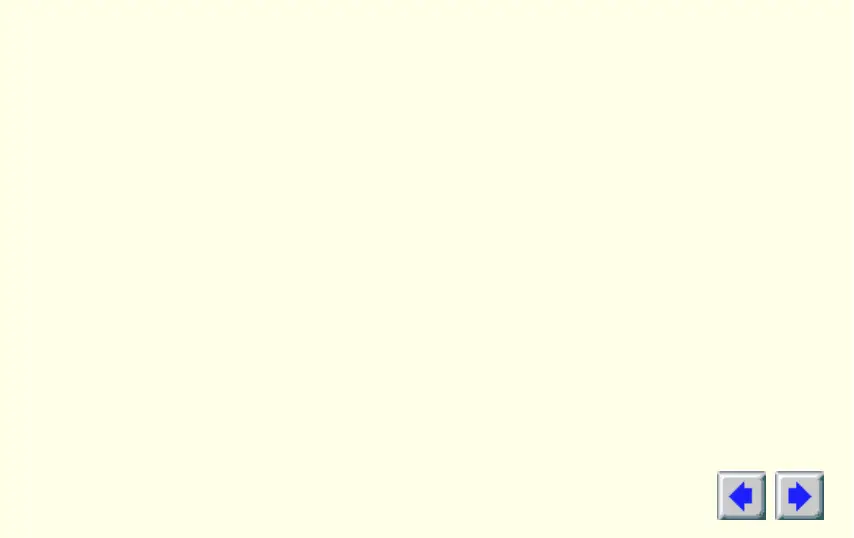Installing Enhanced Drivers for OS/2
To install ATI’s enhanced drivers for OS/2 2.1 or OS/2 Warp, you use the
INSTALL program. This program checks the system for possible conflicts,
sets the monitor type, and installs the enhanced display driver.
To run the INSTALL Program
1
Start OS/2.
2
Check that OS/2 is using a standard VGA driver and no other applications
are running. For more information, see your OS/2 documentation.
3
Double-click the OS/2 System folder.
4
Double-click the Command Prompts folder.