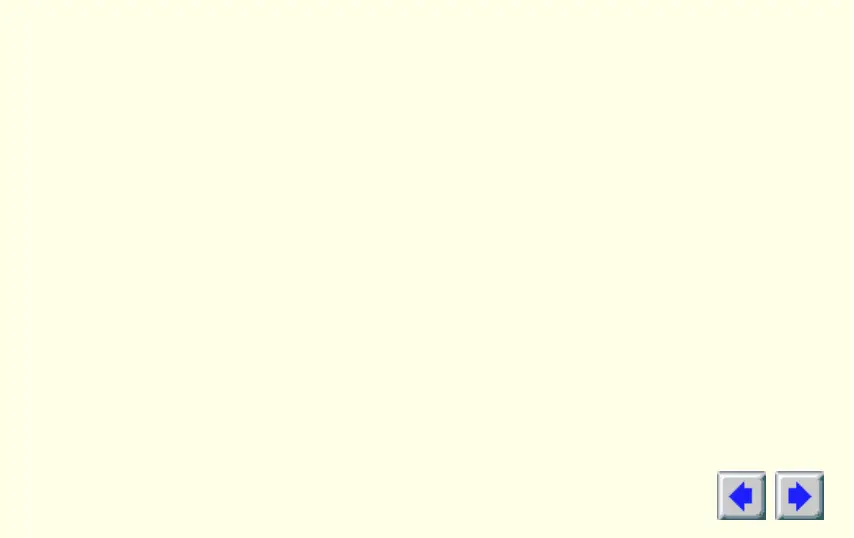2
Press the F8 key when
Starting Windows 95
appears on the screen.
3
Select Safe Mode.
• Disable any programs that launch automatically when you start
Windows 95.
• Check that you have the correct monitor and display driver selected
in the Display Properties. For more information, click on Help in the
Start menu.
• Check for the existence of memory managers and ensure they are
configured properly.
• Refer to additional information in the Windows 95 README file
located in the WIN95 folder on ATI’s Installation CD-ROM.