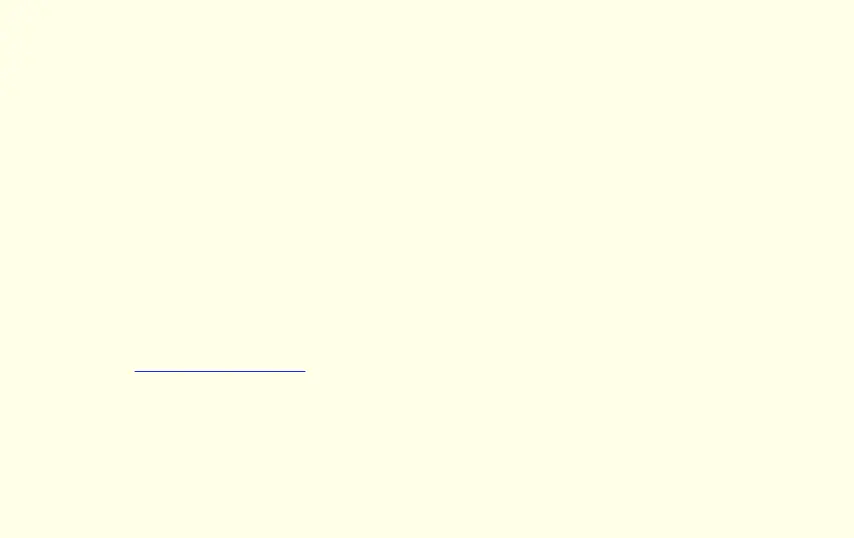Windows NT Troubleshooting Tips
• If you are having trouble during start-up, select VGA mode in the Boot
Menu.
• Disable any programs that launch automatically when you start
Windows NT.
• Check that you have the correct monitor and display driver selected.
• Refer to additional information in the README files on the
Windows NT driver disk.
• HOME PAGE