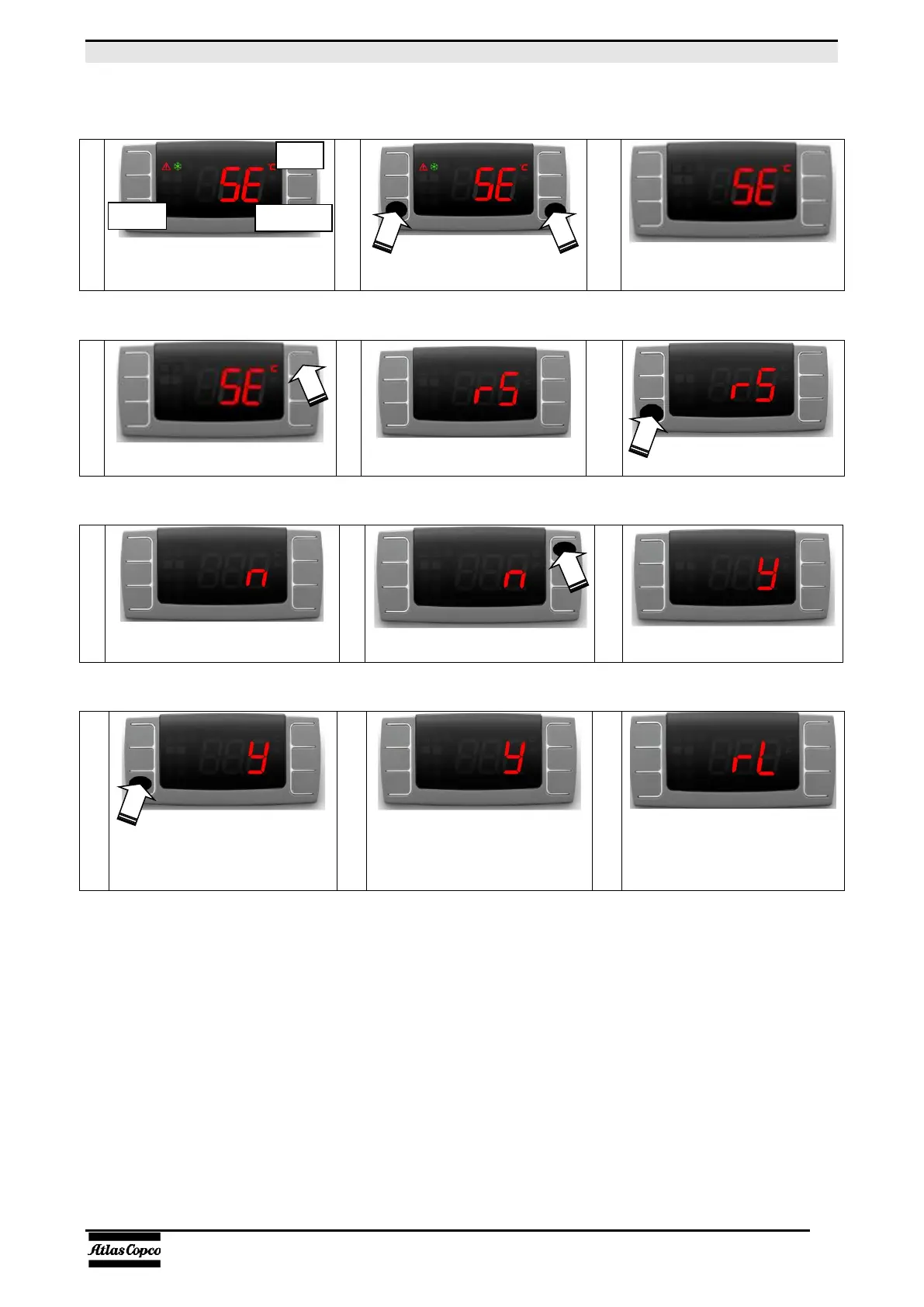Cod. 9828093398 00 - Edition 10/2020 - 15
How to reset the maintenance warning: follow steps 1 to 12
PDP is flashing between standard view
and “SE” alarm
Push and hold buttons “SET” and
“DOWN” to enter in the menu.
Message “SE” appears on display.
Push and release button “UP”.
Message “rS” appears on display.
Push and release button “SET”.
Message “n” appears on display.
Push and release button “UP”.
Message “y” appears on display.
Push and release “SET” to reset
service alarm.
Message “y” blinks for 3 seconds.
Then “rL” is fixed and “°C” blinks on
display for ~10 seconds.
Service alarm is reset
