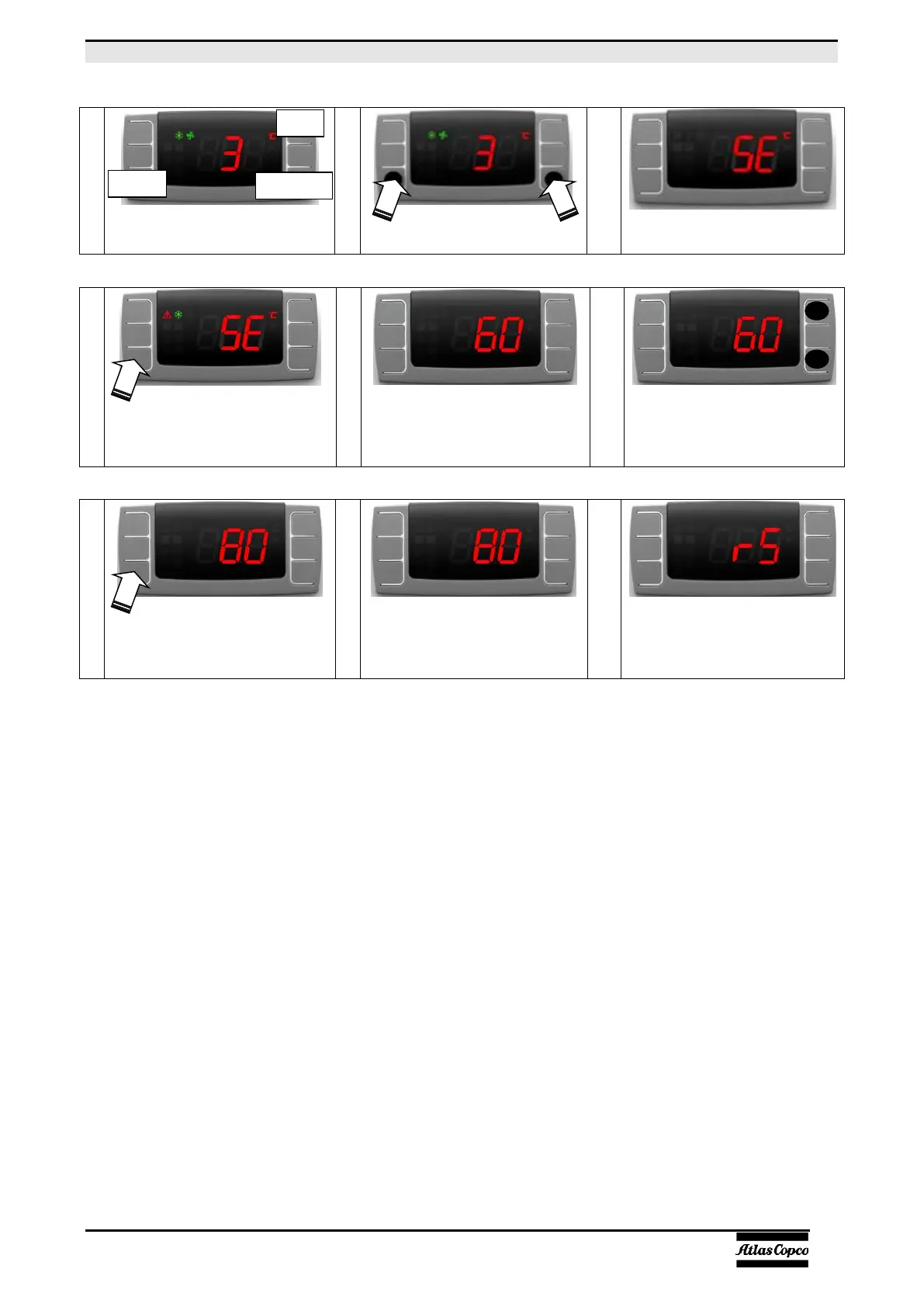16 - Edition 10/2020 Cod. 9828093398 00 -
PROCEDURE TO SET THE SERVICE INTERVAL ON PDP DEVICE
PDP is showing standard view.
Push and hold buttons “SET” and
“DOWN” to enter in the menu.
Message “SE” appears on display.
Push and release “SET” to enter in the
“SE” menu.
Current service interal is displayed.
(“60” or different value from “0” to
“99”)
Select desired service interval using
“UP” or “DOWN”.
(40=4000h, 55=5500h, 80=8000h,…)
Push and release “SET” to configure
new service interval.
Value selected blinks for 3 seconds.
Then “rS” is fixed and “°C” blinks on
display for ~10 seconds.
New service interval is set
