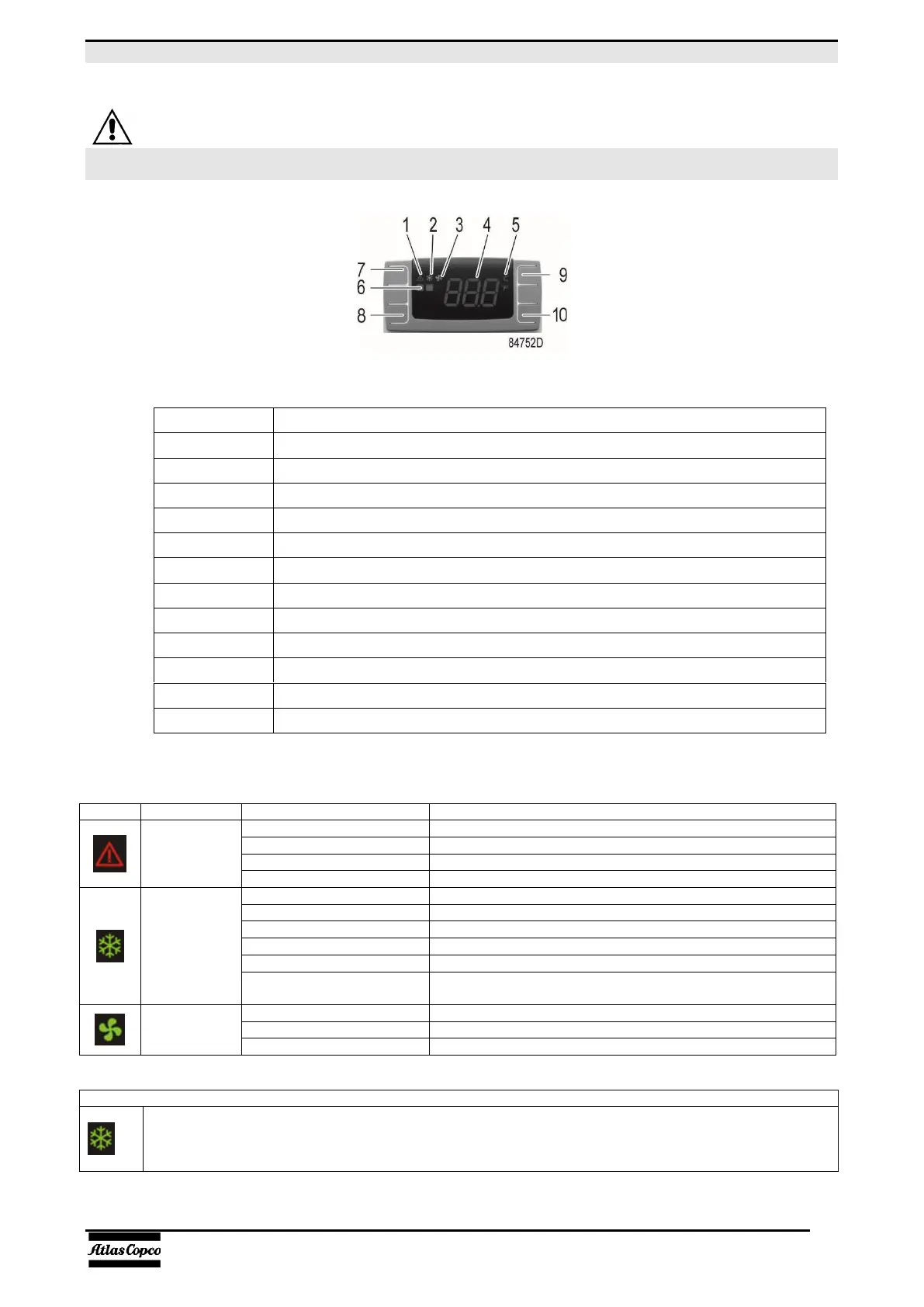Cod. 9828093398 00 - Edition 10/2020 - 9
14.2 COMMAND AND CONTROL PANEL
BEFORE CARRYING OUT THE OPERATION TEST, READ CAREFULLY AND ACQUIRE A GOOD KNOWLEDGE OF THE COMMAND
FUNCTIONS.
Front panel of the controller
Refrigerant compressor icon
PDP (dewpoint) temperature
Button to snooze or to reset the alarm
High/Low temperature alarm
Dewpoint too low / Dryer is stopped
Residual time before start
Too high discarge temperature of the refrigerant compressor
(see “H3” pag. 12) Dryer is stopped
Flashing: countdown before starting the refrigerant compressor for internal pressure balancing (180 seconds).
