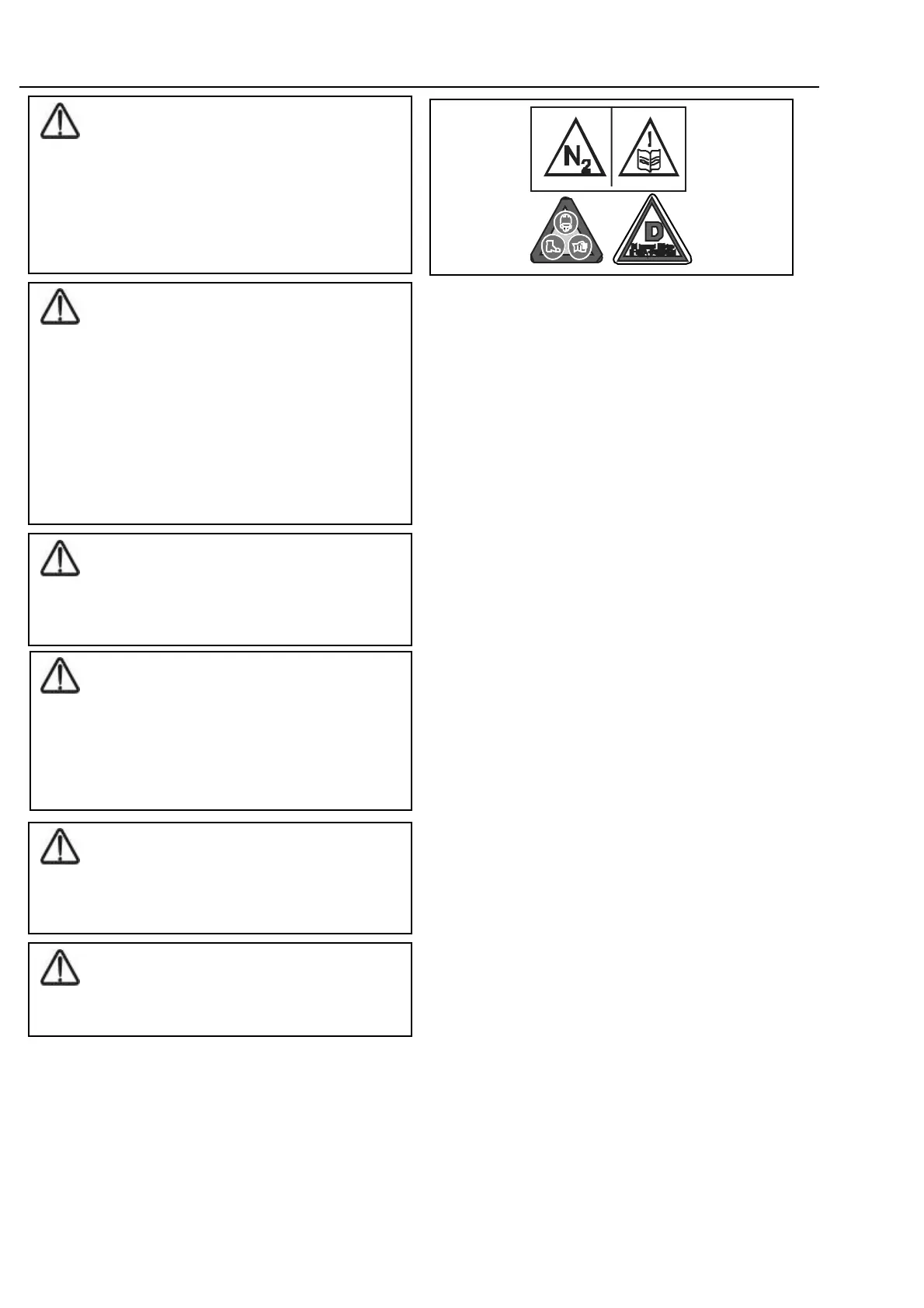Englis h
Safety decals
Deca l s on the post d ri ver warn you of parti cul ar
hazards. Read, and make sure you understand the
safety message, before you work wi th the post dri ver.
Keep al l decal s cl ean and readabl e. Repl ace lost or
damaged decal s. T he decal s on the post dri ver are as
shown.
4
Connecting/disconnecting the
post dr iver
Connecting the post driver
1 Ensure that the hydraul i c suppl y m eets the
requi rem ents of the post dri ver (see Specification
Section).
Note: The A/C range of hydraulic post drivers can be
connected to any suppl y sui tabl e for thi s parti cular
piece of equipment (see Specificati on Secti on).
2 Connect the hydrauli c hoses. M ake sure the
hoses are clean before connecting them . The
connectors are of the `qui ck rel ease' type. M ake
sure they l ock in place.
•
Oil supply : If the oil suppl y of the power
source exceeds the flow prescri bed, the engi ne
r.p.m . m us t be reduced, until correct oil flow i s
achi eved (test equi pm ent, order No. 3371801154
canbeused).
•
Oil flow div ide r: If the oi l flow cannot be
adj usted by lowering the r.p.m., an oil flow di vi der
m u st b e i n st all ed . T hi s wi ll se cu re th e p o st d ri ve r t he
correct oil flow and lead excess oi l back to the tank
(or to the operati ng val ve bl ock).
•
Pressure relief valve:To protect the
post dri ver against too hi gh a pressure, the
pressure rel ief val ve of the powerpack m ust be set in
accordance wi th t he tec hni cal data. If that i s not
possi ble, connecti on can be m ade by installi ng a
separate pressure rel ief val ve. In case of doubt,
contact your deal er.
•
Back pressure: The back pressure (return
li ne pressure) of the post dri ver should be as l ow as
possi ble and may not exceed max. Back pressure
(see techni cal data) measured at the post dri ver in
order to avoid functional di sturbances.
•
Filte r: The power source m ust be fitted wi th
a return line oi l fi lter wi th a fil ter rating of 10-25μ.
•
Oil cooler: Oil cool ers m ust be abl e to s tand
a pressure of min. 10 bar and shoul d be provided
wi th a by-pas s val ve openi ng at a pres sure of 2 bar
i n case of pul sati ons in the return li ne.
WARNING
Hot surfaces
DO NOT operat e the post driv er at hy draulic oil
temperatures higher than 60°C (140°F). Higher
temperatures w ill be transmit ted to the post
driv er controls and may burn.
WARNING
Accumulator
The post driver incorporates a pressure
accumulator. This accumulator is pressurized
even when there is no hydraulic pressure to the
post dri v er . Attempting to dism antle the
accumulator without first releasing the
pressure can cause injury or death. This
procedure must be carried out by a qualif ied
person.
CAUTION
R epairs and maintenance
Do not try to do repairs or any other
maintenance w ork you do not understand.
WARNING
The h ydraulic post driv er is not insulated
against electric current. Should not the post or
post driver come in contact with the electrical
pow er sources, there is a risk of personal
injury.
WARNING
Modifications and welding
Non- approv ed modific ations can cause inj ury
and damage.
CAUTION
Only use lubricants and hydraulic fluids
recommended by the manufacturer.
Crowder Supply Co., Inc. • 8495 Roslyn St., Commerce City, CO 80022 • Toll Free: 888-883-5144 • www.CrowderSupply.com
www.CrowderSupply.com • Toll Free: 888-883-5144
