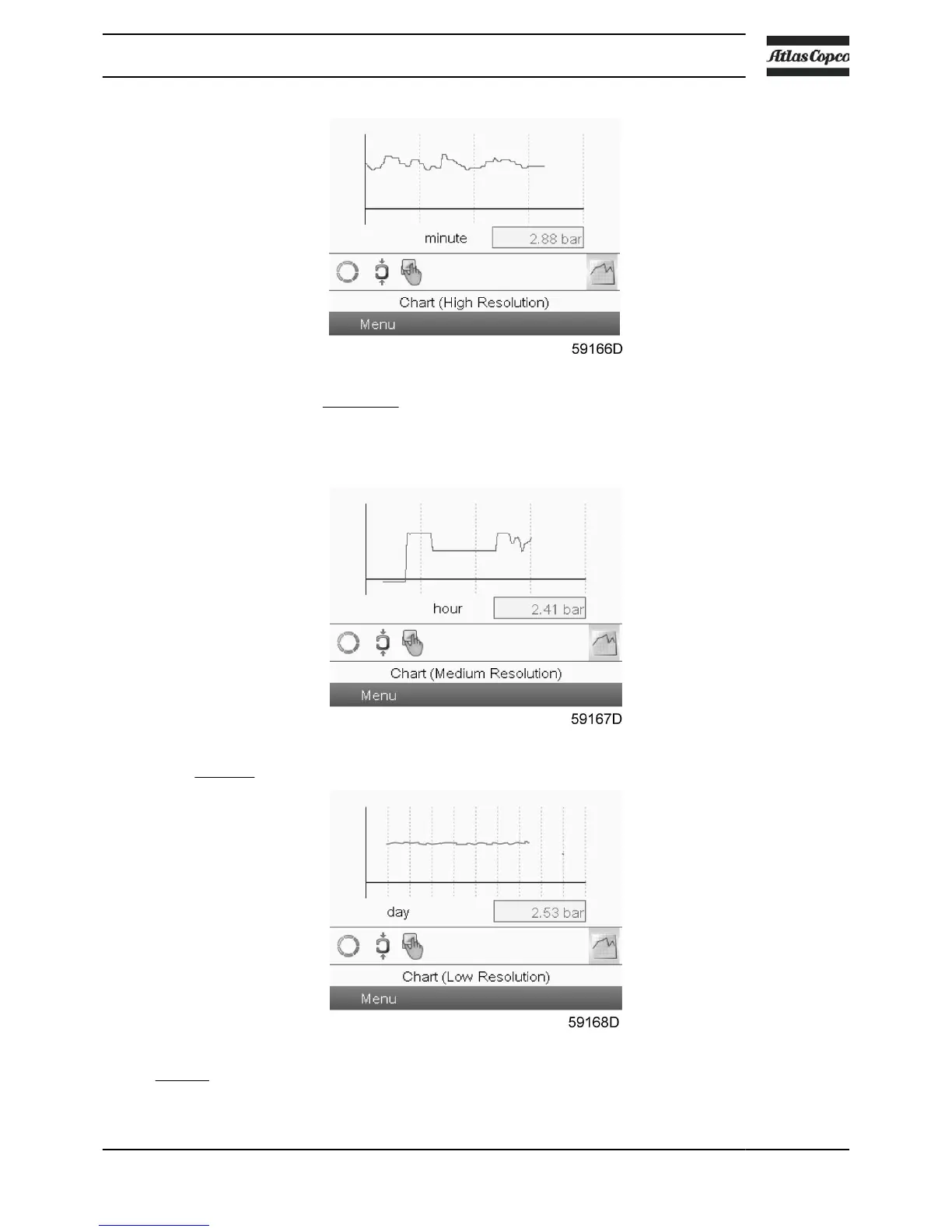When Chart (High Resolution) is selected, the chart shows the variation of the selected input (in
this case the pressure) per minute. Also the instantaneous value is displayed. The screen shows
the last 4 minutes.
The switch button (icon) for selecting other screens is changed into a small Chart and is
highlighted (active).
When the Chart (Medium Resolution) is selected, the chart shows the variation of the selected
input per hour. The screen shows the last 4 hours.
When the Chart (Low Resolution) is selected, the chart shows the variation of the selected input
per day. The screen shows the evolution over the last 10 days.
Instruction book
2920 7140 52 33