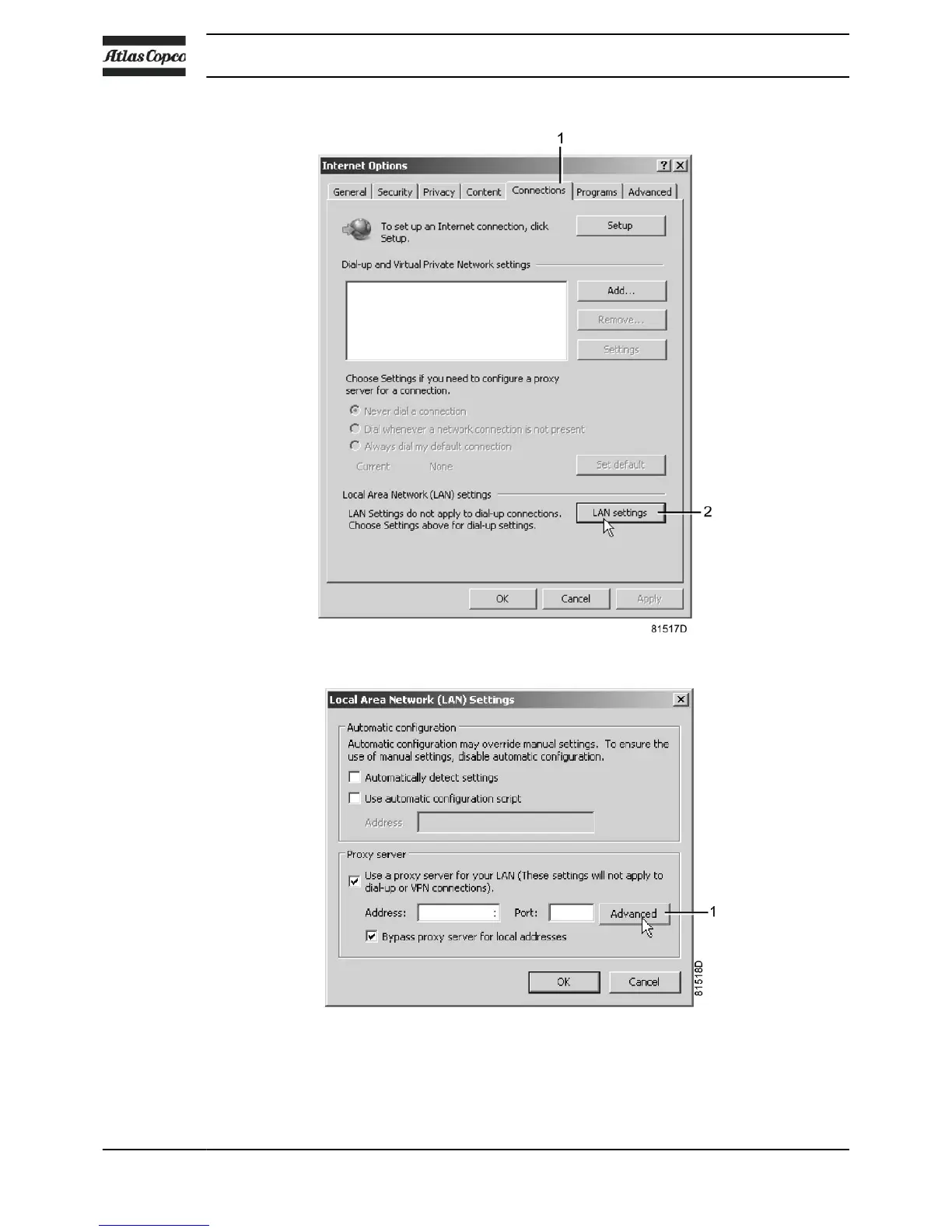• In the Proxy server Group box, click on the Advanced button (1).
• In the Exceptions Group box, enter the IP address of your controller. Multiple IP addresses
can be given but they must be separated with semicolons (;).
Example: Suppose that you already added two IP addresses (192.168.100.1 and
192.168.100.2). Now you add 192.168.100.100 and separate the 3 IP addresses by putting
semicolons between them (1) (see picture).
Instruction book
68 2920 7140 52