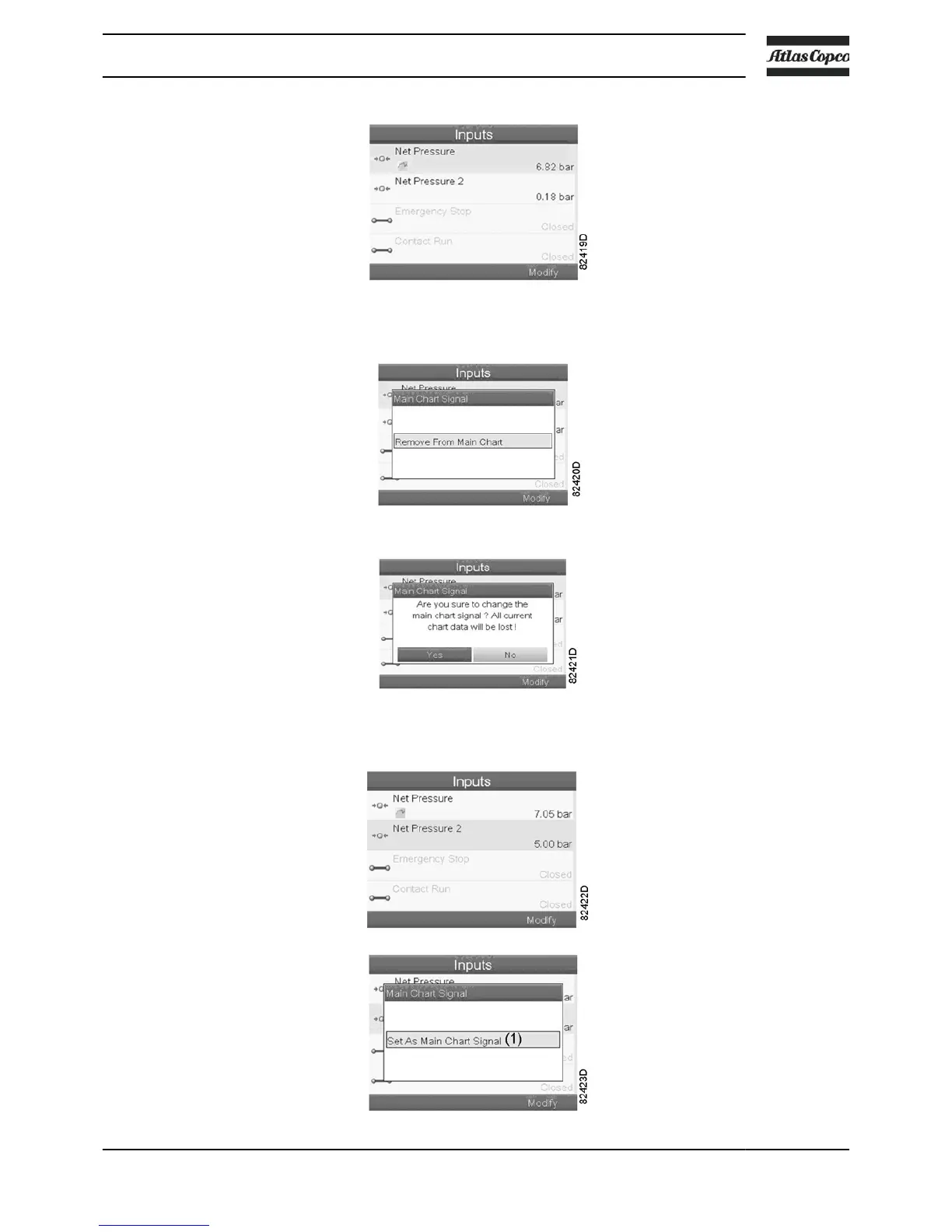The first item in the list is highlighted. In this example, the Net Pressure is selected (chart icon).
To change, press the Enter button again. A pop up window opens:
Press Enter again to remove this input from the chart. Another confirmation pop up opens:
Select Yes to remove or No to quit the current action.
In a similar way, another input signal can be highlighted and selected as Main Chart signal:
Instruction book
2920 7140 52 41