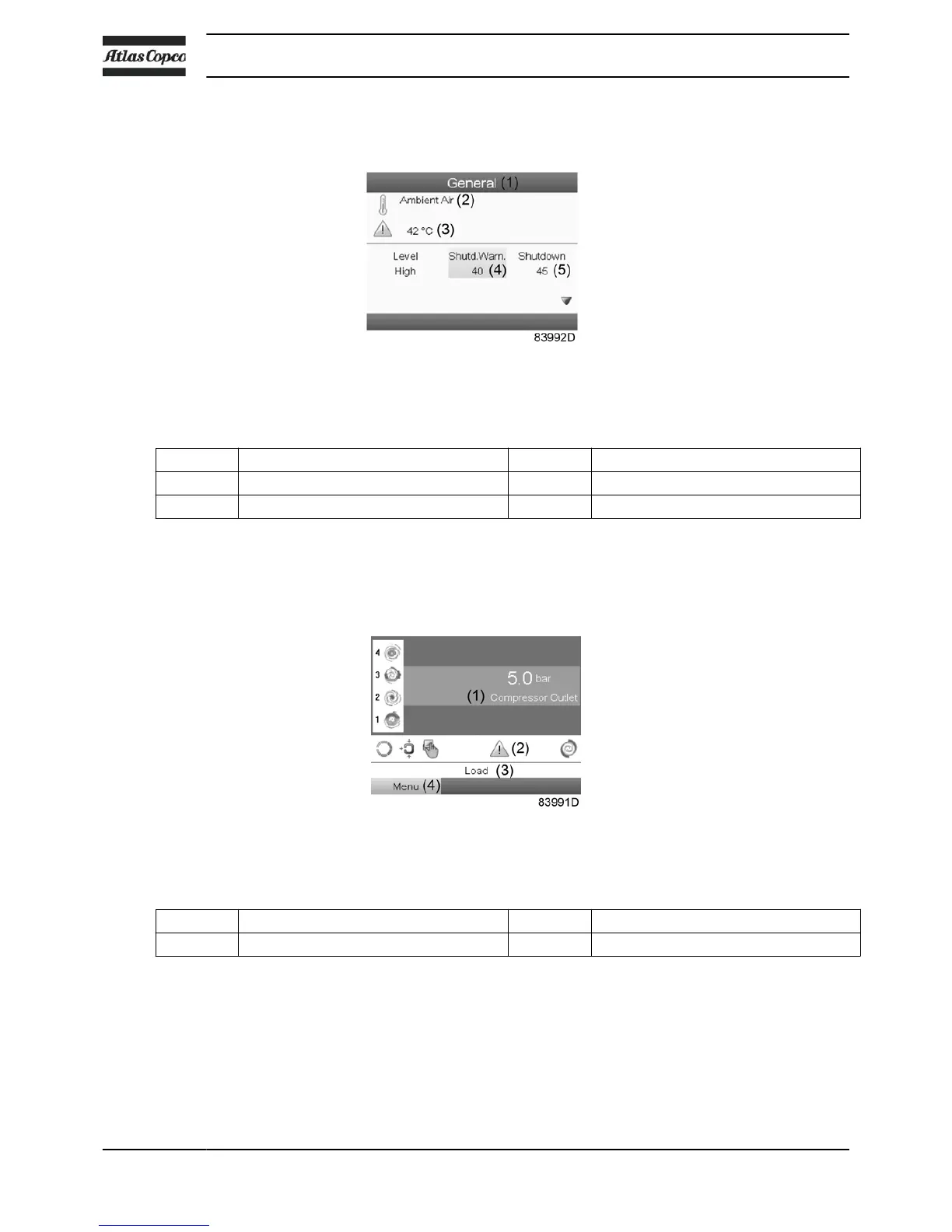If this warning is triggered, the description of this warning can be found in the protection menu.
Following screen is shown:
Description of high ambient alarm in the protection menu
Text on image
(1) General (4) Shutd. Warn.
(2) Ambient air (5) Shutdown
(3) High temperature warning
Dew point temperature
On compressors with integrated dryer, alarm LED (4) will be lit and the related alarm icon will be
flashing if the dew poin temperature exceeds the warning level:
Main screen with dew point exceeding the limit
Text on image
(1) Compressor outlet (pressure) (3) Load
(2) Warning icon (4) Menu
Go to the Input menu to see the actual dew point temperature. Press the Stop button (13 - see
section Control panel) to stop the compressor, switch off the voltage, inspect the compressor and
remedy if necessary.
The warning message will disappear as soon the warning condition disappears.
Instruction book
38 2920 7140 52
