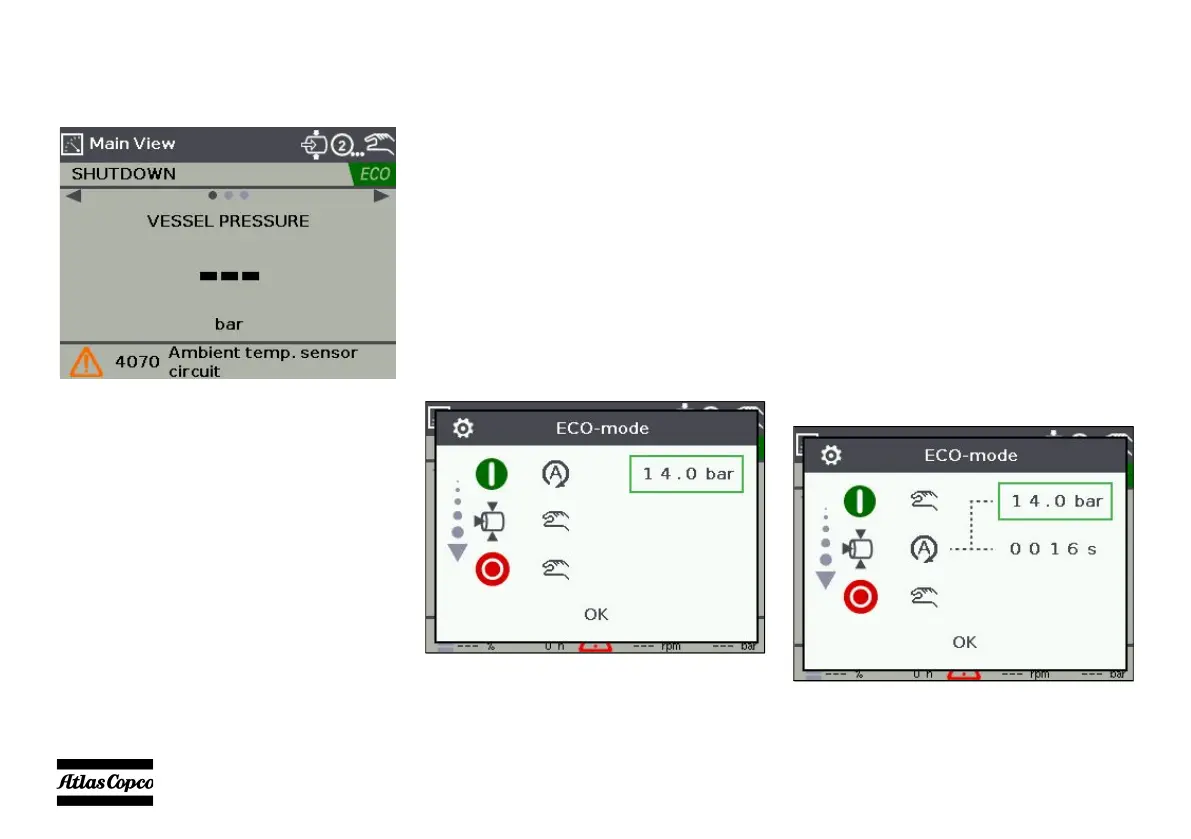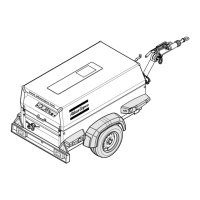- 48 -
When the ECO mode is active, an icon is displayed in
the right upper corner of the controller display as
shown below.
Auto start
The auto start function is used to have the compressor
automatically start, when the pressure measured by
the air discharge sensor mounted between the MPV
and the discharge valve pressure drops under a
specified setpoint.
To set auto start function
Press the ‘Load’ button on controller and the ECO
mode pop-up menu appears on the controller display:
- Go to ‘Start’ icon on the ECO mode pop-up menu
and set the parameter to ‘Automatic’
- Set the pressure for auto start
- Once the pressure is set for Auto start; that
means if the pressure drops under a specified
set pressure, the machine automatically starts.
- Click ‘OK’ to acknowledge
Auto no-load / auto re-load
The auto no-load function is used for saving fuel
when there is no air demand from the application. The
compressor switches to no-load operation mode when
there is no demand for extended time.
With the auto re-load function, the compressor is
loaded again, when there is an air demand.
To set auto noload & auto re-load
- Select the ‘Load’ icon on the ECO mode pop-up
menu and set the parameter to ‘Automatic’
- Set the timer for auto no-load
- Set the pressure for auto re-load
- Once the pressure is set for auto re-load; that
means if the pressure drops under a specified
set pressure - the machine is re-loaded
automatically.
- Click ‘OK’ to acknowledge
