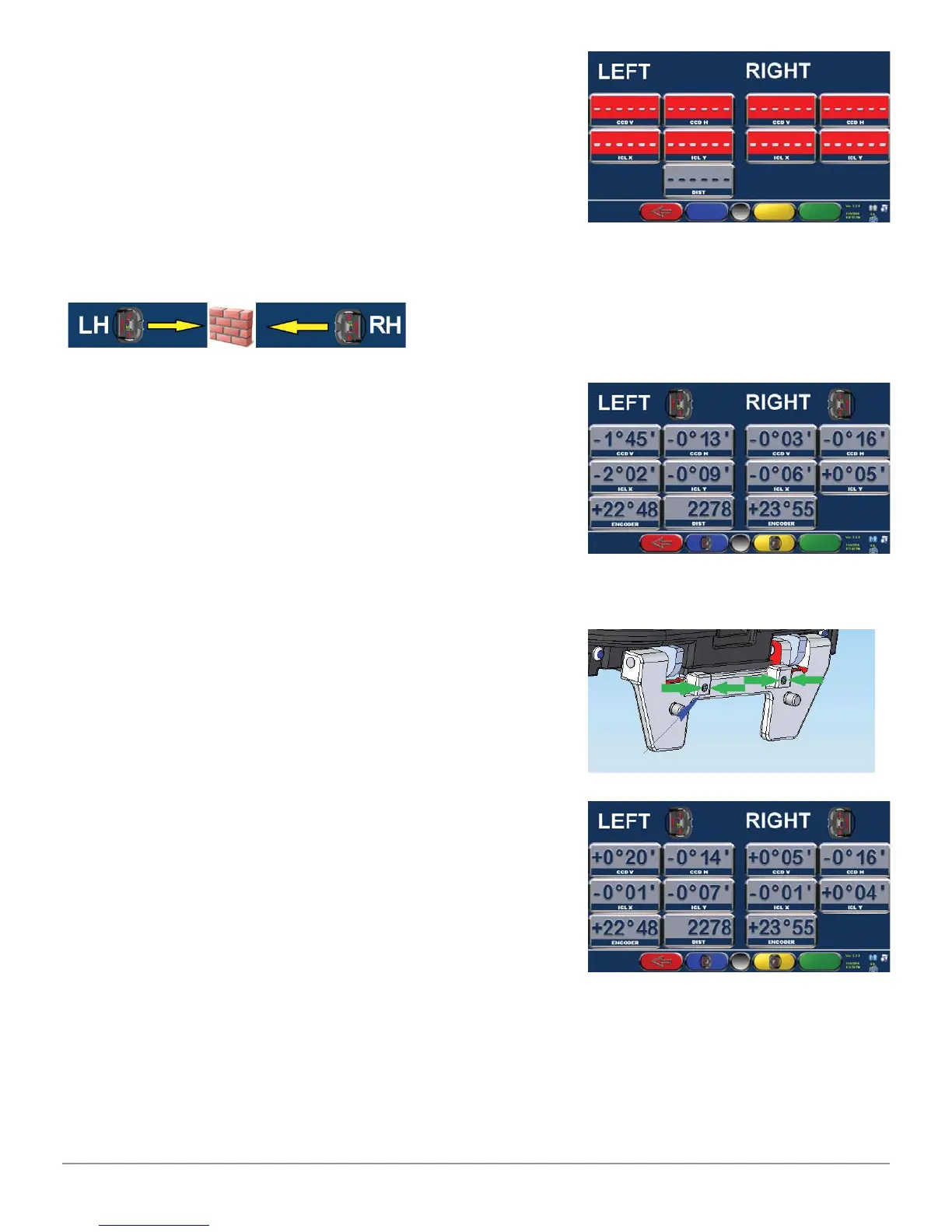Quick Start Steps 10
Cyclops
If you do not read any values as in this screen, it
can be caused by:
1) The heads are off - turn them on.
2) The heads are on but there is no Bluetooth
connection, Bluetooth icons appear on the screen
are gray - perform the procedure “Searching for
Bluetooth”
3) The heads are on, the Bluetooth icons are
blue colored (connection established), check that
there are no obstructions between the CCD
Under normal conditions, this page displays the
values. Read the values “ICL X” and “ ICL Y “
of the 2 heads; these are the values of the
inclinometers. ICL Y depends on the accuracy
with which you have been carried out the fi xing
holes of the heads support to the lift, the optimal
value is 0:00 degrees but a tolerance of +/- 1
degree is acceptable
The “ICL X” is adjustable, see picture below.
Acting on the Allen screws (size 3) shown in the
fi gure, bring the values ICL X to 0.00 degrees.
THESE ADJUSTMENTS SHOULD BE MADE
WITH LIFT COMPLETELY DOWN.
After the adjustment of the ICL X values close to
zero (tolerance +/- 0,05 degrees) it is suggested
to lock the adjustment screws by using a special
glue (thread braker).
ADJUSTING THE VERTICAL CCD ON LIFT
This adjustment is used to compensate different heights between the left and
right ramps of the lift. Installations on the fl oor (in the pit) and lifts who have
ramps at the same height do NOT require this adjustment.
To perform this procedure: Read the service manual.