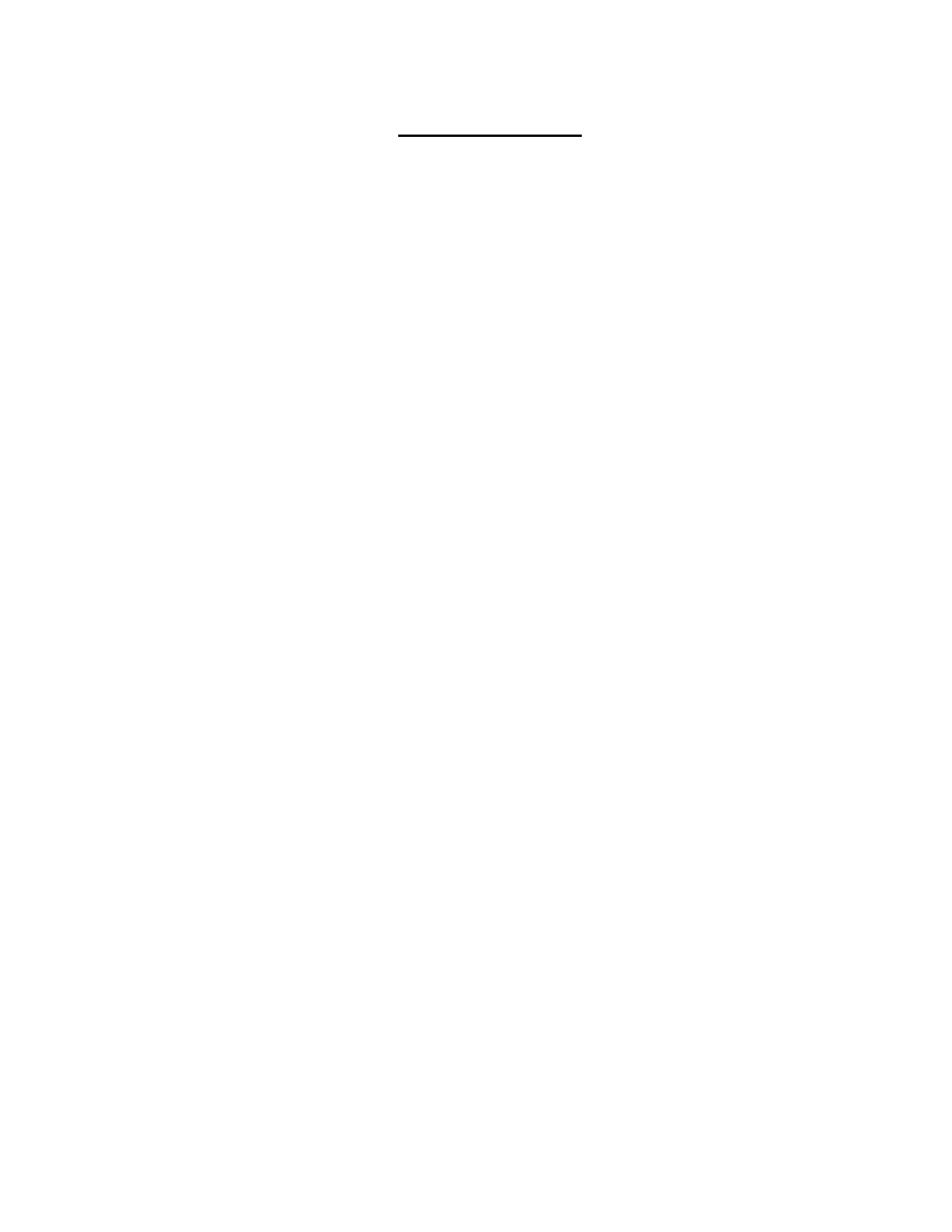Atlas User Manual: Diesels with QSI Sound 8/52 13 January 2015
Decoders (Quantum, Quantum Titan, or
Quantum Titan with ET)
Table of Contents
1
Introduction .............................................................................................................................................................. 11
2
New Features Available with Quantum Titan Sound-Decoders .............................................................................. 13
3
DC (Analog) Operation ............................................................................................................................................ 14
3.1
Starting the Locomotive .................................................................................................................................. 14
3.2
Doppler Effect ................................................................................................................................................. 15
3.3
Special Horn Ending Sound (Optional feature, not present in all locomotives).............................................. 16
3.4
Operation in Neutral ........................................................................................................................................ 16
3.5
Changing the Direction of the Locomotive without Turning off the Sound ..................................................... 16
3.6
Standard Throttle Control™ (STC™) and Regulated Throttle Control™ (RTC™) ......................................... 17
3.7
Engine Load .................................................................................................................................................... 17
3.8
Sound of Power™ ........................................................................................................................................... 18
3.9
Helpers............................................................................................................................................................ 18
3.10
Normal and Reversed Direction ..................................................................................................................... 18
3.11
Fuel Loading, Water Loading, and Maintenance Scenarios (firmware Versions 8 & 9 only) ......................... 18
3.11.1
Triggering the Scenarios in DC Operation .............................................................................................. 18
3.11.2
Timing of Horn Blasts to Trigger Scenarios in DC Operation ................................................................. 19
3.12
Additional Analog Operation Features Available with Quantum Engineer Controller .................................... 19
3.13
Analog Programming ...................................................................................................................................... 20
3.13.1
Entering Analog Programming................................................................................................................ 21
3.13.2
Scrolling through the Program Options .................................................................................................. 22
3.13.3
Entering a Program Option and Making Changes .................................................................................. 22
3.13.4
Moving on to Other Program Options or Leaving Programming ............................................................ 22
4
DCC Operation ........................................................................................................................................................ 24
4.1
Function Keys ................................................................................................................................................. 24
4.1.1
Directional Lighting (F0, FL, or Headlight Key)........................................................................................... 25
4.1.2
Bell (F1 Key) ............................................................................................................................................... 25
4.1.3
Horn (F2 Key) ............................................................................................................................................. 25
4.1.4
Coupler and Coupler Crash Sounds (F3 Key) ............................................................................................ 25
4.1.5
Diesel Fans and Louvers (F4 Key) ............................................................................................................. 25
4.1.6
Sound-of-Power™ ...................................................................................................................................... 26
4.1.7
Dynamic Brakes (F5 Key) ........................................................................................................................... 26
4.1.8
Doppler Effect (single-press F6 Key) .......................................................................................................... 26
4.1.9
Start Up (double-press F6 Key) .................................................................................................................. 26
4.1.10
Squealing Brake and Flange Sounds (F7 Key) ...................................................................................... 27
4.1.11
Air Brakes (F7 Key) ................................................................................................................................ 27
4.1.12
Mute (F8 Key) ......................................................................................................................................... 28
4.1.13
Heavy Load (single-press F9 key in Forward or Reverse) .................................................................... 28
