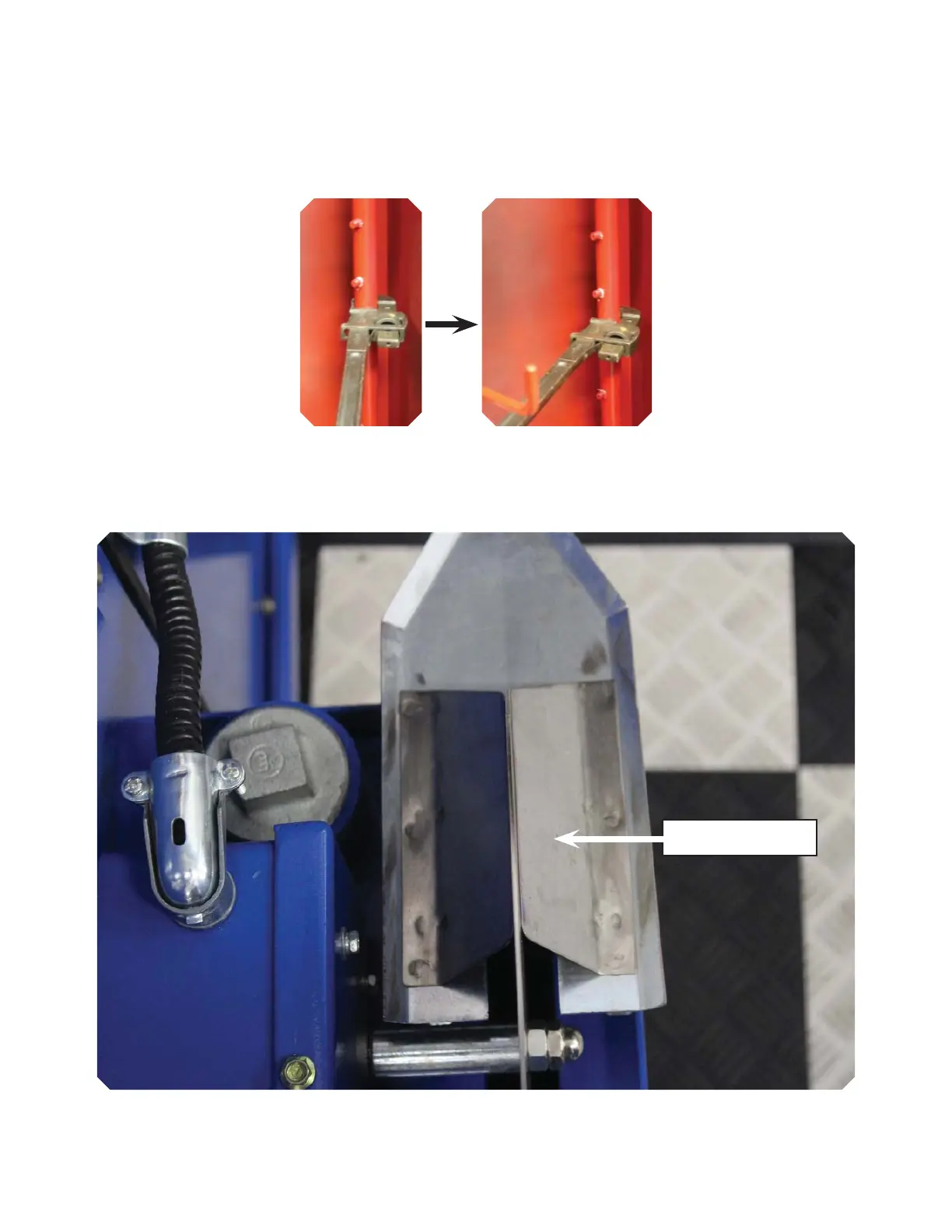9. Walk around the machine and check for leaks. When the wash cycle ends, if there were
any leaks around the door, open the cabinet and adjust the spray nozzles to spray away
from the door. Also, if you do not hear constant spraying during the wash cycle, you may
need to add water. The water level may drop too far after the pump system is primed
( lled with water) for the rst use.
10. Adjust the oil skimmer anges to make light contact with the skimmer wheel. Aggressive
contact against the skimmer wheel may strain the skimmer motor.
Skimmer Flange