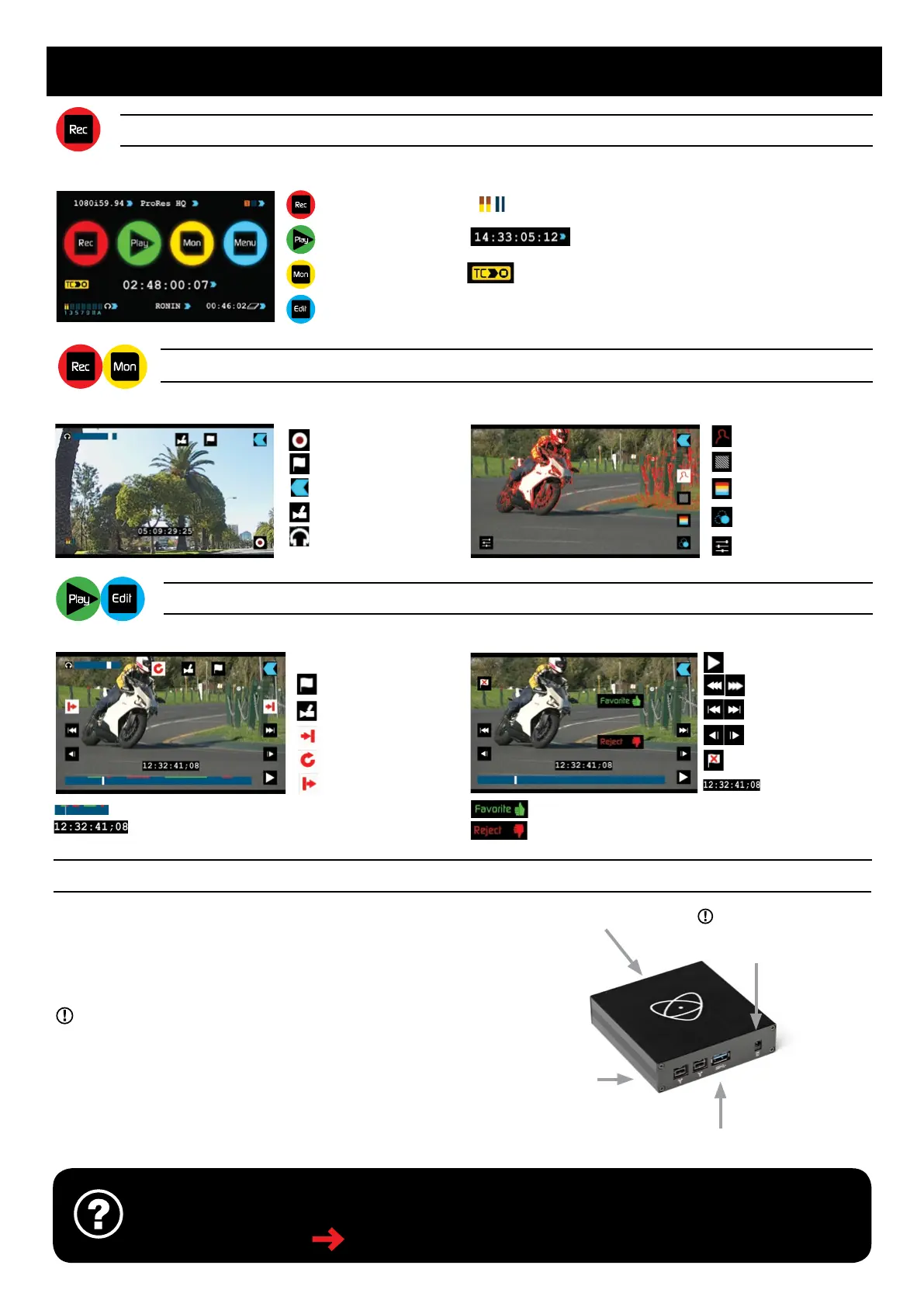Tag for Favourite: Touch once to set the IN point. Touch again to set OUT point.
Tag for Reject: Touch once to set the IN point. Touch again to set OUT point.
Master Caddy Docking Station
To access and edit your recorded material:
Connect the Master Caddy Docking Station to a Mac
®
or Windows
®
editing workstation via FireWire
®
800,USB 2.0 and/or USB 3.0
compatible port/s.
When using USB, you may also need to connect power to the
Docking Station using the included USB power cable and connecting it
to a USB 2.0 port. Try this if you encounter problems.
Ready to edit:
Next, eject the Master Caddy from the Ronin and insert it into the
Docking Station. After a short wait your recorded video will become
accessible as a standard external disk (Native ExFAT / FAT32 formatted
drive/s also supported).
Atomos Ronin ~ QuickStart Guide
Monitor & Record while monitoring
Playback & Edit: One-touch Review
Monitor Assist Interface
Monitor & Record: Configurations
SmartLog: Tagging Interface Playback: Play, Loop & Scrub
Connect & Edit
For more detailed instructions and important up-to-date information regarding
the Ronin please consult the Ronin User Manual available for download from
www.atomos.com/support
Back: Takes user back to the
main control screen
Record
Main Interface:
Record while Monitoring
Press to Record in Monitor Mode
Record:
Press to start/stop recording
Timecode Display and settings
SmartLog: Smart Log Mode
Monitor assist
Tagged Clips: A portion of the video clip can be tagged & highlighted
Timecode Display
Headphones: Volume adjustment
Audio Indicator
The Audio Levels associated with the current Recording
Play: Enter playback mode
Monitor: Enter monitor mode
Menu: Device settings / options
Smart Log
Monitor Assist
Loop IN Point
Loop OUT Point
Loop: Loop Playback
Timecode Display Indicator: Video clip playback information
Jump to beginning / end
Frame by Frame: RWD/FFWD
Play: Press to play clip
Exposure Assist: Zebra
False Colour Twin Mode
Focus Assist: Peaking
Blue Only: Exposure Check
Monitor Assist: Control
adjustments for individual filters
Start/stop trigger from moving timecode
Canon 5D MKIII, 1DC & C100 - select HDMI and Canon from the timecode menu (Menu > Timecode)
Sony NEX-FS100 & NEX-FS700 - select HDMI and Sony from the timecode menu (Menu > Timecode)
Atomos timecode - Rec run, Auto restart and time of day
SmartLog:
Clear all SmartLog tags
Super RWD/Super FFWD
2 x FireWire 800
®
ports
Insert Master Caddy
1 x USB 2.0 / 3.0 compatible port
Optional power input
May be required if
using USB 3.0
