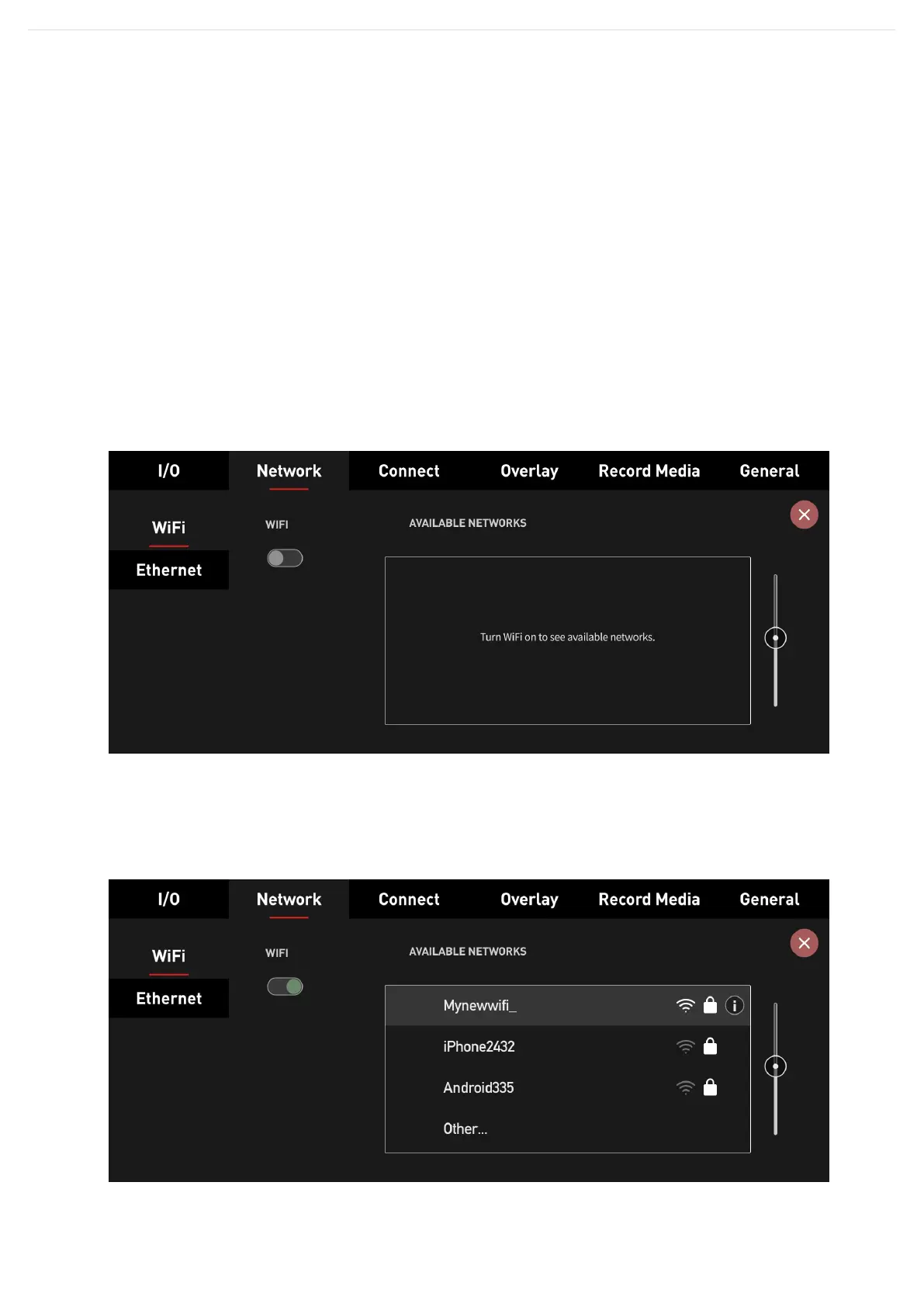NETWORK TAB –!WIFI &
ETHERNET
In its factory state, the ZATO CONNECT isn't connected to the Internet. To connect your
ZATO to the web, which is required to use any of its CONNECT features like Streaming to
YouTube and Co., navigate to the Network tab in the main menu. In there, you'll find two
sub-menus: WiFi and Ethernet.
WiFi:
To connect your ZATO CONNECT to a WiFi network, either at home, your studio, your phone
hotspot, or any other WiFi access point, enable the WiFi switch on the left of this menu.
Within seconds, the ZATO will fetch a list of available networks within its range and display
them in the field on the right. If there are many WiFi networks nearby, use the scroll bar on
the right to navigate the list of entries.
Once you've found the WiFi network you want to connect to, double-tap the WiFi name to
