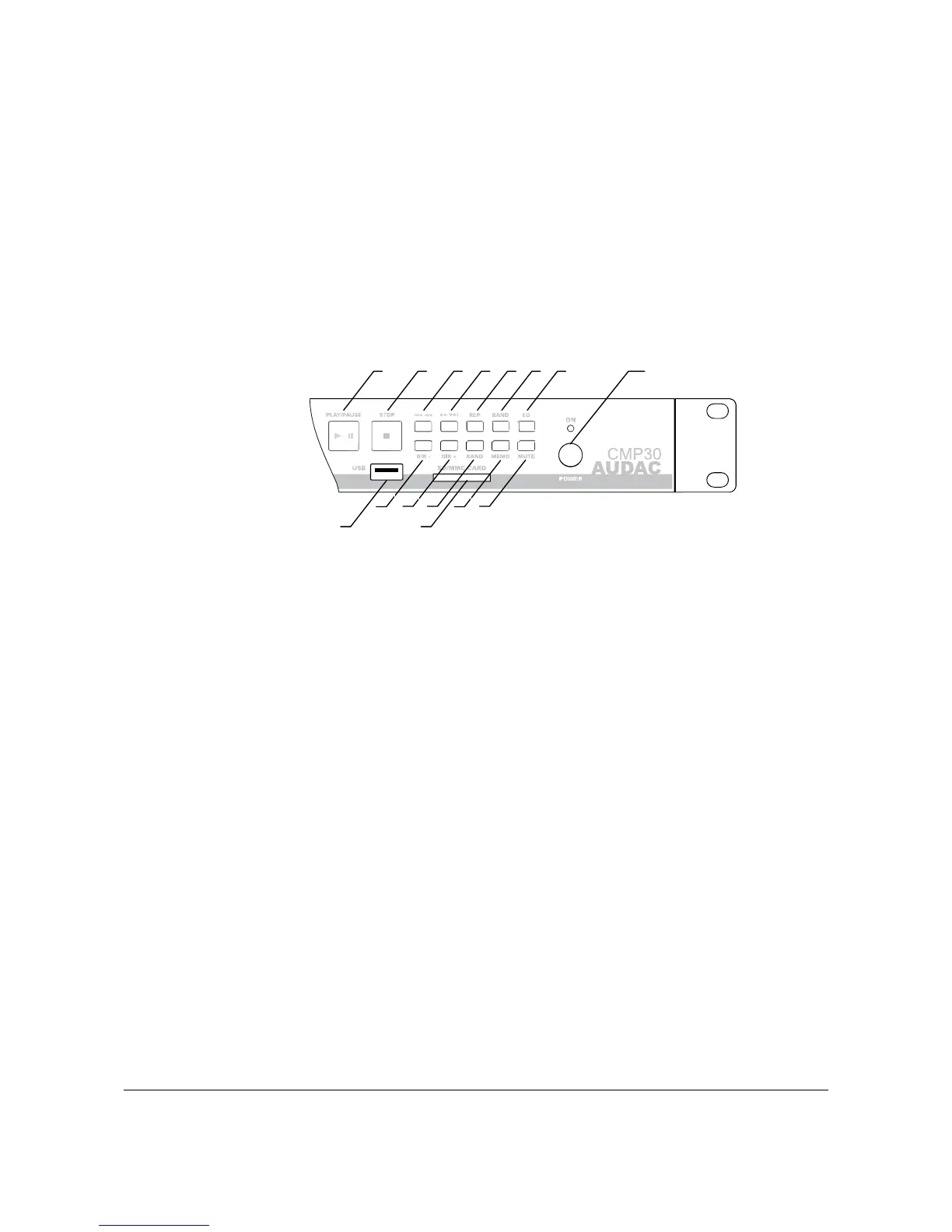3. CD Slot:
Insert CD’s in this slot. The drawer will load the CD automatically when it’s inserted into the
slot. Don’t force the CD inside the slot when it doesn’t accept the CD automatically.
4. CD Eject button (EJECT):
Press this button to eject the CD.
5. Play / Pause button (PLAY/PAUSE):
CD, USB & SD/MMC mode:
The music from the CD or USB & SD/MMC can be started and paused with this button. Push
this button once to start the music. After pushing it a second time, the music will pause, and the
music will resume from this point after pushing it again.
Tuner mode:
Press and hold: By pressing and holding this button, the current chosen radio
frequency will be stored on ‘Position 1’ of the selected Band.
6. Stop button (STOP):
CD, USB & SD/MMC mode:
The music stops when this button is pushed.
Tuner mode:
Press and hold: By pressing and holding this button, the current chosen radio
frequency will be stored on ‘Position 2’ of the selected Band.
5 6 7
8 9 10 11 19
12
13
14
15
16
17
18