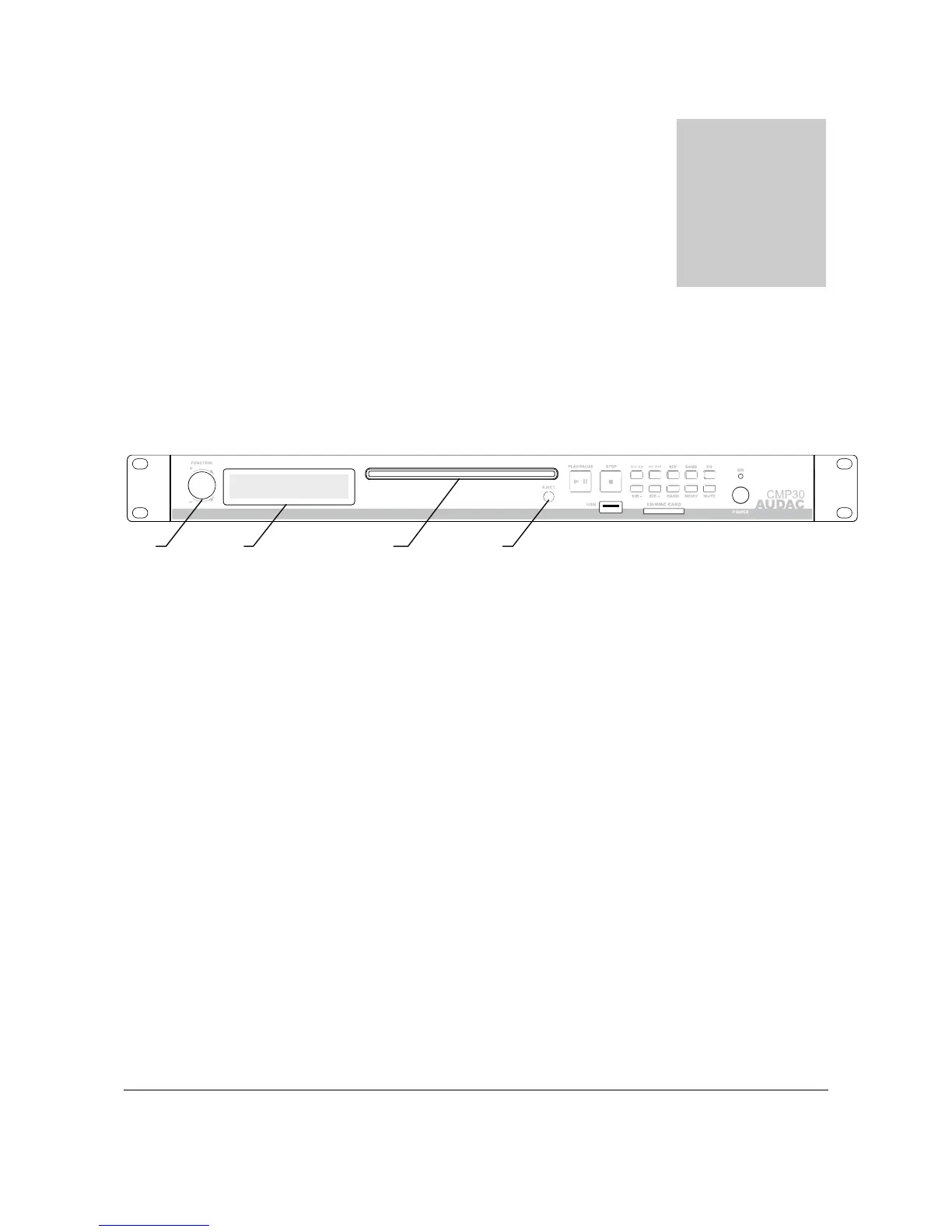Overview front and rear panel
Front panel overview
Description
1. Function selection button (FUNCTION):
The function selection button is a rotatable push dial. By pressing this button, the device will
toggle between Tuner, CD or USB & SD/MMC operation mode. By rotating this button, the
volume for the “Variable audio output” can be adjusted.
Press and hold: By pressing and holding this rotary button, the playback mode will
switch between ‘Single Play’ and ‘Normal Play’ mode. In ‘Normal Play’ mode, the next track
will automatically start playing when the current track is finished, while in ‘Single Play’ mode,
the player will return to stop and the ‘Play’ button need to be pressed to proceed to the next
track.
2. LCD Display:
The LCD Display shows the current operation mode of the unit. It shows which radio station
is playing, which audio track is playing, which functions are enabled, …
Chapte
