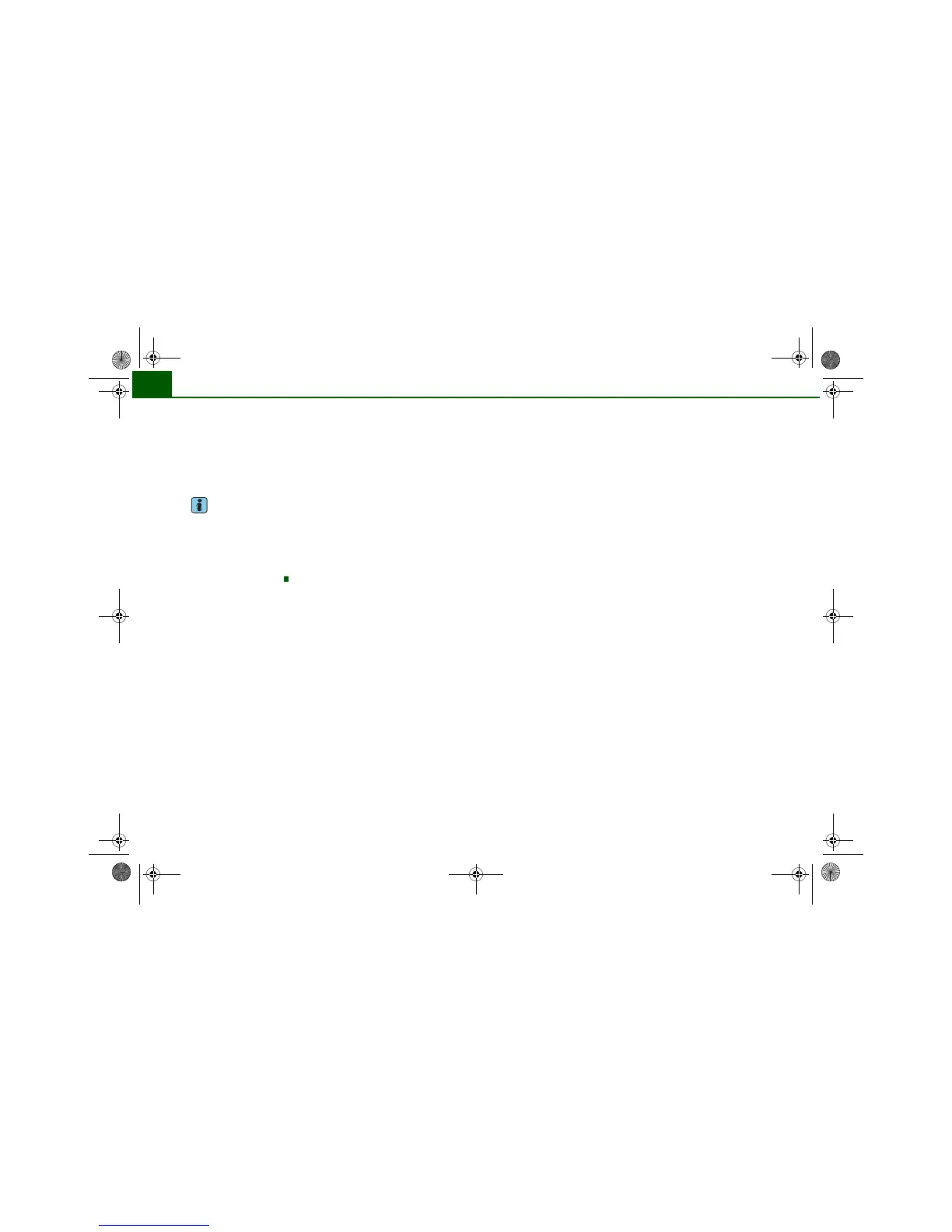Controls and displays10
Adjustable steering column (hidden behind steering
wheel) . . . . . . . . . . . . . . . . . . . . . . . . . . . . . . . . . . . . . . . .
Cruise control system . . . . . . . . . . . . . . . . . . . . . . . . . . .
Bonnet lock release . . . . . . . . . . . . . . . . . . . . . . . . . . . .
Switch for releasing the boot lid . . . . . . . . . . . . . . . . . .
Electric windows . . . . . . . . . . . . . . . . . . . . . . . . . . . . . . .
Note
• Please refer to the separate operating manual for instructions on
using the Multi Media Interface (MMI).
• The arrangement of switches and controls on right-hand drive
models* may be slightly different from the layout shown in the illus-
tration ⇒ page 8, fig. 1. However, the symbols used to identify the
controls are the same.