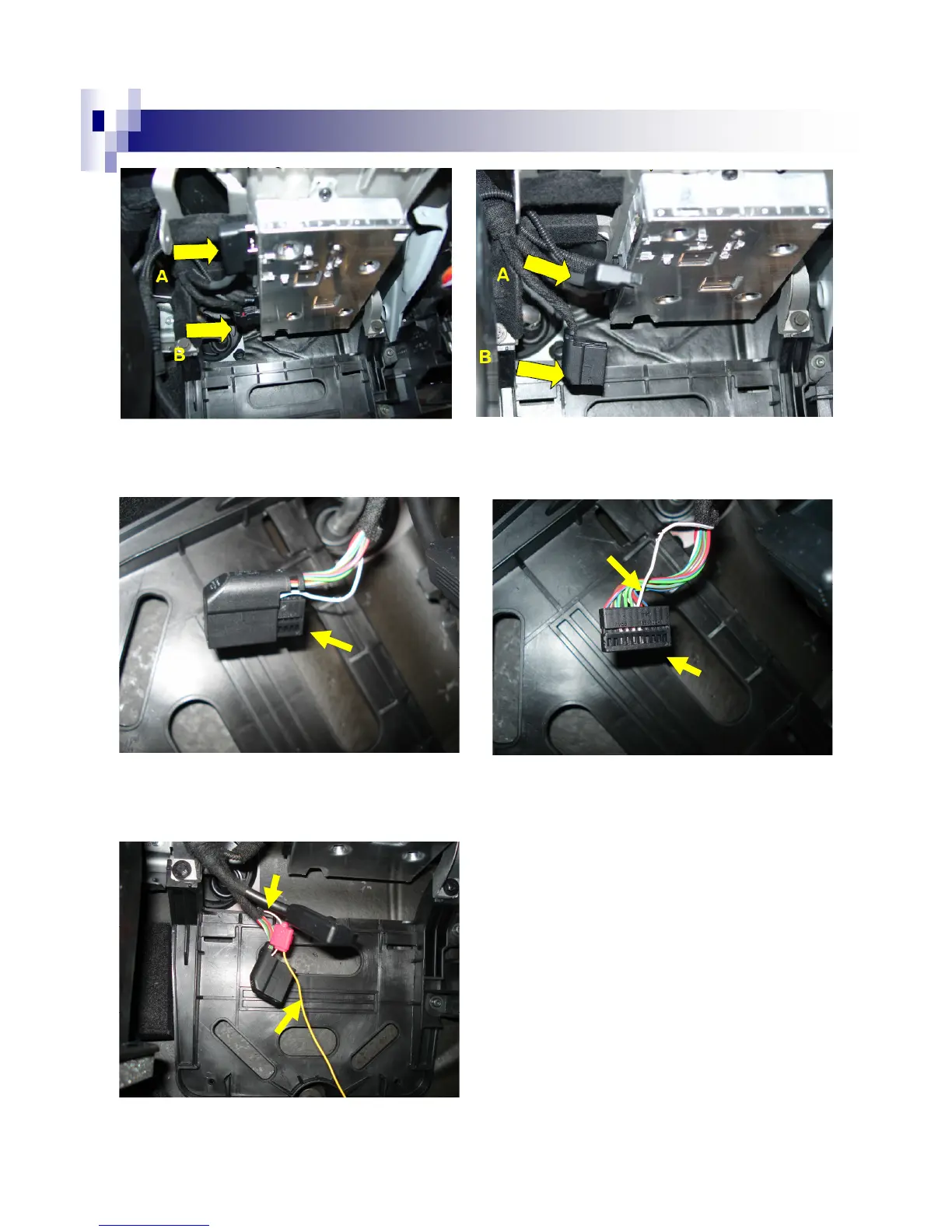Attention!! Find the A, B connectors on the MMI module. For safety purpose, please
unplug the MMI power cable (B connector) first, and then the A connector
B
connector
NAV button
switch wire
16 pin
B connector
16 pin
Uncover B connector. Find the16 pin wire
Use NAV button switch wire( yellow wire) from
interface to connect with the 16 pin wire.
Note: By connecting these two wires, you will
have the function to select AV1~AV3 by factory
NAV button