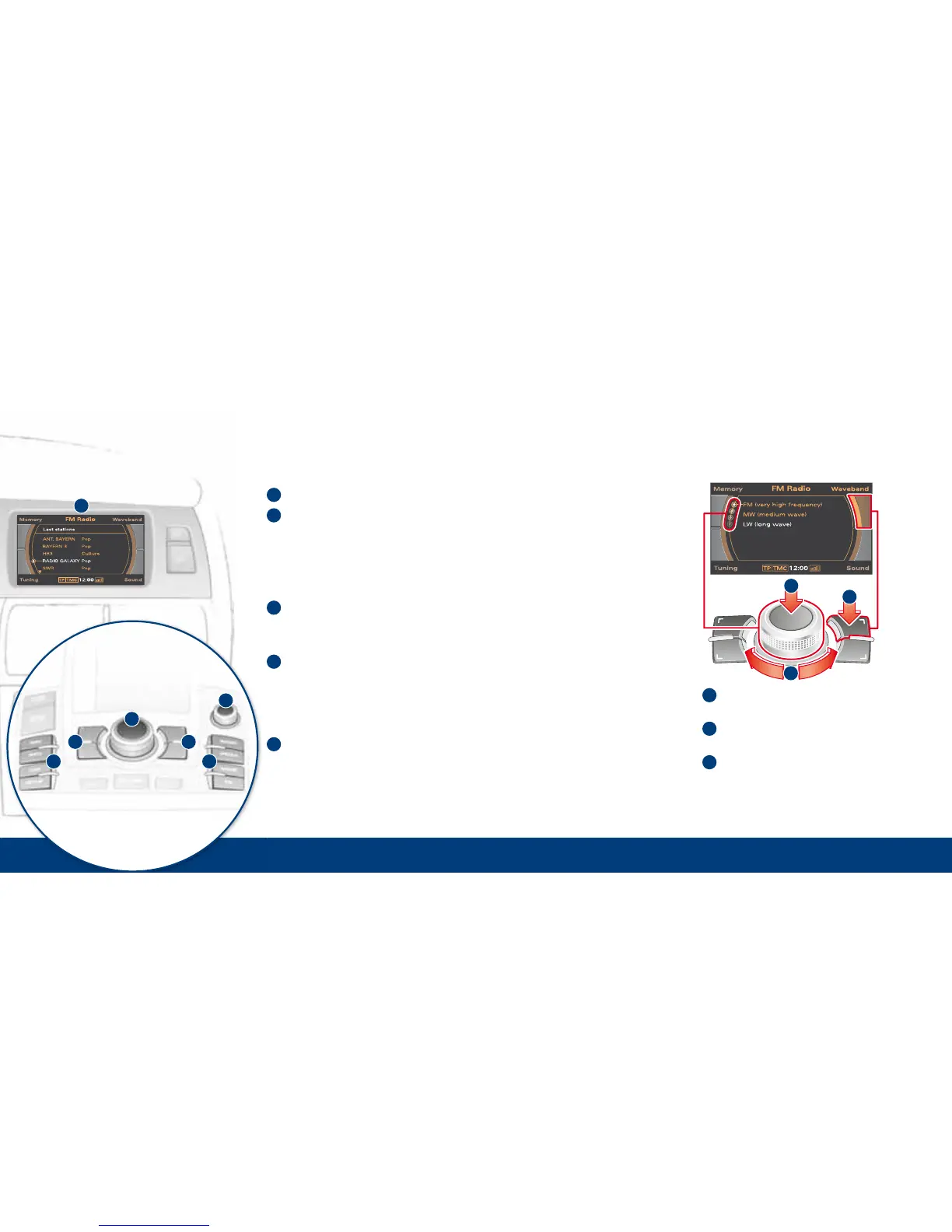MMI display
ON/OFF button
To switch on: Press briefly.
To adjust volume: Turn.
To mute: Press briefly.
To switch off: Press and hold.
Function selector buttons
Press one of the buttons (e.g. RADIO)
to activate the desired mode.
Rotary pushbutton
To select menu item on display t:
Turn the rotary pushbutton.
To confirm selection:
Press the rotary pushbutton.
Control buttons
To activate one of the functions shown in the
four corners of the display, press the control
button for that corner of the display.
7
6
5
4
3
To select: Turn the rotary
pushbutton.
To confirm: Press the rotary
pushbutton.
To call up the menu in a
corner of the display: Press
the corresponding button.
C
B
A
MMI operating logic
The operating logic for
accessing MMI functions is
always the same.
