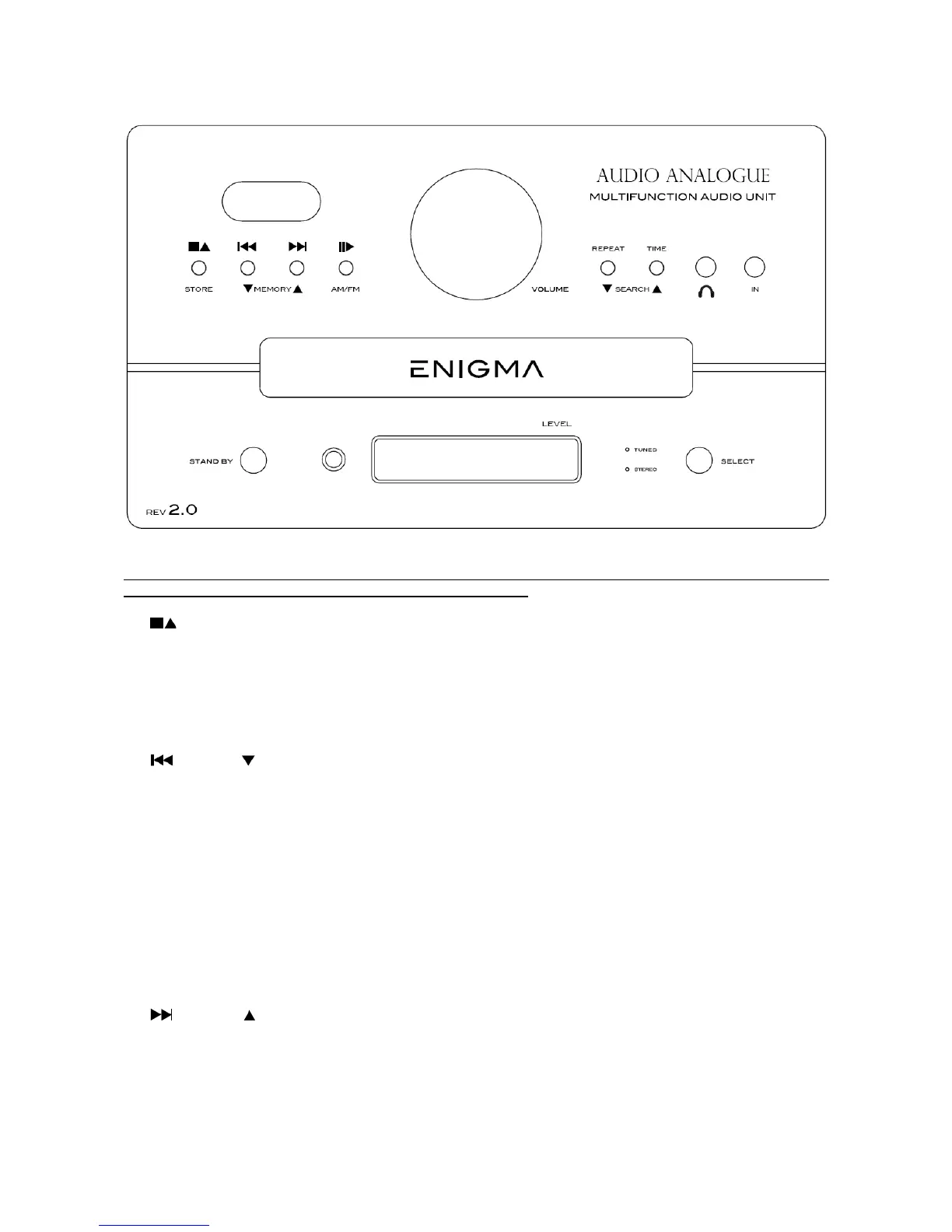Front panel
(All the switches in the top part of the front panel perform different functions depending on whether the Cd Player source or Tuner
source is selected, whereas they are inactive when a Line Input is selected):
1) / STORE:
• Source selected: CD Player → STOP/OPEN. Multifunctional button. When in play mode, by pressing this button disc
playback is stopped; when in stop mode, by pressing this button disc tray is opened/closed.
• Source selected: Tuner → STORE. Pressing this button puts the unit in “Storage” mode and it is possible to store the
current radio station in the unit’s memory permanently. It is possible to store up to 18 AM and 18 FM stations. Please
refer to “Radio stations storage” paragraph for further details about storage procedure.
• Source selected: Line Input → inactive.
2) / MEMORY (-):
• Source selected: CD Player → PREV/REW. By pressing this button during playback, you move to the previous CD
track or, holding it down for a few seconds, activate fast rewind search. When playback is stopped, you may choose
the CD track to resume playback from or search CD tracks backward.
• Source selected: Tuner → MEMORY-. By pressing this button when the unit is in normal mode, the radio tuner is
tuned on the station stored in the memory allocation that precedes the last selected allocation. When the unit exits the
Standby mode and when changing modulation type, pressing this button tunes the radio tuner on the station stored in
the 18th memory allocation. Pressing the button again tunes the radio tuner on the station n° 17, 16,…, 1 then back to
n° 18. If no radio station is stored into the selected allocation, an EMPTY indication shows on the display and the
radio tuner switches back to the previous station. When in “Storage” mode, pressing this button allows you to choose
a memory allocation where the selected radio station is to be stored. Please refer to the “Radio station storage”
paragraph for further details about storage procedures and refer to the “tuning Stored Radio stations” paragraph for
further details about memorized radio station tuning.
• Source selected: Line Input → inactive.
3) / MEMORY (+):
• Source selected: CD Player → NEXT/FFW. By pressing this button during playback, you move to the next CD track
or, holding it down for a few seconds, activate fast forward search. When playback is stopped, you may choose the
CD track from which resuming playback or search CD tracks forward.
• Source selected: Tuner → MEMORY+. By pressing this button when the unit is in normal mode, the radio is tuned on the
station stored in the memory allocation that follows the last selected one. When the unit exits the Standby mode and when
changing modulation type, pressing this button tunes the radio on the station stored in the 1st memory allocation. Pressing
the button again tunes the radio on the station n° 2, 3,…, 18 then back to n° 1. If no radio station is stored into the selected
