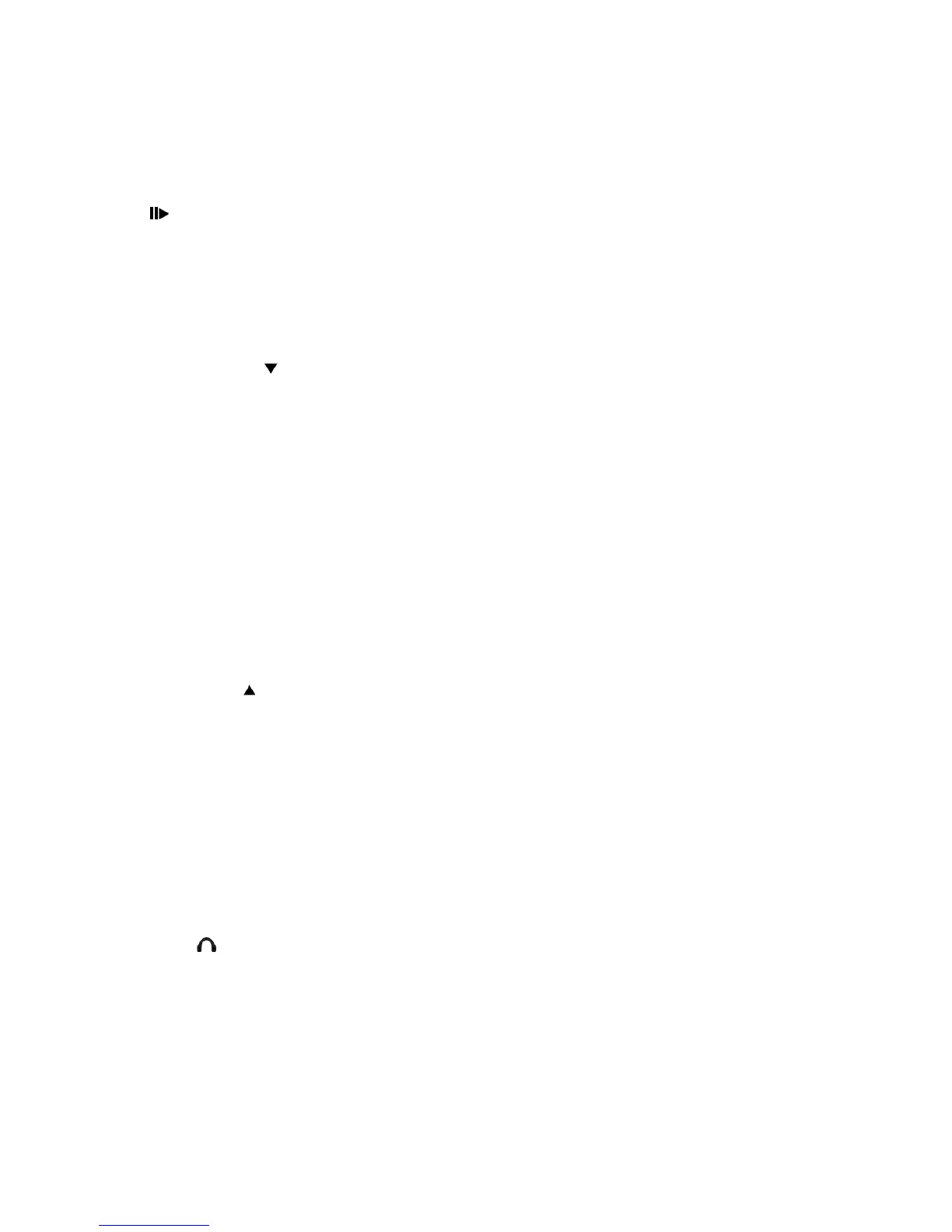allocation, an EMPTY signal shows on the display and the radio switches back to the previous station. When in “Storage”
mode, pressing this button allows you to choose a memory allocation where the selected radio station is to be stored.
Please refer to the “Radio station storage” paragraph for further details about storage procedures and refer to the “tuning
Stored Radio stations” paragraph for further details about memorized radio station tuning.
• Source selected: Line Input → Inactive.
4) / AM/FM:
• Source selected: CD Player → PLAY/PAUSE. By pressing this button, you start CD playback or pause/resume CD
playback.
• Source selected: Tuner → FM/AM. Pressing this button changes modulation type. It is possible to switch between AM
and FM.
• Source selected: Line Input → inactive.
5) VOLUME KNOB. Volume knob, see the notes for further details.
6) REPEAT / SEARCH (-):
• Source selected: CD Player → (RPT) REPEAT: This key has different functions according to the functioning state of
the CD player:
[RPT] When the CD player is stopped it is possible to choose to repeat a track or the entire disc by pressing the
key once or twice. To choose to repeat a track you press the keys PREV and NEXT to select the track to repeat
or select the track directly by its number using the numeric keys on the remote.
[RPT ALL] When the CD player is playing, pressing this key in two different moments determines the initial
instant (A) and final (B) of an arbitrary section to repeat. When this option is active, you can de-activate it by
pressing the key again, and the normal playback of the CD is re-established.
[RPT MIX] SHUFFLE function, this playing mode is enabled with the unit in STOP state and permits random
playback of the tracks. While playing you can randomly change the played track with the switches NEXT and
PREV on the front panel or on the remote while you can reproduce an established track using the numeric keys
on the remote.
• Source selected: Tuner → SEARCH-. When this button is pressed and immediately released, the frequency level is
decreased by one step (SEARCH function). When pressed and released after one second, the frequency level is
decreased until a lower-frequency radio station is reached (SCAN function): if this is not possible, the whole
bandwidth is scanned backward until the initial frequency level is reached.
• Source selected: Line Input → inactive.
7) TIME / SEARCH (+):
• Source selected: CD Player → TIME: by pressing this key it is possible to visualize the playback information
differently on the time counter. The alternative modalities are:
The time that is left until the end of the song, “end of track” mode (“_” appears on the display between the
indication of the minutes and the seconds).
The time that is left until the end of the CD, “end of disc” mode (“-“ appears on the display between the indication
of the minutes and the seconds).
The time that has gone by since the beginning of the CD, “total time” mode (“.“ appears on the display between
the indication of the minutes and the seconds).
• Source selected: Tuner → SEARCH +: When this button is pressed and immediately released, the frequency level is
increased by one step (SEARCH function). When held for one second, the frequency level is increased until a higher-
frequency radio station is reached (SCAN function): if this is not possible, the whole bandwidth is scanned forward
until the initial frequency level is reached.
• Source selected: Line Input → inactive.
8) PHONE : Headphone connector. See the notes for further details.
9) FRONT IN: Front Line Input. See the notes for further details.
10) STANDBY: Source selected: any → STANDBY. Turns unit In or Out of Standby mode. To avoid inadvertently turning off the
unit while entering into standby mode, it is necessary to keep the STANDBY switch pushed for about three seconds on the
front panel. When the STANDBY switch is used to turn on the unit from standby mode, after the vacuum tube procedure,
the audio source which was present at the previous standby is selected.
11) TUNED LED: Source selected: Tuner → TUNED LED. Tuned LED turns on when there is a radio station on the selected
frequency. The LED is active only when the radio tuner is selected as sound source. Inactive for any other source.
