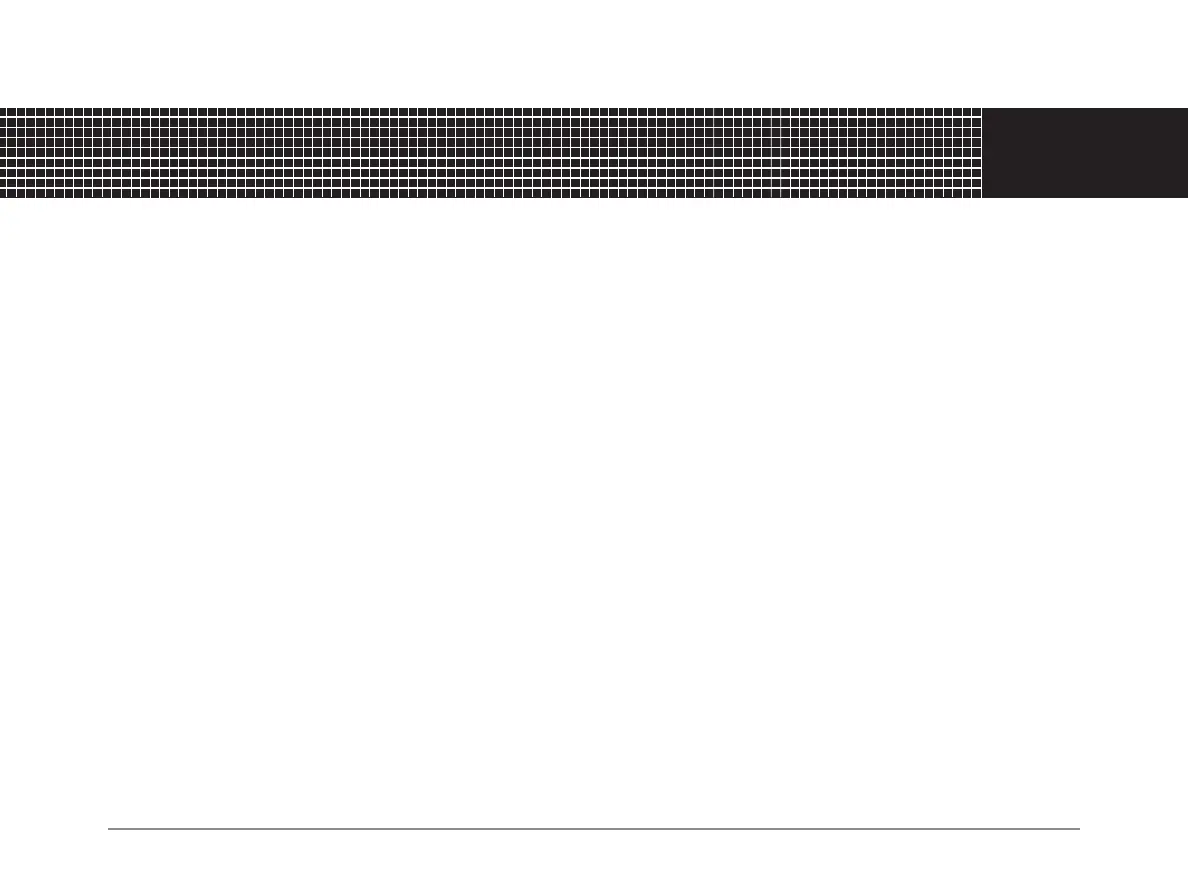APx52x/58x B Series Audio Analyzers: Installation 1
2
Installation
Software
All APx systems use the same award-winning measure-
ment software, APx500.
APx “B Series” analyzers
All analyzers shipped in late December 2018 (or afterward)
have a new embedded processor and enhanced security pro-
visions. These analyzers are designated “B Series” and
carry “B Series” nomenclature. “B Series” APx analyzers
do not require an APx KeyBox (see below), but may require
authorization codes to enable APx500 software or software
options.
The APx KeyBox
If you are using APx500 software version 4.6 or later with
an earlier APx analyzer (non “B Series”), you must attach
an authenticated APx KeyBox to the Software Options con-
nector on the analyzer rear panel.
The APx KeyBox must be programmed with your ana-
lyzer’s serial number at the Audio Precision factory, and
cannot be used with any other APx analyzer. You may
require authorization codes to enable APx500 software or
software options.
Note that without a properly authenticated APx KeyBox
attached, APx500 version 4.6 or later will only run in demo
mode. If you need a KeyBox, locate your analyzer serial
number and go to https://ap.com/get-keybox/ to complete
the order form.
Analyzer serial numbers are located on the configuration
label on the analyzer rear panel, and on the calibration label
on the forward edge of the top panel.