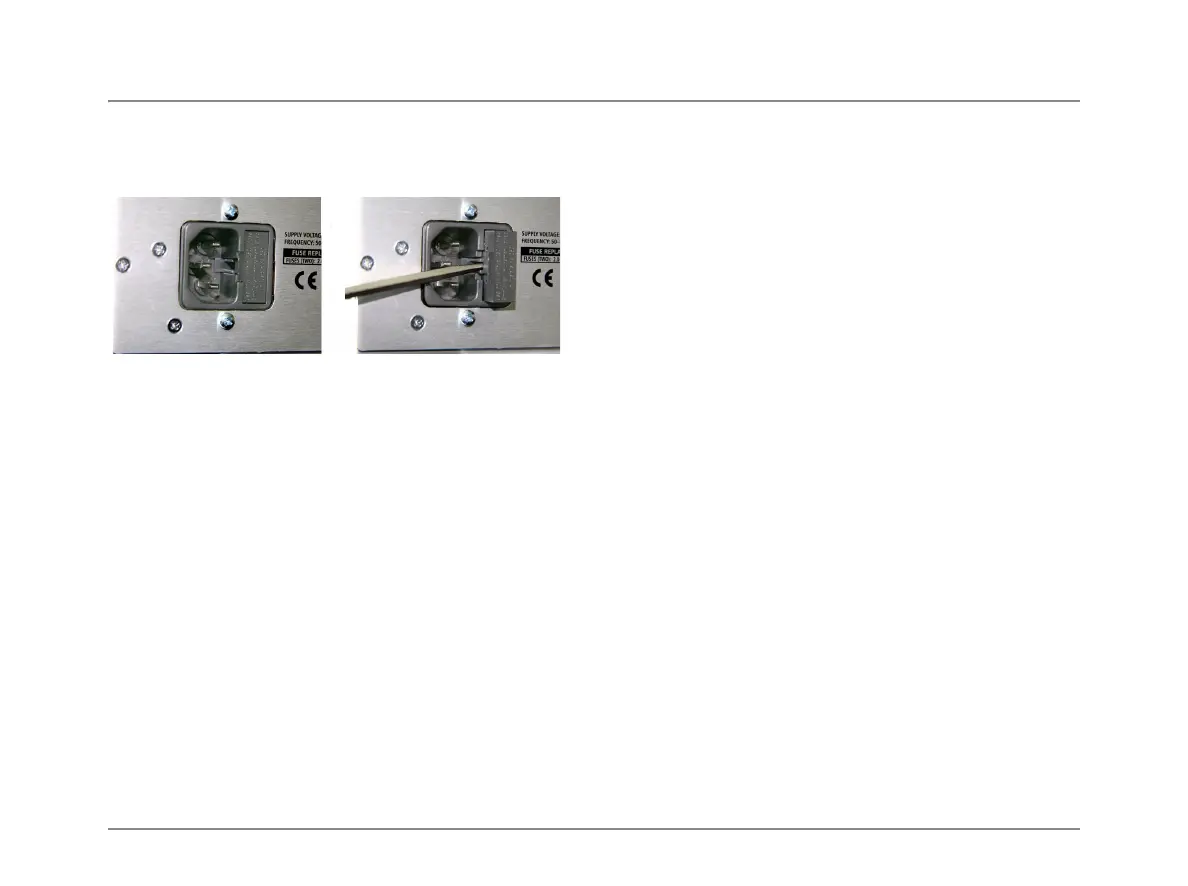Installation
20 APx555 B Series Audio Analyzer: Installation
Removing and installing mains fuses
To remove the mains fuse carrier module, refer to the fig-
ures below and proceed as follows:
Power entry module Fuse carrier removal
Remove the mains power supply cord from the connector
on the power entry module, located on the instrument rear
panel. The mains fuse carrier module is part of the power
entry module, to the right of the power cord connector.
Insert a small screwdriver into the power cord connector
area, reaching into the slot on the mains fuse carrier mod-
ule. Pry the module out slightly, until you can grasp the
module firmly with your fingers. Pull the fuse carrier mod-
ule out of the power entry module. The two mains fuses are
loosely mounted within the fuse carrier module; take care
not to let them fall.
Replace the fuses if necessary, using fuses as described
above. Carefully reinsert the fuse carrier module into the
power entry module, and press it firmly into place.
Connect the power cord from a mains power outlet to the
power cord connector on the instrument rear panel.
