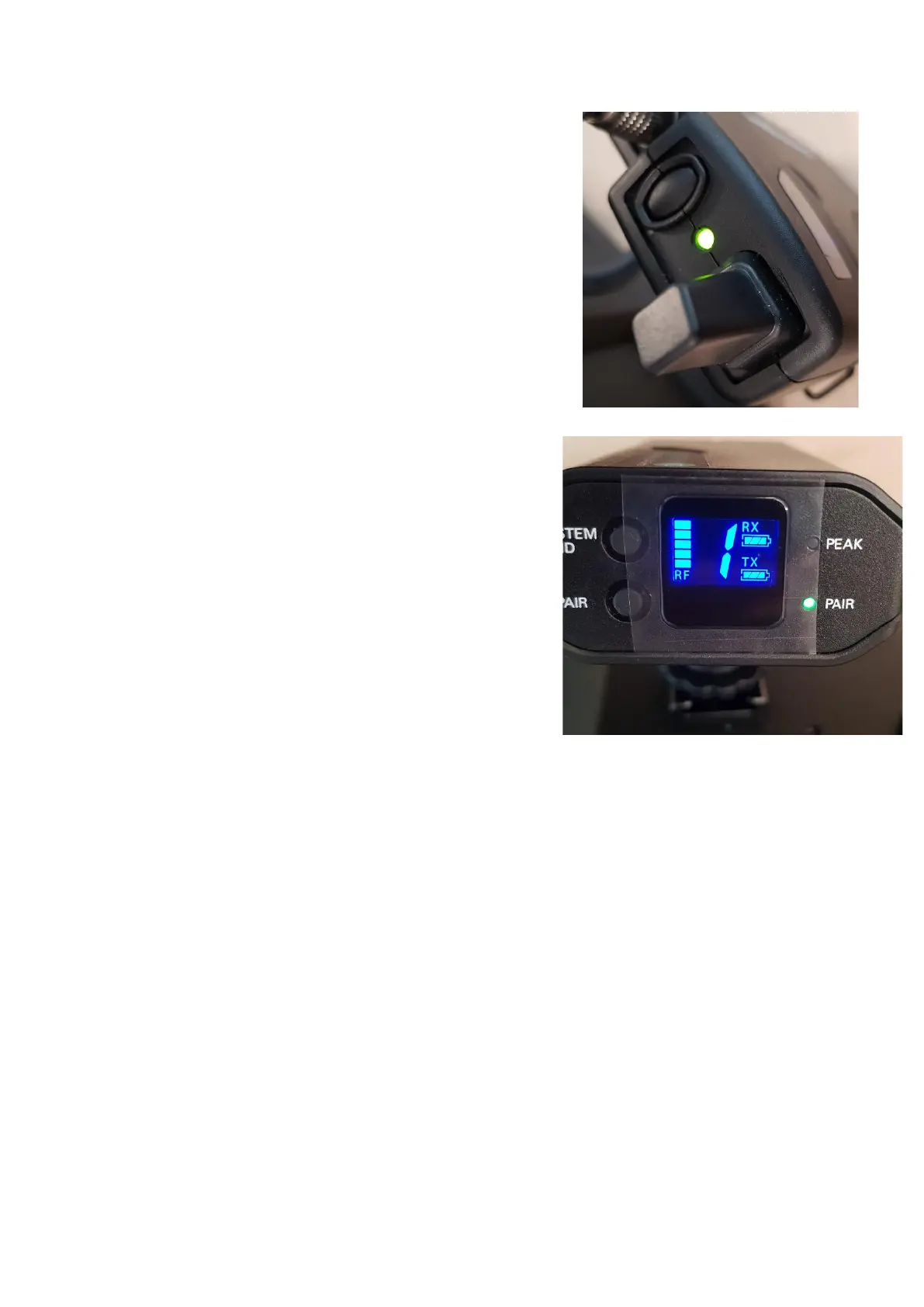9. Repeat Step 8 on the beltpack/transmitter.
10. From the included manual: Press the System ID button
on the receiver to choose an ID number from 1 to 8.
The receiver’s display will show your new ID and begin
to blink. Within 15 seconds, press and hold the Pair
button on the receiver for about one second. The Pair
light will begin to blink green. The receiver is now in
Pair Mode. Note: If the receiver Pair button is not
pressed within 15 seconds, the system ID number will
revert to its previous setting. Open the transmitter
and press and hold its Pair button within 30 seconds of
entering Pair Mode. The transmitter display will now
show the System ID number you have chosen on the
receiver. The receiver’s Pair light will glow steady,
indicating you have successfully paired your system.
