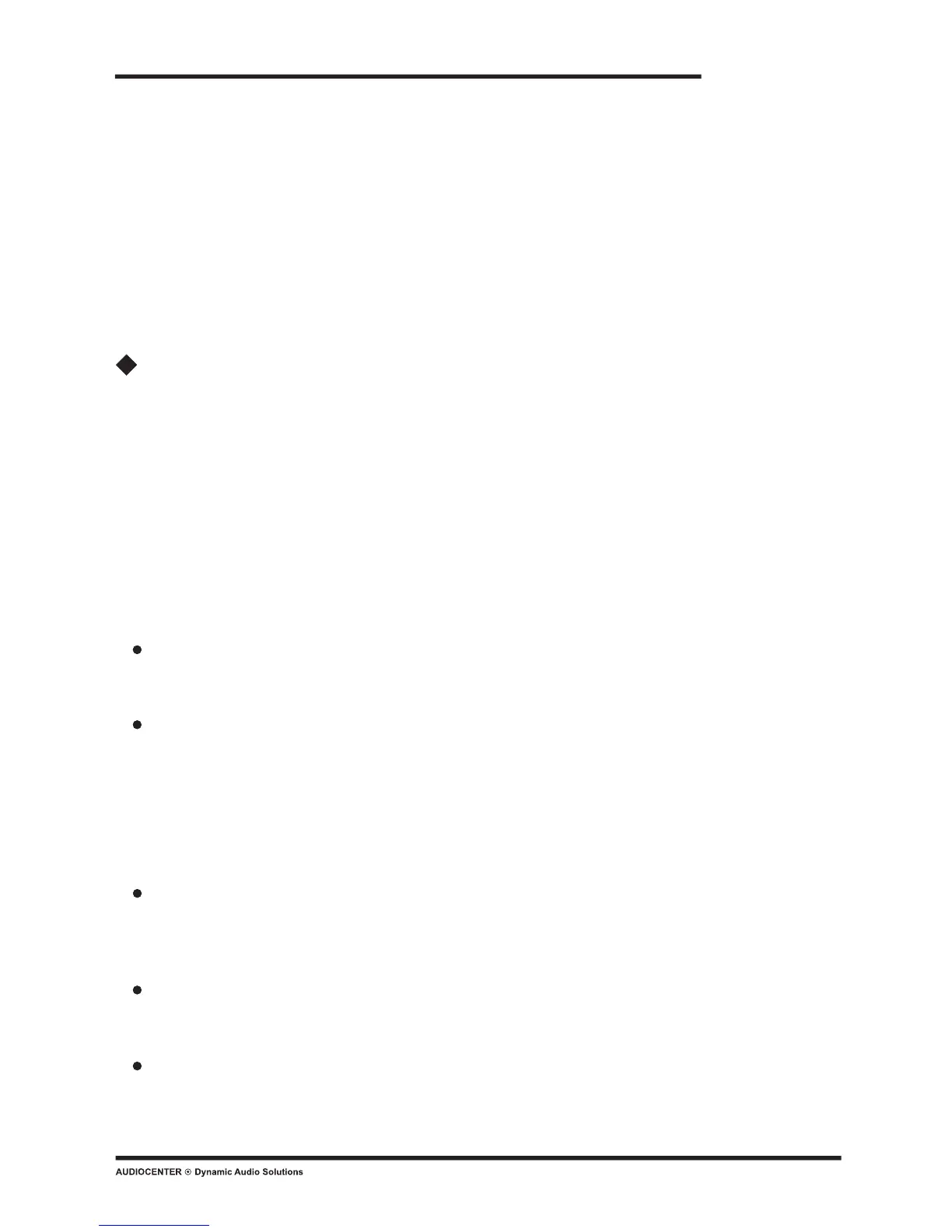Page 6
Presets for TS series and TS-SW series
There are 5 presets in TS series speakers for users to recall for usage in different
applications.
st
1 preset- AC
nd
2 preset-Linear
rd
3 preset-Boost
th
4 preset-Vocal
th
5 preset-W/Sub
Presets for TS series are set up by factory before shipment. Users can only recall the
presets for usage in different applications, but can't change or delete the presets.
st
1 preset- AC
This is the default preset in TS when users operate TS for the first time or reset the
preset. AC preset is with Audiocenter sound taste for smooth and natural sound.
nd
2 preset-Linear
With this preset, the frequency response of the TS between 80Hz-18KHz is special
linear response. The HF and LF are in a balance. It is the balance between high
frequency and low frequency. With Equalizer or external DSP, users can simply adjust
the frequency response of the speakers to satisfy some special application demand,
such as defective architectural space acoustics, strange sound source or personal taste
sound.
rd
3 preset-Boost
With this preset, more LF energy will be created when the gain of LF is pushed more. In
contrary, the energy of MF mid will be decreased accordingly. At the same time, the
energy of super HF will be more.
th
4 preset-Vocal
This preset can improve the clarity of human voice. Vocal preset is mainly used on the
applications of company activities, fair, and public speech.
th
5 preset-W/Sub
This preset is made to match TS with subwoofer. To work together with subwoofers, TS
can have much better sound dynamic.
get the right sound performance.
Efficient protection system
Advanced 2 channel DSP board
Advanced AD/DA converter. 96KHz signal sampling frequency and 56- bit precision
device to ensure the most clear sound
LCD at the back panel for easy display, and for users to touch and play different
functions.
Input A and Input B can either input signal individually, or input.
With 5 presets of TS Series, users can recall different presets for different applications to
5、
6、
7、
8、
9、
TS/TS-SW
4、
