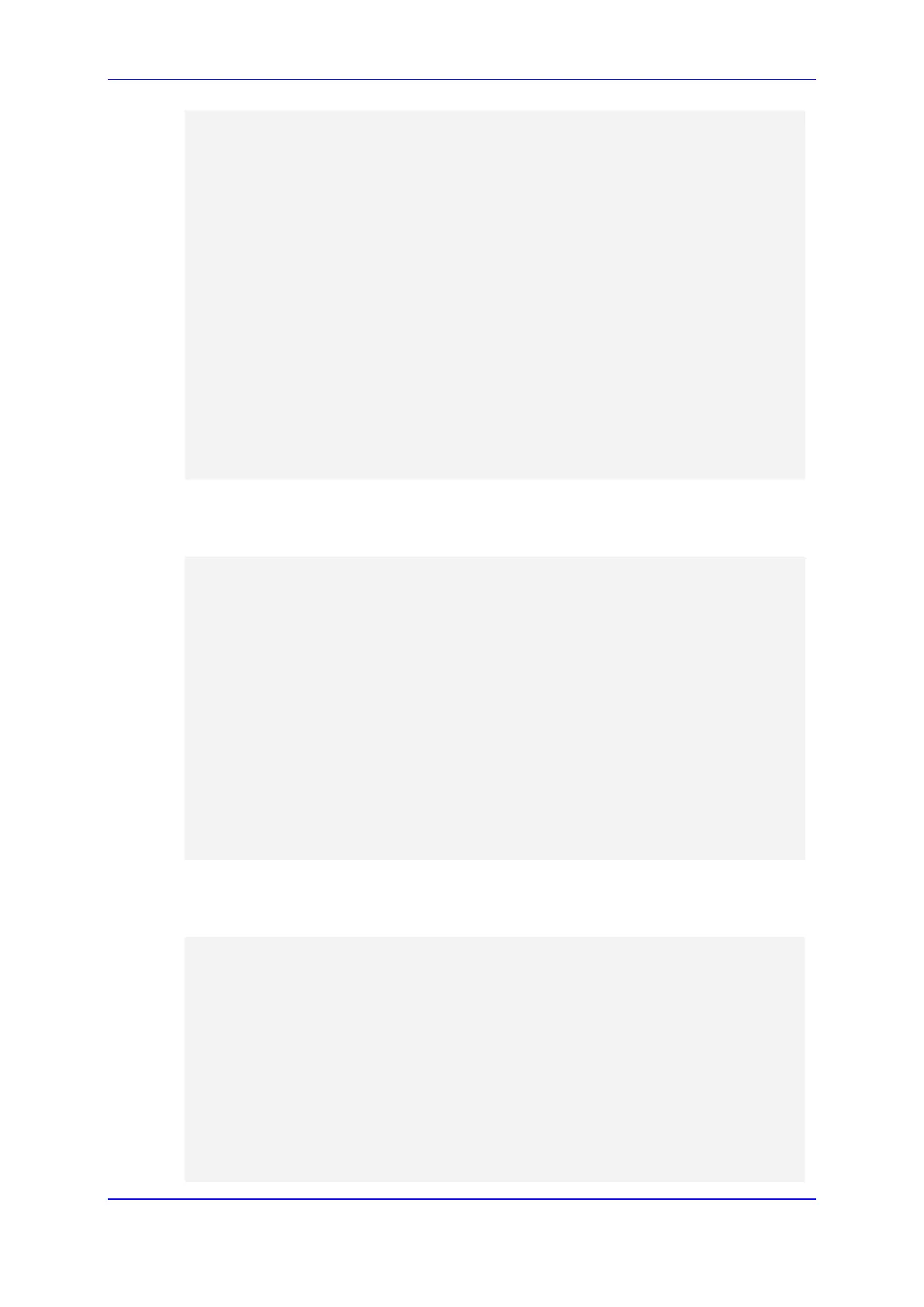Configuration Guide 7. IPSec Tunneling
Version 7.2 37 Security Setup
crypto isakmp policy 10
encryption aes 128
authentication pre-share
hash sha
group 2
lifetime 3600
exi
crypto ipsec transform-set crypto_set1 esp-3des esp-sha-hm
mode tunnel
exit
crypto map MAP1 10 ipsec-isakmp
set peer 180.1.1.1
set transform-set crypto_set1
set security-association lifetime seconds 28000
match address ipsec
exit
int gigabitethernet 0/0
crypto map MAP1
The following is the output of the routing table of MSBR1. Note that the route through
GigabitEthernet 0/0 is marked with [IPSec].
MSBR1# sh d ip route
Codes: K - kernel route, C - connected, S - static,
R - RIP, O - OSPF, B - BGP
C 1.1.1.0/24 [1/1] is directly connected, GRE 1
C 180.1.1.0/24 [1/3] is directly connected, GigabitEthernet 0/0
S 180.1.1.2/32 [1/0] is directly connected, GigabitEthernet 0/0
[IPSec]
S 192.168.1.0/24 [1/1] is directly connected, GRE 1
S 192.168.2.0/24 [1/1] is directly connected, GRE 1
S 192.168.3.0/24 [1/1] is directly connected, GRE 1
C 192.168.11.0/24 [1/4] is directly connected, VLAN 1
C 192.168.12.0/24 [1/4] is directly connected, VLAN 2
C 192.168.13.0/24 [1/4] is directly connected, VLAN 3
The following is the output of the routing table of MSBR2. Note that the route through
GigabitEthernet 0/0 is marked with [IPSec]:
MSBR2# sh d ip route
Codes: K - kernel route, C - connected, S - static,
R - RIP, O - OSPF, B - BGP
C 1.1.1.0/24 [1/1] is directly connected, GRE 1
C 180.1.1.0/24 [1/3] is directly connected, GigabitEthernet 0/0
S 180.1.1.1/32 [1/0] is directly connected, GigabitEthernet 0/0
[IPSec]
C 192.168.0.0/24 [1/4] is directly connected, BVI 1
C 192.168.1.0/24 [1/4] is directly connected, VLAN 1
C 192.168.2.0/24 [1/4] is directly connected, VLAN 2
C 192.168.3.0/24 [1/4] is directly connected, VLAN 3
