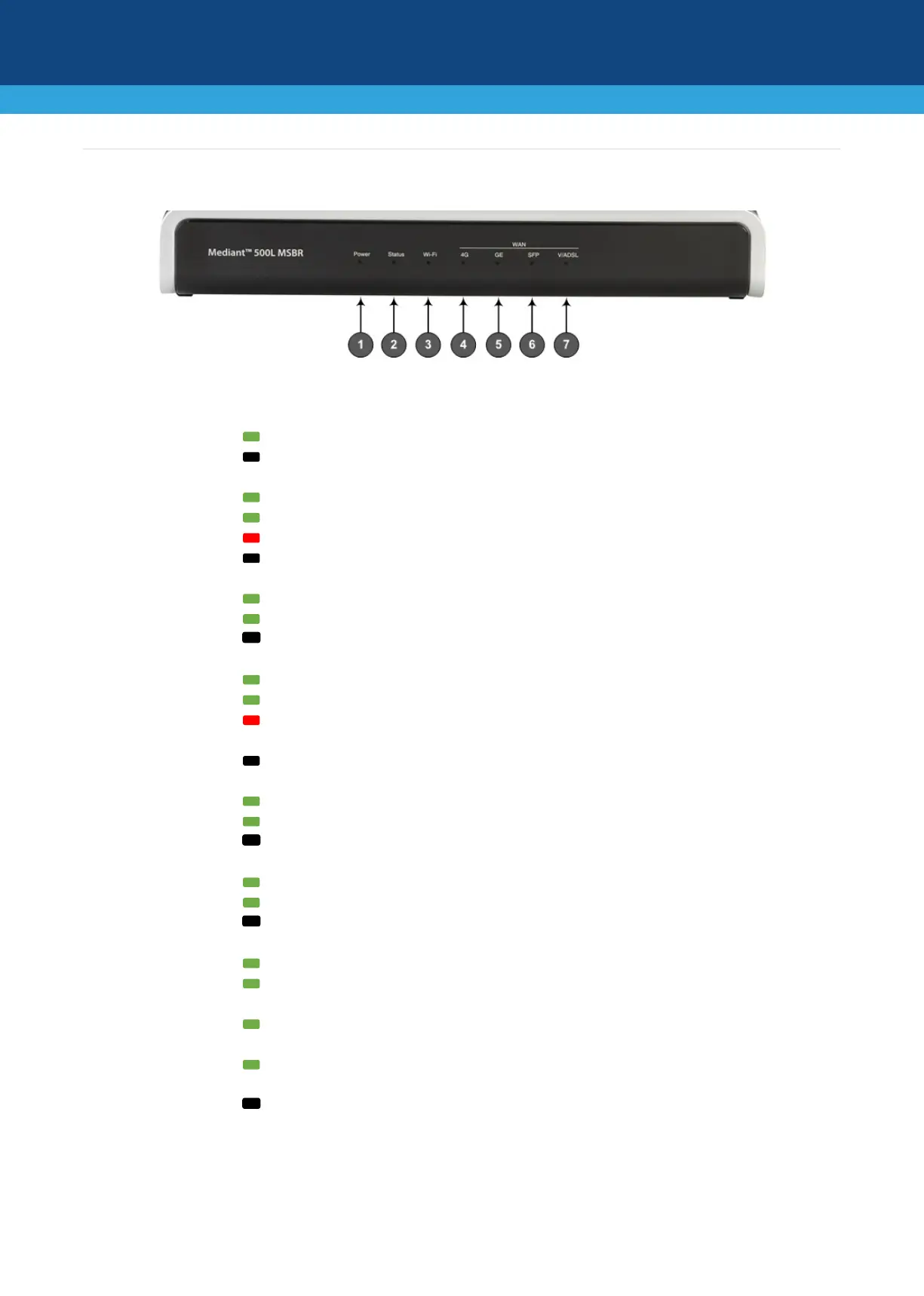2 | Page
Physical Description of Front Panel
[Note: Availability of certain LEDs depends on the ordered interface.]
LED indicating power status:
LED indicating operating status:
Initial rebooting stage or software upgrade in process
LED indicating Wi-Fi status:
Traffic on the wireless LAN.
LED indicating 4G cellular WAN status
Connected to cellular network.
Connecting to cellular network.
No SIM card in SIM slot, or if there is a SIM card, the
device cannot connect to the cellular network
Cellular interface is not configured (or not licensed)
LED indicating Gigabit Ethernet copper WAN status
Data received or transmitted.
LED indicating optical fiber WAN link status:
WAN fiber link established.
Data received or transmitted.
LED indicating DSL WAN link status:
DSL link connected (trained) with peer ("showtime").
Training up (connection in progress) and negotiating with
peer.
DSL port administratively up, but idle (not connected and
no peer detected).
Green Two Fast-Flashes
and then Idle Sequences
DSL port initializing itself after being enabled or upon
mode change.
DSL port administratively shutdown or not configured